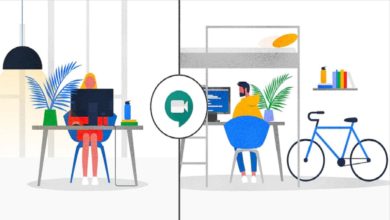Now cast your Google Meet Video Conferences to TV screen
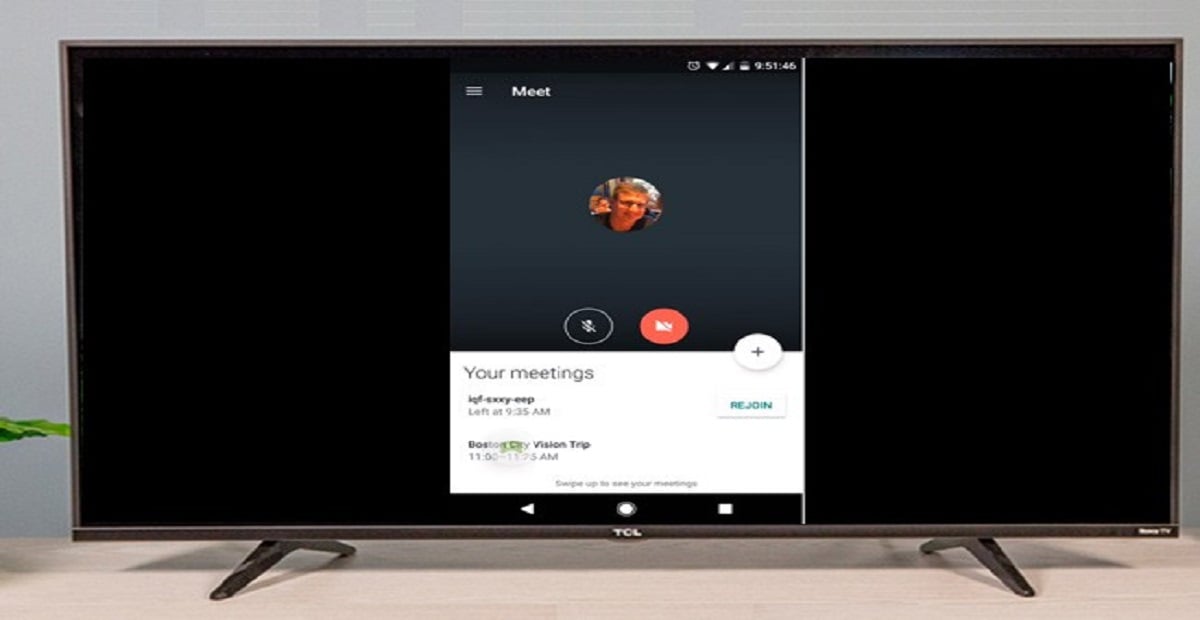
During the pandemic, our health and economy are at stake, and we don’t even know when this corona saga is going end. However, even in such extreme circumstances, some companies witnessed an increase in their revenue. These companies are no other than video conferencing platforms, especially Google Meet, which gave a platform to thousands of people to communicate, carry on official meetings, or virtual education. With the growing popularity, Google Meet is trying to make its platform better than before. This time it has added functionality to help users cast their video conferences into TV screens. Isn’t it amazing? Now cast your Google Meet Video Conferences to the TV screen.
Now cast your Google Meet Video Conferences to TV screen
It is indeed big news as video conferences on a big screen will be more practical and will indeed look more appealing. To make it happen, Google Meet is adding Chromecast support and expects the same from its users. So from now on, users will be able to cast their meetings to Google’s Chromecast streaming sticks, Android TV, and Smart displays as well.
While telling about the overall idea of how this idea was perceived, Google said:
“Earlier this year, we launched Google Meet on Nest Hub Max, and it just felt right to expand Meet to even more screens in your home. We recognize that many schools are moving to distance/remote learning, and we wanted to support this new learning environment for teachers and students,” Yang said. “Meet on Chromecast will let you host or join meetings giving you the opportunity to connect with classmates, collaborate on projects, and even attend lectures.”
If you are planning to cast Google Meet on your TV, your audio and video feed will be directed from your computer. However, it is a little bit funny as well as it will look awkward if you don’t glance at the camera; otherwise, you might look distracted.
To cast Google Meet to TV, one needs to open meetings in Chrome and click on the option “cast this meeting.”
Also Read: Google Meet appears on Gmail App for Android
PTA Taxes Portal
Find PTA Taxes on All Phones on a Single Page using the PhoneWorld PTA Taxes Portal
Explore NowFollow us on Google News!