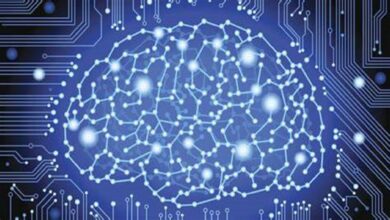Now Explore your Friend’s Music Taste with Spotify Tastebuds feature
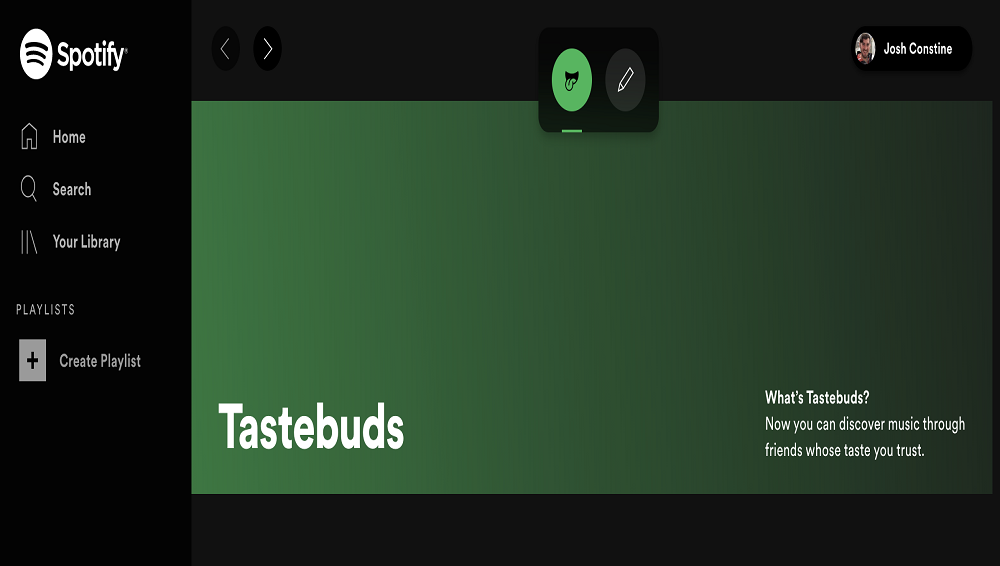
Spotify is one of the favourite music streaming app due to its ever-growing music library and its users’ friendly nature. As it keeps on introducing new useful features on and off, it has increased its user base as well. The company is testing a new feature Tastebuds. As the name suggests, usually you will be expecting its something related to food but not this feature is totally related to music. It is said that friendship grows lingers if you have many things in common. In order to help you strengthen your friendships, Spotify Tastebuds feature will help you discover the music taste of your friends.
Since this feature is in the testing phase, it was discovered by an app researcher Jane Manchun Wong when he found a prototype on the web version of the app.
Spotify is working on Tastebuds, letting users discover music through their friends pic.twitter.com/uqUXmRvEKo
— Jane Manchun Wong (@wongmjane) December 18, 2019
As this feature is not announced by the company yet, on opening it, one gets a dummy landing page which reads, “Now you can discover music through friends whose taste you trust.”
How Spotify Tastebuds Feature will Work?
This feature will show you Music Tastebuds of your friends. By clicking on the pen icon, you will be able to see the people your friend follows and the songs they have been playing the most. This feature will also facilitate you to add songs from here to your own library.
This tastebuds tab can be accessed from the navigation section alongside the Home and Library tabs. As the feature is in the testing phase, there are no words from the company regarding its global launch. But the prototype shows that feature will be reaching us soon.
Let’s wait for Spotify to comment on it.
Also Read: Spotify Announces Two Personalized Playlists
PTA Taxes Portal
Find PTA Taxes on All Phones on a Single Page using the PhoneWorld PTA Taxes Portal
Explore NowFollow us on Google News!