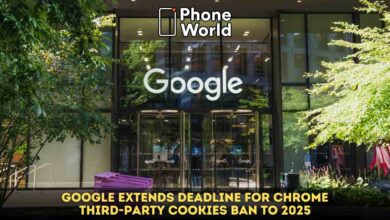Now Record Bedtime Stories for Kids with Google Nest

Google has introduced a new My Storytime action for your kids. The tech giant company has partnered with instruments to introduce this incredible and convenient feature for parents who have to spend the nights away from home and the kids. The kids have to play recorded bedtime stories via Google Assistant-enabled devices. Parents can record stories via Mystorytime.com.
Now Record Bedtime Stories for Kids with Google Nest
Parents and authorized users can access the stories on Nest Mini, Nest Hub, and Nest Hub Max devices. According to the Google the idea behind the move idea was inspired by those families, as parents are overseas due to some reason and miss out on bedtime stories. Moreover, it is also ideal for grandparents living far away from their grandchildren.
It is very simple to record the stories. Yo have to sign in to your Google account on the My Storytime website. Once you signed in, it will ask you to record greetings and instructions for your loved ones, so they can hear and easily recognize your voice when they are searching through your stories. Then you can start recording stories.You also can add previously taped ones.
Furthermore, It is also possible to download files that you have produced on My Storytime. In order to start a listening, just say, “Hey Google, talk to My Storytime.” In case you are willing to hear or see a selection of all recorded stories, simply ask the Assistant, “What stories can we read?”
Recommended Reading: Take Rest as Google Duplex will Now Book Movie Tickets For You
PTA Taxes Portal
Find PTA Taxes on All Phones on a Single Page using the PhoneWorld PTA Taxes Portal
Explore NowFollow us on Google News!