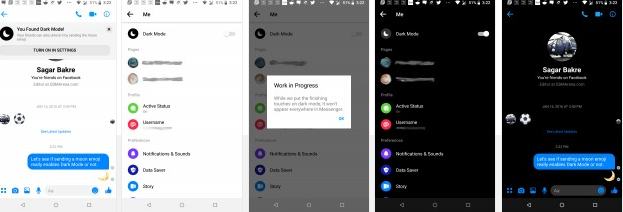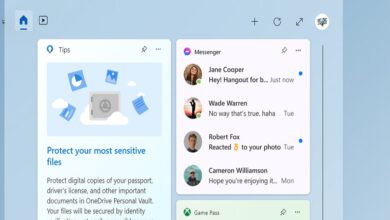Now Sending Moon Emoji Will Let You Enable Messenger’s Dark Mode

We all know that almost all of the social media Apps have introduced the Dark Mode. This mode usually turns the previously-white background black. We don’t know why is it taking too long for Facebook to introduce this dedicated mode officially to all users. There is a workaround that lets you enable it easily. However, the social media giant, Facebook hasn’t officially enabled this feature for everyone yet. Recently, some of the Redditors have reported a new way to enable the dark mode that is working for them. According to them, now the users can enable the Messenger’s Dark Mode by sending a moon emoji in the chat.
Messenger’s Dark Mode Can Be Enabled Via Moon Emoji
We still don’t know if this method works in all countries and platforms, but Redditors from the Philippines, Portugal, Czech Republic, Saudi Arabia, and Indonesia have reported that it worked for them. According to the latest reports, the new method of enabling the dark mode in Facebook Messenger also worked for Android smartphones in India and both on Android and iOS at headquarters.
The new method to enable dark mode in Messenger is mentioned as follows:
- The Dark Mode on Facebook Messenger can be enabled by sending a moon emoji ? in a chat.
- A message will pop-up at the top when you will send this Emoji
- It will read “You Found Dark Mode!”
- There will be a button with “Turn on in Settings” written on it below that.
- Tap on that button
- It will take you to the Settings menu of Facebook Messenger
- A new option called “Dark Mode” will be present there.
- Tap on the toggle to turn on the Dark Mode.
However, after enabling the Dark Mode, Facebook may display a message saying “It’s still working on this feature”. So, you may not see Dark Mode everywhere in Messenger. Do share with us if this new method is working on your handsets.
PTA Taxes Portal
Find PTA Taxes on All Phones on a Single Page using the PhoneWorld PTA Taxes Portal
Explore NowFollow us on Google News!