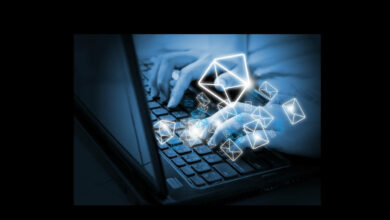Now You can Add Emails to Emails in Gmail

Now Google has made it so easy for you to forward several separate emails to the same people. The company has rolled out a new Gmail feature that is allowing you to attach emails to a new email. You don’t have to download or copy them first. It is so interesting, you don’t need to put yourself in any trouble when you want to send a team member multiple emails from your inbox in order to start any project: or a task.
Now You can Add Emails to Emails in Gmail
What you have to do? Only select them, then drag and drop them all at once into an open draft window. In the same way, you are also able to select the emails that you are willing to forward. You only have to click on the overflow menu and then select “Forward as attachment”
Moreover, with this new feature, you don’t have to create a brand new thread if you are going to reply to an email. When you are replying to someone, just pop out the draft window, then drag and drop emails to it.
If you didn’t receive the feature in your Gmail yet then keep calm and wait because Google says that the “feature is rolling out gradually,” so it may take some time to hit your Gmail account. Once you see the “Forward as attachment” option in your overflow menu then you will be able to start attaching emails to your emails.
We hope that this new feature will bring a great facility especially for those who send a lot of emails on daily basis.
PTA Taxes Portal
Find PTA Taxes on All Phones on a Single Page using the PhoneWorld PTA Taxes Portal
Explore NowFollow us on Google News!