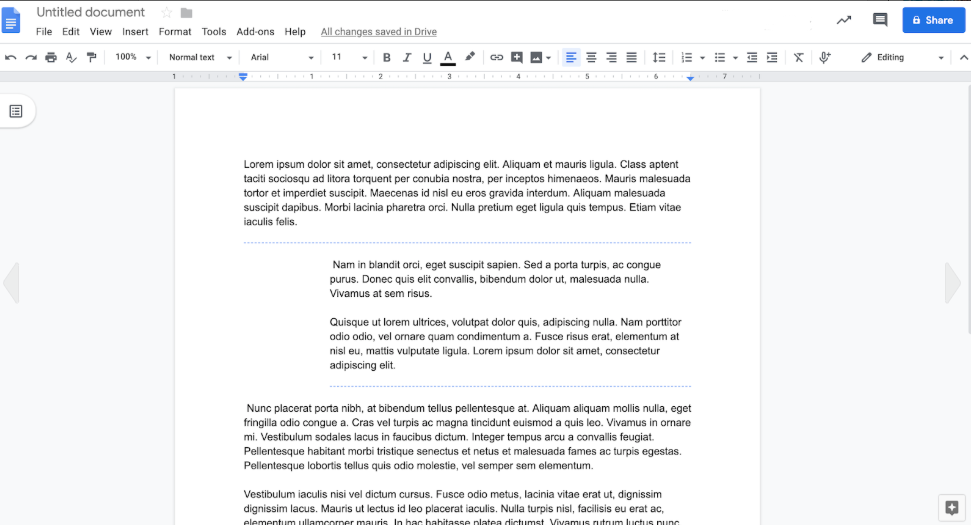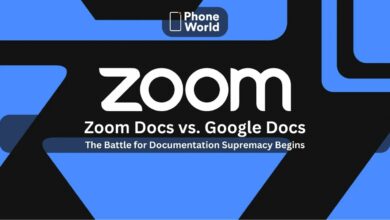Now You Can Adjust Margins Per Section & Add Section Breaks In Google Docs App
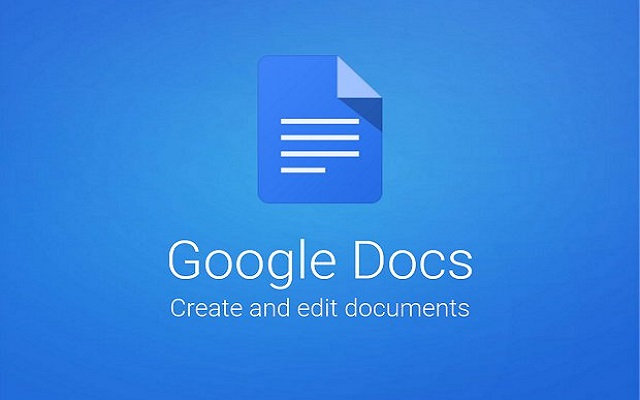
Google keeps on bringing significant changes, new features and improvements to all its Apps. The company always tries to engage its users. We all know that Google Docs App lets you create, edit and collaborate with others on documents from your phones or tablets. Recently, Google has announced the addition of new formatting tools, including the option to adjust page margins per section and section breaks.
Google Docs App Gets New Formatting Tools
After this update, All the users can use the ruler below the toolbar to change the left and right page margins for any section of the text. In addition to that, Docs will either adjust the setting for whatever you have selected. Moreover, If you don’t make a selection, the ruler will adjust the margins for the section that corresponds to the cursor location. Furthermore, you can also highlight multiple sections of your doc to be adjusted.
Another new feature that has made its way to the Docs App is the option to insert and view section breaks. Now, you can easily choose which kind of break you want to add. There will be two options including next page or continuous. Furthermore, Clicking on View > Show section breaks will lead you to an overview of all breaks you have set up.
The new features have started rolling out to the all G Suite editions. however, it will take 15-30 days to reach everyone. Google is a worthy contender that keeps on bringing certain changes to remain in the limelight. Let’s see what new Google offers after this roll out.
PTA Taxes Portal
Find PTA Taxes on All Phones on a Single Page using the PhoneWorld PTA Taxes Portal
Explore NowFollow us on Google News!