Now YouTube’s Take a Break Reminder Offers Hour & Minutes Option
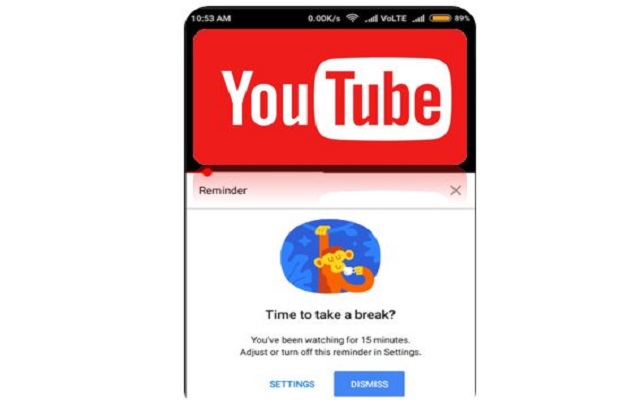
YouTube’s Take a Break Reminder is a feature through which YouTube reminds you that there are other things in life besides watching streaming videos.
You can activate it by going to YouTube and clicking on this progression: Settings > General > Remind me to take a break. Originally, this feature offers users the option to be reminded of their binge watching after 15-minutes, 30-minutes, 60-minutes, 90-minutes and 180-minutes.
YouTube’s Take a Break Reminder Now Allows You to take Benefit from Hour & Minutes Option
However, now Google has updated the feature, allows users to set the reminder frequency in hours and minutes. Users will now set the reminders from 5 minutes to 23 hours and 55 minutes using 5 minute intervals.
It is not still confirmed that if the update to the “take a break” reminder is coming though OTA update, or a server side update. However, according to Phonearena version of YouTube, 13.20.54 includes this updated reminder setting.
Other than that, las month YouTube has also updated an another feature, that is YouTube direct messaging feature which moves from mobile to desktop. Now when users will log on to Google account and browse YouTube, they will be able to discuss about videos with their friends and family members on the site. It is very simple and quite easy to use. Users can easily access conversations from chat bubble icon.
PTA Taxes Portal
Find PTA Taxes on All Phones on a Single Page using the PhoneWorld PTA Taxes Portal
Explore NowFollow us on Google News!





