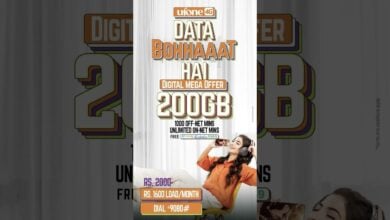Pay for your Favorite Content on Google Play Store with Ufone Mobile Balance

Ufone is an operator of youngsters. Well, the company keeps on providing it by launching such packages and features that are best suited for the young people in Pakistan. Keeping in view the COVID-19 situation and more people shifting to content on Google Play Store, Ufone has facilitated it, customers, to pay for their favourite content of Google Play Store with Ufone Mobile Balance.
Pay for your Favorite Content on Google Play Store with Ufone Mobile Balance
Wondering how to do it? Here’s how you can pay with Ufone:
Set-up Ufone Billing on your Google Play Store
To set-up Ufone Billing on your Google Play Store, follow these steps:
- Go to Google Play Store and tap on the Menu Icon.
- Select “Account”
- Tap on “Payment Methods”
- Now Select “Use Ufone Billing”
- Receive Account Verification Notification
- Type your Name, Address and Ufone Number and press Save
- And you’re done! Your Ufone Account is Ready for Payment.
Make In-App Purchases
To make in-app purchases, follow these steps:
- In your favourite App, tap on the Button with Price
- Select Existing Payment Method
- Ufone Billing will be selected as the Default Payment Method
- Tap “Buy”
- Enter your Google password and press “1 tap buy”
- Payment Successful! Enjoy your favourite App with all its features.
Switch Payment Mode from Debit/Credit Card to Ufone Billing
To switch payment mode from Debit/Credit Card to Ufone Billing, follow these steps:
- In your favourite App, Tap on the Arrow Next to the Last Four Digits of Debit/Credit Card
- Tap on Payment Method and Select “Bill My Ufone Account”
- Press “Buy”
- And you’re done!
Terms and Conditions:
- The terms and conditions contained herein (“Terms”) apply to billing of Your purchases from the Google Play Store on Your android handset (“Device”) via Google Play Direct Carrier Billing Service (“Service”) and shall form a binding agreement between You (the PTML subscriber/user) and Pak Telecom Mobile Limited (“PTML”).
- For the initial authentication, data network (3G/LTE/Wi-Fi) and SMS must be enabled on Your Device.
- Prices for applications and/or contents available on Google Play Store (“Application”) are determined by Google Asia Pacific Ptd. Or any third party that PTML may include from time to time for the provision of Services
- If You subscribe to a Service which requires a subscription, You will be billed in accordance with the subscription frequency and price indicated at the beginning of the Service.
- You are allowed to purchase a maximum of PKR.2000 (Pak Rupees Two Thousand Only) (GST inclusive) worth of Applications per month.
- PTML reserves the right to suspend Your use of the Service at any time at its sole discretion.
Also Read:
PTA Taxes Portal
Find PTA Taxes on All Phones on a Single Page using the PhoneWorld PTA Taxes Portal
Explore NowFollow us on Google News!