Register Your Device Before October 20 to Avoid Smartphone Blockage by PTA
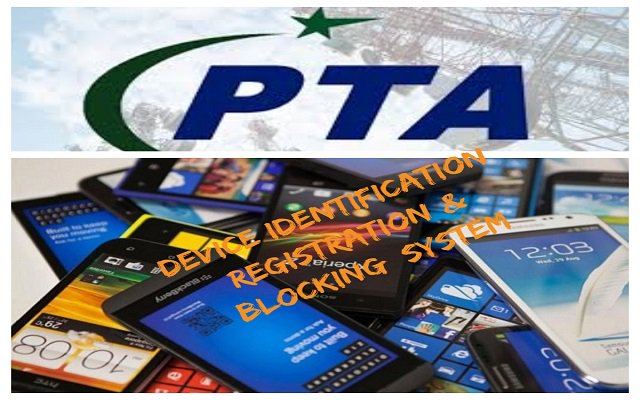
Update: Deadline is 1st December 2018 Now, Learn more!
As we have already informed you that Pakistan Telecommunication Authority has introduced Device Identification, Registration and Blocking System (DIRBS) in order to identify and block the smuggled and unregistered phones. Now we have observed that PTA has started sending text messages (SMS) to all of the mobile phone users to verify their handsets, because after October 20th only registered and verified mobile phone will be functional. So get registered Your Device Before October 20 to Avoid Smart Phone Blockage by PTA.
Previously, PTA gave relaxation in the deadline but it seems that the October 20th is the final deadline. PTA has uploaded the details on its Website of all the messages which you might get by entering the 15 digits IMEI number. In this post you will get to know about the SMS you will receive and the explanation.
Avoid Smart Phone Blockage by PTA by Registering Before October 20
All Mobile users need to register their mobile phones via IMEI number to avoid blocking. DIRBS aims to make the imports, use and growth of devices legal and transparent. Which will in return enhance government revenues and will improve the quality of mobile service to consumers. DIRBS will ensure the use of legal devices on mobile networks.
How to Know the IMEI of Your Mobile Device?
In case you don’t know that how you can get your IMEI code or number, then don’t worry. That is very simple. It can be found by various methods.
- By dialling *#06# on your mobile dial pad.
- It is printed on box and device
- Go to settings > About phone > Status > IMEI Information.
- Remove back cover and battery of your mobile phone. You will find IMEI inside the Battery compartment (Only applicable for mobile devices with removable battery option).
- Go to Settings > General > About (Only applicable for IOS devices)
Next Step!
Once you get your 15 digits IMEI number then you will be able to know that whether your handset is registered or not. You can check it via website, SMS or Android application.
- If you want to check via Web then visit http://dirbs.pta.gov.pk/ > enter 15 Digit IMEI number > Press ‘Check’
- If you want to check via SMS then write a new message > type your 15 digits IMEI and send it to 8484
- If you want to check through Android application then download the Android app. Install the DIRBS app on your smartphone > Open app > enter 15 digit IMEI number.
When you enter your 15 digits IMEI code/ number, you will receive one of the following messages.
- “IMEI is compliant”
- “Device IMEI is Valid. Insert SIM and make a call/SMS to anyone on or before 20/10/18 date for auto registration”.
- “Device IMEI is non-compliant. Please insert all your SIMs in this device and use them before 20/10/18 date to continue using this device”.
- “Device IMEI is blocked. Reported stolen in the message”.
| Message | Explanation | Action |
| IMEI is compliant | This message indicates that the mobile device is PTA compliant. You can use this mobile device and continue receiving network services without any issue | Your mobile device is genuine and no action required to use it |
| Device IMEI is Valid. Insert SIM and make a call/SMS to anyone on or before 20/10/18 date for auto registration | This message indicates that your IMEI of your mobile device is valid as it is GSMA approved, but it is not PTA compliant. To facilitate such users, PTA will auto register all such IMEIs which are observed on Network before 20th October 2018 and their status will be compliant after this date. | In order to auto-register all the IMEIs related to this mobile device, it is advised to do any revenue generating activity i.e. make a call, send a SMS or use mobile internet before 20th October, 2018 in order to continue receiving network services. In dual (or more) SIM mobile device(s), revenue generating activity must be made through each SIM slot in order to be auto registered. |
| Device IMEI is non-compliant. Please insert all your SIMs in this device and use them before 20/10/18 date to continue using this device. | This message indicates that your mobile device IMEI is either not allocated by GSMA or it is duplicated. To facilitate such users, PTA will auto pair all such IMEIs which are observed on Network with specific SIMs before 20th October 2018. After this date, those users will be able to use these IMEIs with paired SIMs only | In order to auto pair all the IMEIs related to this mobile device, it is advised to do at-least one revenue generating activity from all SIMs on your name which you want to use in this mobile device, i.e. make a call, send a SMS or use mobile internet from your SIM(s) before 20th October, 2018. In dual (or more) SIM mobile device(s), revenue generating activity must be made using all the SIM slots for the mobile device(s) to be auto paired |
| Device IMEI is blocked. Reported stolen. | This message indicates that your IMEI is blocked as this IMEI has been reported stolen earlier | If you are the one who has your mobile device. reported this mobile device as stolen/lost earlier and now it is recovered, then contact PTA/CPLC to unblock |
LEARN!
How to Save Your Phone From PTA Blockage?!
PTA Taxes Portal
Find PTA Taxes on All Phones on a Single Page using the PhoneWorld PTA Taxes Portal
Explore NowFollow us on Google News!






Samsung Grand Prime