Reposting on ‘Instagram’ gets easier with this feature
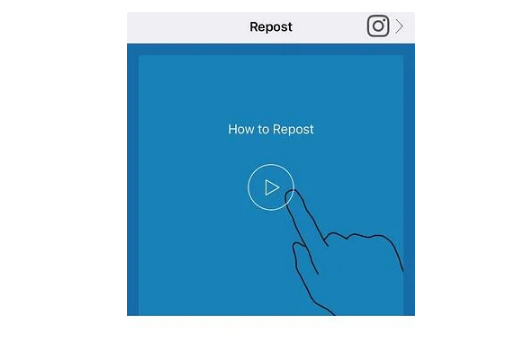
Instagram is a bit of an outlier in the social media world because it doesn’t have a native feature for sharing other people’s content. On Twitter, you can simply retweet, and on Facebook, you can click the “Share” button. On Instagram, however, you have no such options. Instagram claims that this is a tactic to safeguard copyright and material, but if all you want to do is Reposting on Instagram with your followers, this isn’t a problem.
Using Third-party reposting apps
Vacuums are despised by app stores. If there is a gap in the market, an app developer will attempt to fill it. You may be aware that there are a number of applications that allows to perform reposting on Instagram.
Download the reposting apps from App store or Apple iStore
When you search for repost for Instagram on the App Store, you’ll find a slew of different apps that all do the same thing. Some are easier to use than others, and we’ve had issues in the past with reposting applications being out of commission.
The app allows you to repost and archive Instagram images and videos, as well as support for posts, stories, IGTV, and multi-media posts.
Choose a photo or video to repost
Open your Instagram app and look for a photo or video from your own account that you’d want to repost. To see the full view of your chosen photo from the original poster’s photo gallery, tap it.
Copy the link of photo or video you want to repost or download
Start by tapping the three dots at the top of the post you wish to repost on Instagram, then select ‘copy link’ or ‘copy share URL’. ‘Link copied to clipboard’ should appear as a little note.
Open ‘Reposting App’
Open ‘reposting app’ once the photo has been transferred to your phone’s clipboard. The post you copied will appear on the app’s homepage by default.
On the right side of the post, tap the arrow. You may customize how the repost symbol appears on Instagram from there. Select “Repost” from the menu. Then hit “Copy to Instagram,” where you may modify the post and apply a filter.
PTA Taxes Portal
Find PTA Taxes on All Phones on a Single Page using the PhoneWorld PTA Taxes Portal
Explore NowFollow us on Google News!
