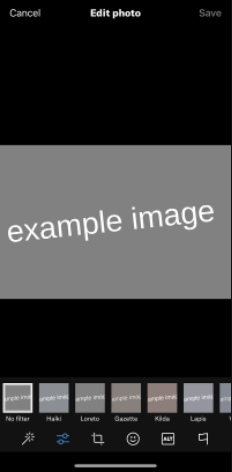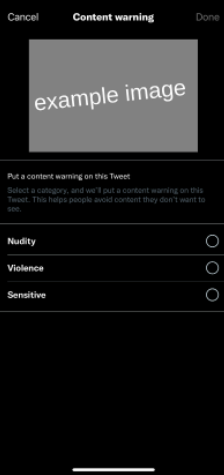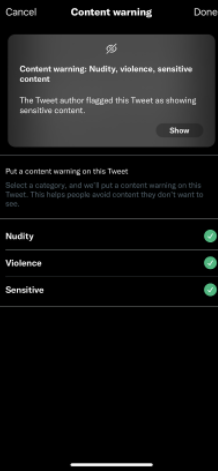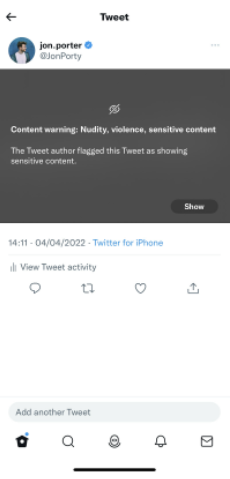Simple Steps to Add Twitter’s Content Warning on Sensitive Images
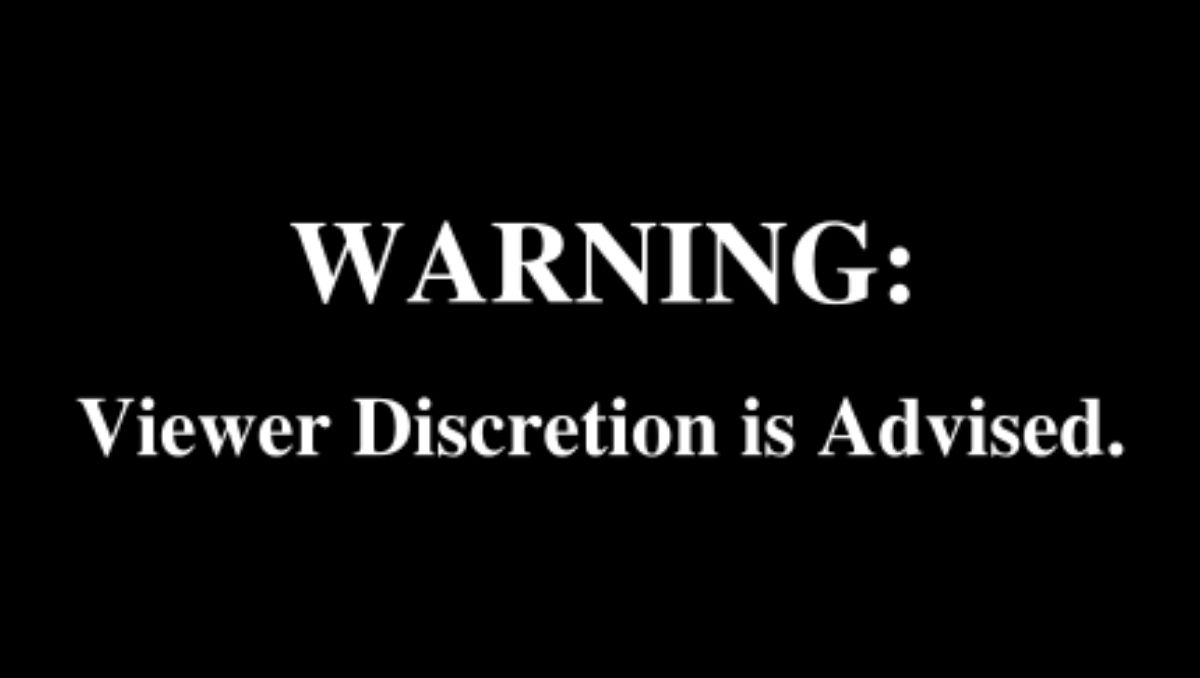
As Russia’s assault on Ukraine progresses, horrifying photographs of civilian victims are beginning to emerge. Photographs of bodies lying on the roads or inside shelled-out houses have gone viral on Twitter and featured in various news publications. But don’t you think there should be a content warning label on them?
Why is Content Warning Necessary?
Such photographs, when shared delicately, can shed new insight on the tragedies of war while also galvanizing support for those who need it. They, too, can play a vital role in documenting what’s going on in crisis zones. However, as the fact-checking and open-source spy agency Bellingcat points out, frequent exposure to such severe imagery can lead to secondary trauma.
The National Association of Hispanic Journalists recently characterized. The Associated Press’ verdict to release a sensitive photograph through its Twitter feed as “exploitative and degrading.” At the same time, Poynter says that similar images should be shared with caution.
Steps to Follow
One solution is to use a newly available Twitter function that enables you to tag controversial imagery. It conceals it behind a warning label. Here’s how to put it to use:
- Upload a photo or video.
- To access the photo or video’s altering menu on a mobile device, tap wherever you like on the image or video. The same thing may be done with the paintbrush icon. However, you can alter an image on the web by clicking the edit button in the bottom right corner.
- Click the flag sign in the bottom right corner on smartphones or the top right corner on the web from this changing menu.
- Choose which of the following content warnings best explains the pictures: Nudity, Violence, or Sensitive. You can select multiple categories at once on Twitter. On a mobile device, tap Done.
- Choose Save from the editing menu.
- Post the tweet on Twitter.
There is no one-size-fits-all solution for how and when images showing war’s atrocities should be utilized. However, it is important to alert viewers when the stories contain disturbing information.
Also read: The First-Ever Royal Mint NFT
PTA Taxes Portal
Find PTA Taxes on All Phones on a Single Page using the PhoneWorld PTA Taxes Portal
Explore NowFollow us on Google News!