Skype Preview for Android will Now Let you Send & Receive SMS from PC

The new Skype Preview for Android, version 8.29.76 has come with a couple of new features. Now you can make Skype calls on your Smartphone and record them from the app. This would be best for those people, who used to rely on a third-party call recording app before their functionality was borked by the Android Pie update.
Skype Preview for Android Updated with SMS Connect feature
The best feature in the new update is SMS messaging. Now one can choose two options for SMS:
- Use Skype SMS to send and Recieve text messages on Skype account using skype credit
- Use “SMS Connect”, which will set the default SMS app to skype and let you send and receive messages on Desktop via Skype App.
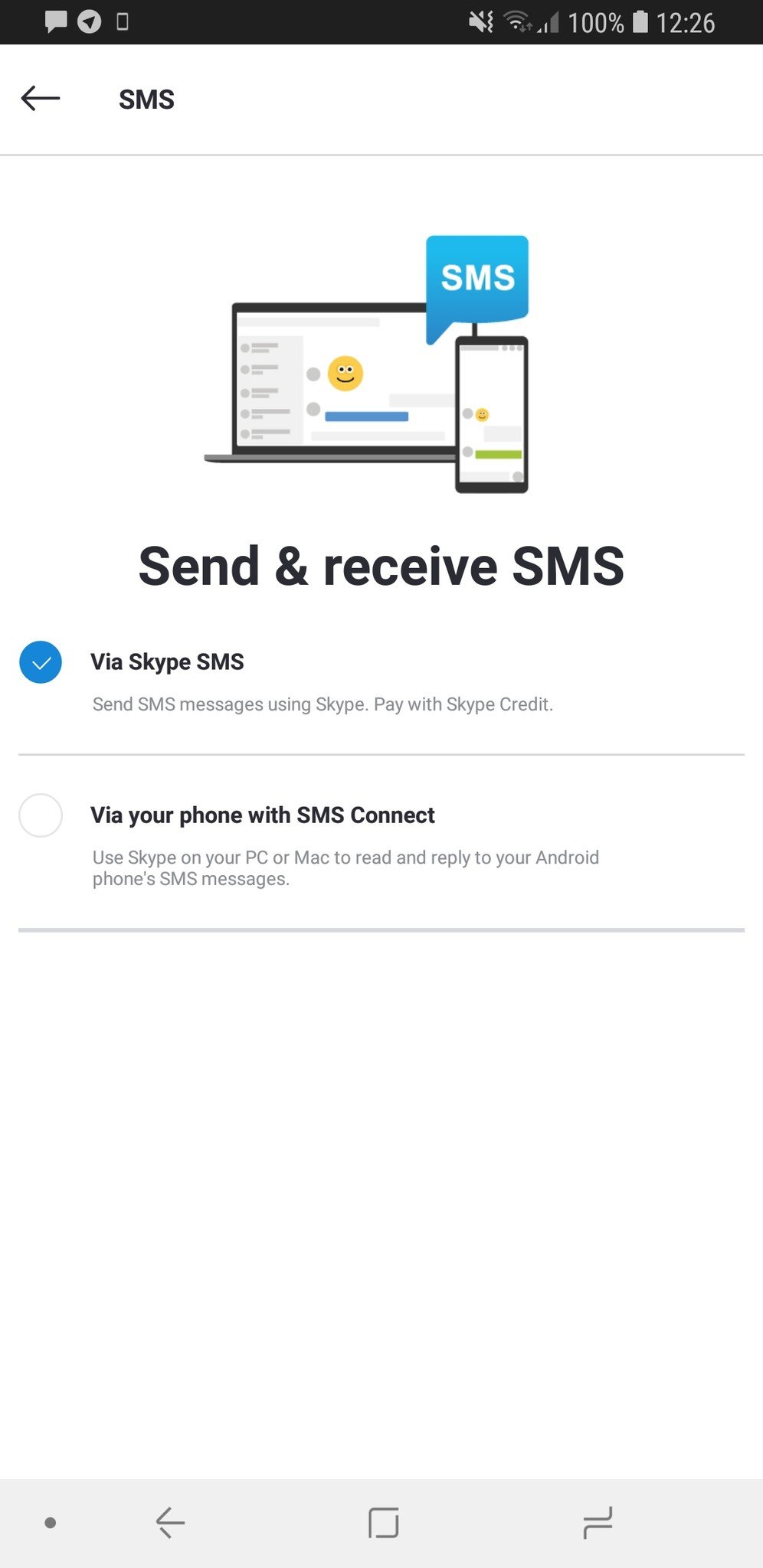
The option to turn on SMS Connect now appears in Skype Preview Settings on Android. If it doesn’t appear, one can enable it.
Roll out started with 8.27 and will be at 100% soon. Follow these steps: Start the audio/video call. During call, click Options [+] button & select “Start Recording”. You can stop recording call anytime you want. Once done, the recorded content will be available for everyone
— peter skillman (@peterskillman) August 16, 2018
If you’re ready to give any of the new features a shot, you can pick up the release version of Skype and the Skype Preview app from Google Play now. On the desktop, you’ll have to opt into the preview via the Skype app’s settings menu.
Also Read: Skype version 8.0 Rolls out on desktop with HD video
PTA Taxes Portal
Find PTA Taxes on All Phones on a Single Page using the PhoneWorld PTA Taxes Portal
Explore NowFollow us on Google News!





