Sony PlayJ app will Let Users share video and Mobile Game Streams with friends
All the Android users running Android 5.0 Lollipop or higher can install the Sony PlayJ app
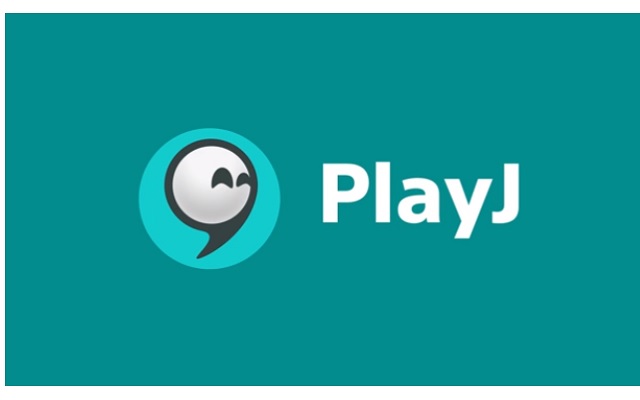
Sony has released a beta version of its new PlayJ app that will allow users to share their videos with friends. Not only this, users can share their mobile gaming experience with a friend by allowing him to watch on his mobile device, the game they are playing on their own phone or tablet. Sony PlayJ app will allow a friend or loved one to share the experience of viewing a streamed movie, a YouTube video or a television show that you are enjoying on your handset or slate. In fact, with Sony PlayJ app you can share any app that you have in mind. The app is available on Google Play store.
All the Android users running Android 5.0 Lollipop or higher can install the Sony PlayJ app. Once you’ve downloaded the app on your phone and have signed in using Google or Facebook, you can choose a game and invite a friend to share your screen with you. If your friend accepts the invite, you will see his video feed in a small window on your display and be able to chat with him, as though you guys were on a call together.
Currently, the app is in “beta” status. That means it is not stable, and there still could be some bugs that Sony will have to remove before it launches the final version of the app. Let’s check out the working of the app.
PTA Taxes Portal
Find PTA Taxes on All Phones on a Single Page using the PhoneWorld PTA Taxes Portal
Explore NowFollow us on Google News!