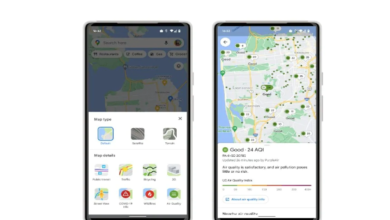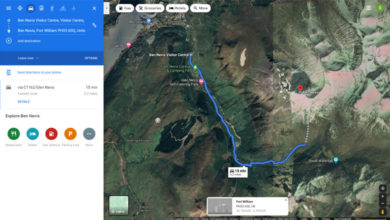Here is How to Set Google Maps Event

Soon Google Maps users will get to see an amazing feature in the app. Google is planning to give some Android users the option to create public events. If you got this option then you can go to the Contribute tab and create a party, a meet-up or another public gathering, complete with optional descriptions, categories and web links.
Soon Google Maps to Allow You Set Public Events
No doubt, Google Maps got the honor to facilitate the users during the travel and got popular among the users across the globe. It has taken navigation and made it accessible to all that was previously only available via subscription to professional services.
However, this new feature is still in its testing phase and might not be available for everyone, even those in the same location. Well, adding a public event is very easy.
Here is How to Set Google Maps Event:
Android users go into the “Your contributions” part of the app and, under the Events tab, tap “Add a public event”. Then they simply fill in fields for the name, location, and time of the event, optionally adding end times, photos, and other pieces of information.
Some users might face a lag between submitting an event and seeing it on the map at the moment.
PTA Taxes Portal
Find PTA Taxes on All Phones on a Single Page using the PhoneWorld PTA Taxes Portal
Explore NowFollow us on Google News!