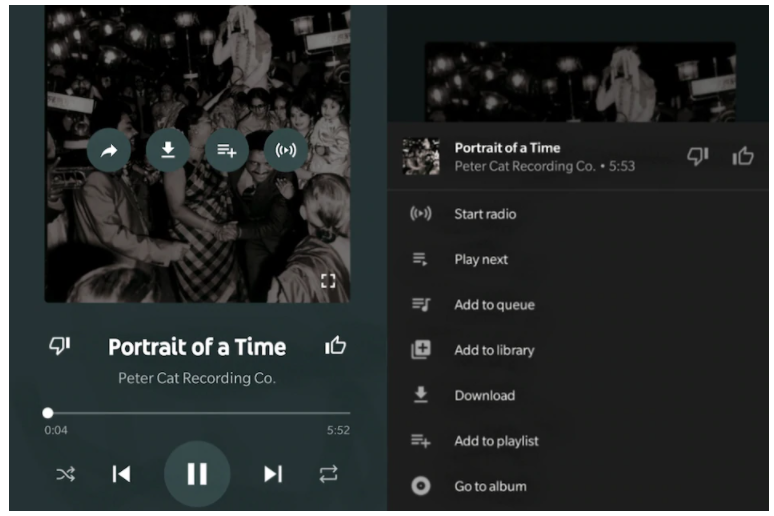“Start Radio” Option Available on YouTube Music’s Now Playing Screen

YouTube Music is great to recommend similar music to listen to next, same as the autoplay option on the main video website. YouTube Music is now helping users with the ‘Start Radio’ option directly on the Now Playing screen on Android. Users can click on the album artwork of the song and choose the button on the extreme right to start a radio of similar songs. The “Radio Start” option was available in the YouTube Music overload menu some time ago but it is now available as a faster option on now playing screen. Over the last few months, Google has developed a variety of new features for YouTube Music.
New Feature Available on YouTube Music’s Now Playing Screen
When a song is played on YouTube Music, users can tap on ‘Start-Radio’ from the artwork interface to play similar tracks to listen to the next song. It’s the fourth button on the play screen. After clicking, a “Start-Radio” message appears on the screen. Firstly this update was revealed by 9to5Google. This function has been in testing for several weeks now, the report reveals.
The ‘Start-Radio’ option is accessible from the YouTube Music overflow menu before this update. There is still an option, but the way to start a radio playlist of similar tracks with this option can be accessed more quickly. Additionally, users can also long-press any song outside the player to start a station. Although the latest feature option would be a helpful addition, it may be difficult to find and users may take some time to figure out, how to use it.
In the last few months of 2020 Google has launched a few new features for YouTube Music, as it transitioned by shutting down Google Play Music and encouraged users to switch to YouTube’s platform for music. A function similar to song radio called Quick Picks in November last year was introduced by the streaming app. A radio playlist of similar songs will be generated after a song selection. The feature appeared to be a way to introduce users to easily add more music of their type.
Also Read: YouTube Music Introduces New Streaming Feature for Users
PTA Taxes Portal
Find PTA Taxes on All Phones on a Single Page using the PhoneWorld PTA Taxes Portal
Explore NowFollow us on Google News!