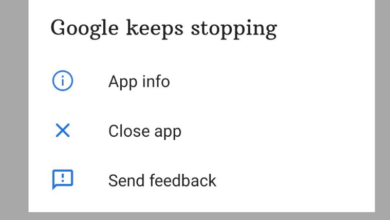That’s what happens when you use top back of iPhone 12

Apple released iOS 14 a year ago, and one of the most talked-about features of iPhone 12 was a tiny accessibility trick that let you double or triple tap the back of your iPhone to perform a custom action like taking a screenshot, scrolling down a webpage, locking your screen, turning on Siri, or whatever else you set it to do with the various shortcuts available.
Because the feature works with Shortcuts app automations, the possibilities for iPhone 12 Back Tap custom controls are basically limited only by your imagination. If you want to stick to the basics, assign a double or triple tap on the back of your iPhone to open Control Center, take a screenshot, or enable Accessibility features like Assistive Touch, Voice Over, Zoom, and so on.
However, the function is quite flexible: it may be configured for accessibility features, basic system tasks, and custom Shortcuts.
How to use iPhone Back Tap custom controls in iphone 12
Go to Settings > Accessibility on your iPhone and tap Touch.
Swipe to the bottom of the screen and choose ‘Back Tap’ Tap.
To choose an action, double-tap or triple-tap.
Remember that you may launch automations with Shortcuts by using a Double or Triple Back Tap.
PTA Taxes Portal
Find PTA Taxes on All Phones on a Single Page using the PhoneWorld PTA Taxes Portal
Explore NowFollow us on Google News!