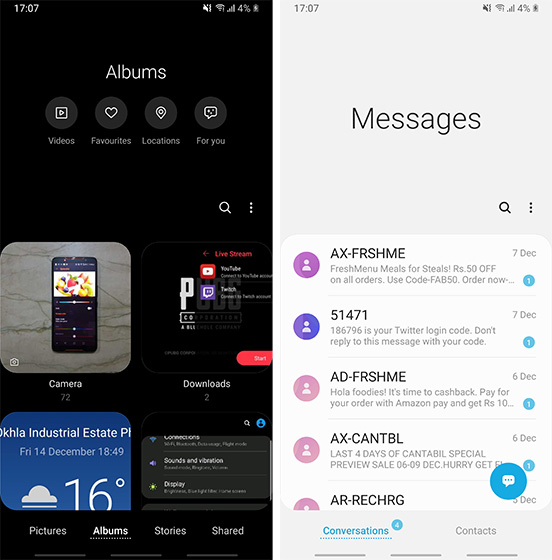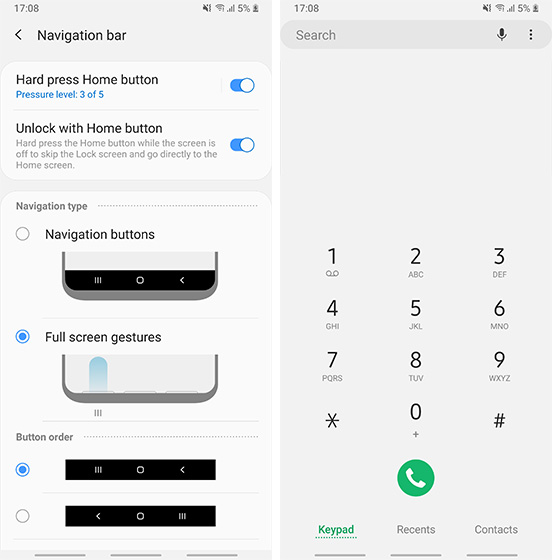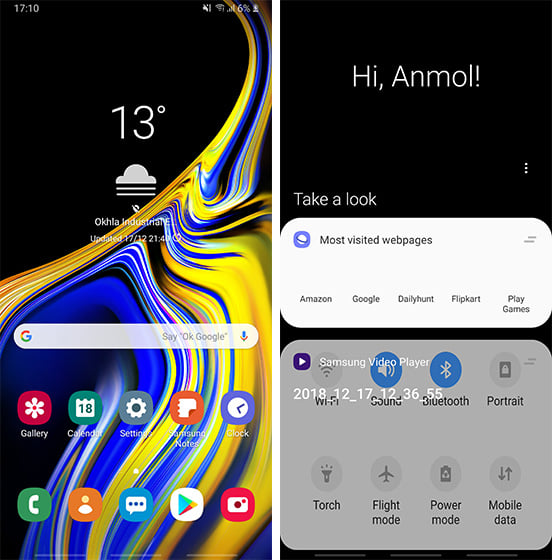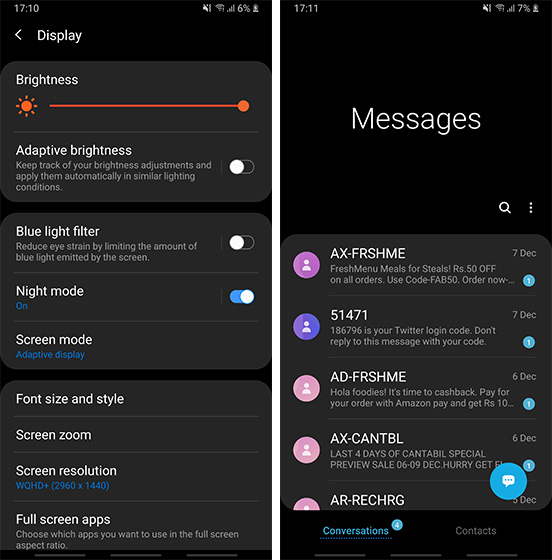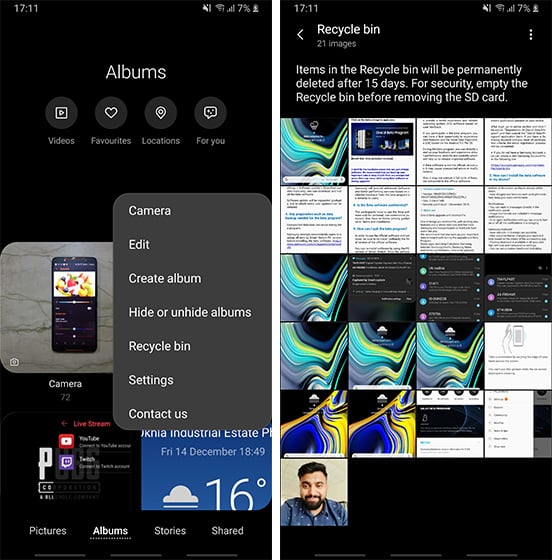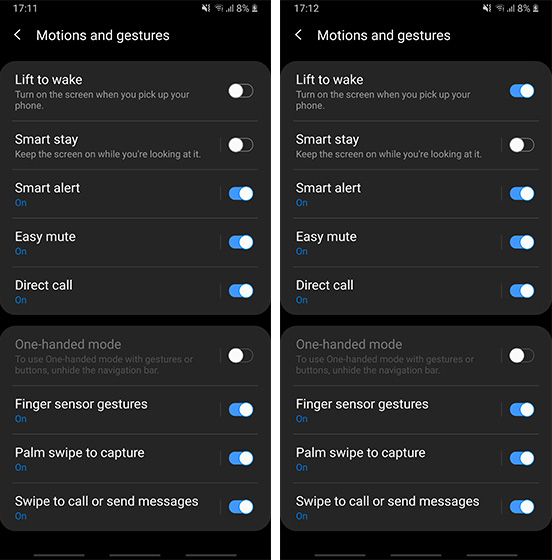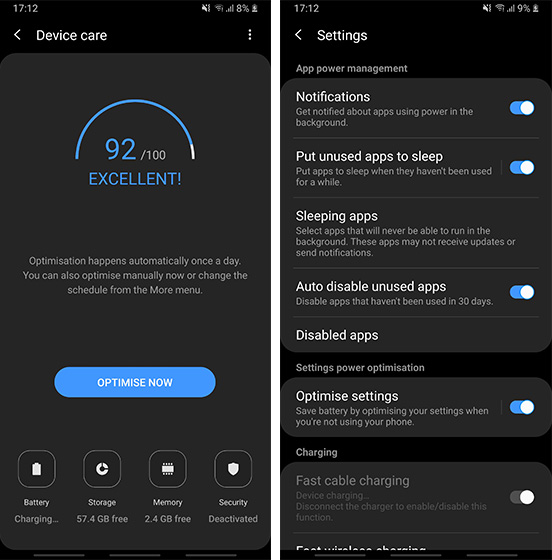These Are Some Samsung OneUI Features You Should Know About

Samsung OneUI was unveiled at the fifth annual Developer Conference held in San Francisco in the first week of November 2018. It provides a new and fresh experience to its users. This new overhaul includes some of the very cool Samsung OneUI Features.
Here Are Some Of The Interesting Samsung OneUI Features
If you are debating whether Samsung’s new UI will be good for you or not, here are some of the Samsung OneUI features that will help you understand what this new Android skin has to offer you:
1. Improved One-Handed Usability
The new User Interface provides a fresh look. It makes the smartphone really easy to interact with using only one hand. Furthermore, the new UI brings a large viewing area at the top together with an interaction area on the bottom half. The cool part is that the viewing area disappears once you scroll down the app.
The new UI brings gesture style navigation. It allows the users to use the gesture navigation instead of the Android buttons. You will be able to navigate your phone just using gestures, once you enable the gesture navigation option.
3. Adoptable Storage
One UI also brings a new feature called Adoptable Storage. It allows you to use a microSD card as extended phone memory. Isn’t it amazing? This allows all the Android users to install apps and games on the SD card without any problem.
4. New Icons and Design Elements
One UI also brings new icons which are way flatter and normal. These icons still possess a squircle shape and look a bit cartoonish. However, the new icons are way better than the previous Experience UI icons.
5. Dark Mode
One UI also brings dark mode together with a dark notification panel, dark Settings app, dark app drawer etc. This feature makes up for really comfortable viewing, especially at night.
6. Recycle Bin in Gallery
Recycle Bin is one of the new features that basically saves all your deleted photos for 15 days before permanently deleting them. So, if you happen to delete a picture by mistake, you can easily reclaim it.
7. Lift to Wake
“Lift to Wake” feature which is commonly known as raise to wake on other devices automatically wakes up your screen when you lift to look at it. This feature is even more helpful if you use Samsung’s iris scanner as it allows the system to start scanning even before the screen was turned on, making things super duper fast.
8. Battery Optimization Settings
Samsung also brings a new “Optimize Settings” option in One UI ‘s battery settings. It will automatically reset the brightness, screen timeout, and media volume at midnight to save battery.
Source: Beebom
PTA Taxes Portal
Find PTA Taxes on All Phones on a Single Page using the PhoneWorld PTA Taxes Portal
Explore NowFollow us on Google News!