This pre-installed App is Consuming Battery of Samsung Galaxy Phones
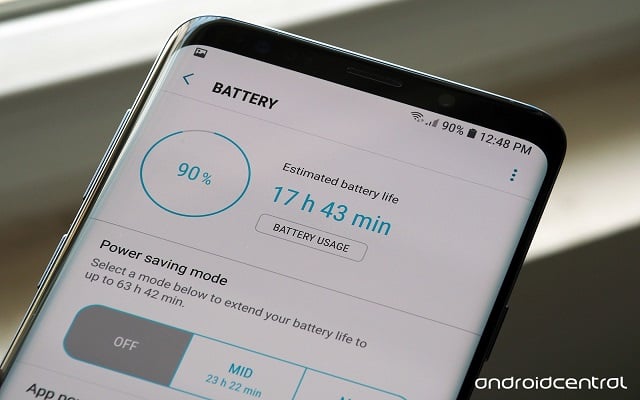
Samsung Galaxy Phones come with some marvelous pre-installed apps that are loved by people. However if such apps devour a mobile battery, they are not welcomed. One of such apps consuming a mobile battery is Samsung Pay. Samsung Pay is a mobile payment platform widely used by many people. This app works with NFC enabled points of sale setups and also collaborates with other retailers that swipe credit cards. This best thing about this app is its compatibility with Magnetic Secure Transmission.
Samsung Pay Framework App is Draining battery of Samsung Galaxy Phones
This is a widely used app but some of the users have realized that Samsung Pay Framework is consuming battery life just with a single click. According to some industry sources this app is draining around 60% of users mobile battery with screen on for around two hours. When some users toggles the battery optimization feature on phone to off, they realized that battery life is improved.
In order to try this:
- Go to Settings
- Tap on Apps
- Click on Samsung Pay-Samsung Pay Framework
- Now go to Battery
- Toggle Battery Optimization to “Not Optimized.”
Previously the App was draining 60% of battery but after following these steps the the battery drainage was reduced to 30%. Tough 1 percent battery drainage is not a good number so soon Samsung will bring this battery consumption to normal in a a new update.
PTA Taxes Portal
Find PTA Taxes on All Phones on a Single Page using the PhoneWorld PTA Taxes Portal
Explore NowFollow us on Google News!






