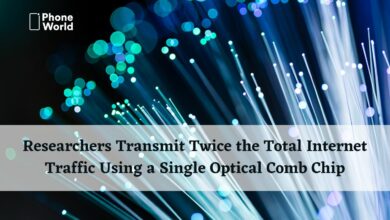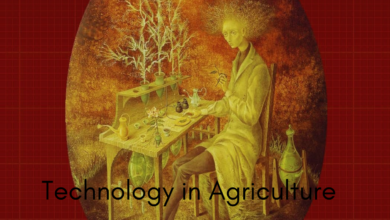Top 5 Tech Tools for your Business To Try in 2022

In today’s world, every new business has its own unique needs and demands. Most importantly each business has a specified stack of tech tools within its organization. Yet, with thousands of tech tools out there, how can you decide which one suits your company?
As a Social Media Marketing executive, I have used numerous tech tools over a period of time. Those tech tools help me in amplifying my social media marketing tasks and keep a solid track of my project activities. At times, it can be overwhelming but it also gave me the opportunity to test and experience different helpful tech tools. I have narrowed down a list of top 4 tech tools that your business should be using.
Tech Tools That You Might Find Useful for your Business
While your business and each department in the organization may have different opinions about the tech tools, I’d still like to share my favorite tech tools. Let’s talk about technology!
Buffer
Buffer is an extremely helpful tech tool for your business when it comes to managing all your social media platforms under one roof. This amazing platform helps me on a daily basis.
Buffer is a user-friendly social media management tool that allows you to manage all your social media accounts. It helps you schedule your posts for Facebook, Twitter, Pinterest, Instagram, and LinkedIn. Not only this, but users can also track the performance of their content through Buffer. Buffer offers plans for both individuals and businesses.
Basecamp
One cannot simply forget about Basecamp in the discussion of technology and tech tools. Basecamp is yet another incredible platform for project management. It allows you to run different projects under one roof with simple communication tools. Basecamp3 is the latest version with great and valuable features and updates. Basecamp is your one-stop project management solution. It is organized, centralized, and comes with clear tabs so everyone knows what to do. Everyone involved in the project knows where things stand, and everyone can get what they need without having to ask around all the time.
MilaNote
Milanote is a business tool to organize your creative projects and ideas into amazing visual boards. While using it to showcase your ideas, it feels a lot like working on the wall in a creative studio. Its visual, tactile and sometimes a bit messy. Milanote can be a handy tool for designers who work in teams remotely.
Key Features:
- You can make notes, write to-do lists, upload files & images and save things you find from around the web
- MilaNote helps you organize visually using its highly flexible drag and drop interface.
- Boards are a private place to think (by default), but you can easily create a shared workspace for collaboration with your team with just a single click
- Milanote has hundreds of built-in templates to choose from. They help you get started with a variety of different projects, from creating a mood board to writing a super creative brief.
Slack
If you tired of maintaining a streamlined internal communication process then having slack on board can minus the hassle. Slack is one of the best tech tools available on the internet. Slack is a perfect solution for all internal communication between team members under one roof. Team members can communicate with each other over different business concerns on this platform. It’s a great application for businesses that have remote workers all around the globe.
Expensify
I personally believe that all businesses whether local or international can and should be using Expensify. You would ask why? Because it allows businesses to keep track of their business expenses, business sales and purchases, receipts, daily transactions, and much more. Expensify is a must-have tech tool for any business small or large. Minus the hassle of managing finances manually and switch to this amazing one-stop solution.
Final Verdict
While the above tech tools are the “best” for me, they may not all be right for you or your daily tasks. Everyone has their own opinion, but these are the resources that I’ve found of value over the years. Do you have any tech tools to share with us?
Read more: Top 5 tools for Creating Animation with HTML5
PTA Taxes Portal
Find PTA Taxes on All Phones on a Single Page using the PhoneWorld PTA Taxes Portal
Explore NowFollow us on Google News!