Top 5 Photo Editing Apps that will Amazingly Edit your Images in 2024
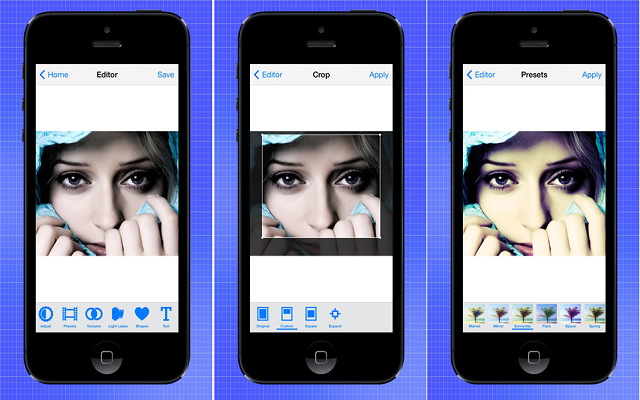
Top 5 Photo Editing Apps that will Amazingly Edit your Images. Gone are days when photo editing was only done by professionals. Now a days you don’t even need to learn Photoshop to edit photos as long as you have smart phones. The lines between mobile and desktop image editing are fading away with the increasing number of mobile Apps becoming popular.
Top 5 Photo Editing Apps that will Amazingly Edit your Images
The only problem is that with so many image-editing apps, it can be difficult to know which one to go for. Top five best photo editing Apps for android phones are listed below which can be download for free. You can easily touch up, edit and add effects to your photos using any of these Apps.
- SnapSeed
Snapseed is a complete and professional photo editor. Google Snapseed has usual array of colour, brightness and contrast adjustments. There area also host more advanced controls at your disposal. It includes selective color channel adjustment, geometric corrections, selective adjustments and a healing brush.
Combine this with a range of filter effects, such as Lens Blur. Glamour Glow, HDR Scape, Grunge, Noir and a selection of frames, and it is easy to see why Snapseed is loved by casual photographers and enthusiasts alike. Snapseed is still one of the best mobile editing apps out there.
To Download this App Please Click here: Snapseed
- VSCO
VSCO is another very popular photo editing app. While this app also functions as a camera app and photo sharing platform, it’s the rich collection of filters and user-friendly editing tools that really make it stand out.
Unlike other apps where the filters can be garish and overpowering, VSCO’s presets are designed to emulate classic and modern analog films. The strength of every filter can be adjusted to suit your taste, and the app also features a number of highly-effective editing and adjustment tools for fine-tuning your image.
To Download this App Please Click here: VSCO
-
Cymera
Although you can technically use Cymera for any type of photo, it really excels at portraits. You can take photos directly within the app or import them from your gallery, Cymera offers seven different lenses and four different recording modes to instantly improve snaps.
More than 20 filters, decorations, portrait features, and realistic make-up effects are available. Images can be shared among Facebook, Twitter, and Tumblr directly from the app. Cymera is free, but not free of advertising.
To Download this App Please Click here: Cymera
-
Adope photoshop express
This app is very easy to use having good basic range of tools. Photoshop Express has an extremely simple to use layout and a good range of basic correction tools and a a big range of preset styles, as well as the ability to save your own.
There is also a blemish removal tool and a nice selection of different border effects, but it sadly doesn’t offer the localised adjustments that the excellent, but now discontinued, Photoshop Touch did.
To Download this App Please Click here: Adope Photoshop express
-
Autodesk pixlr
This editor has great interface with excellent range of tools. If you want an image editing app that has loads of presets, a huge range of controls. But with a very easy to use interface, Pixlr is the app for you.
Besides all of the color and contrast adjustments, Pixlr has some more advanced tools, such as radial or linear blur adjustments, double exposure, spot healing and a red eye fix. Add in localised brighten and darken brushes, a large selection of preset image styles, frame options and stickers, as well as a text tool, and Pixlr is a great all in one solution that editing images and create great social media posts.
To Download this App Please Click here: Autodesk Pixlr
Also Read: Here Are The 5 Best Beauty Apps for Selfie Addicts and Best Photoshop Alternatives for Android Users
PTA Taxes Portal
Find PTA Taxes on All Phones on a Single Page using the PhoneWorld PTA Taxes Portal
Explore NowFollow us on Google News!
