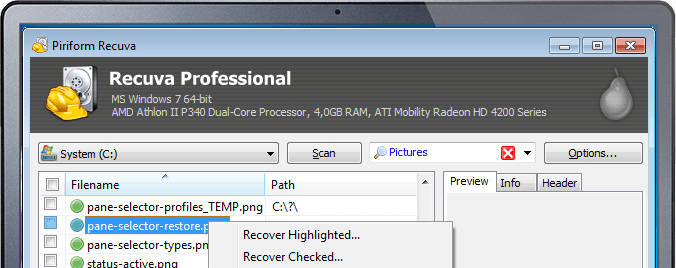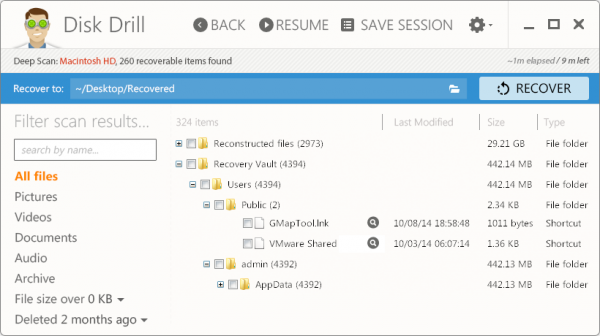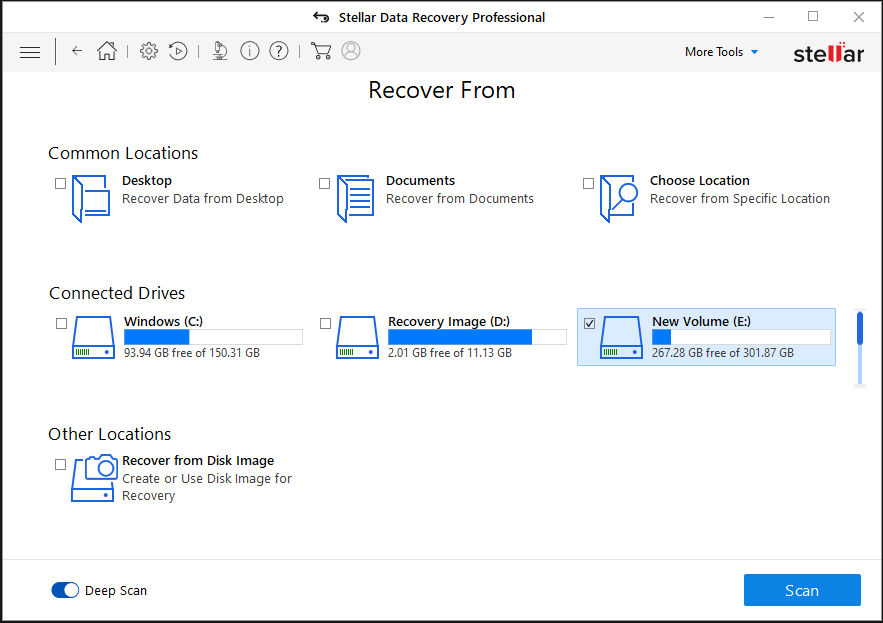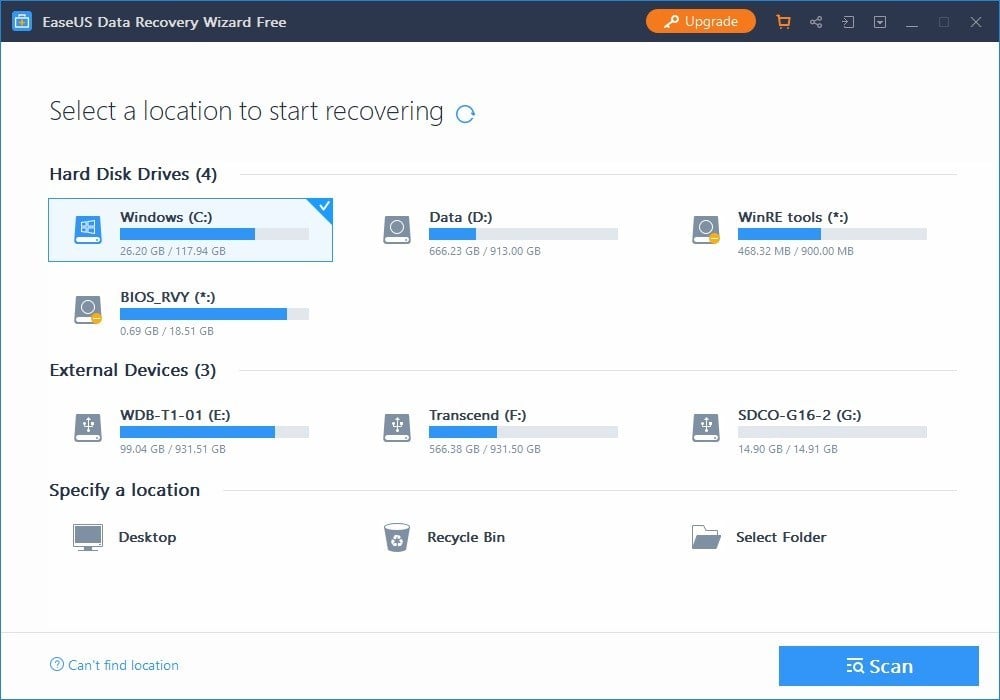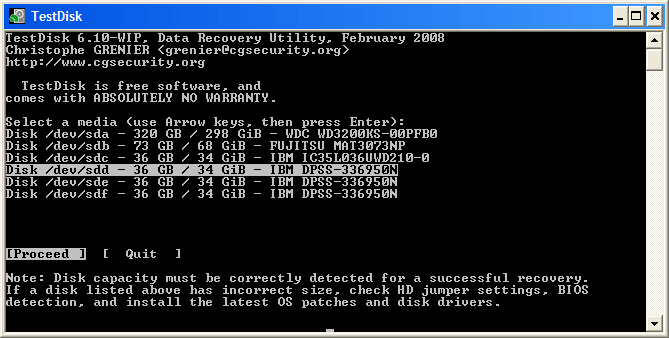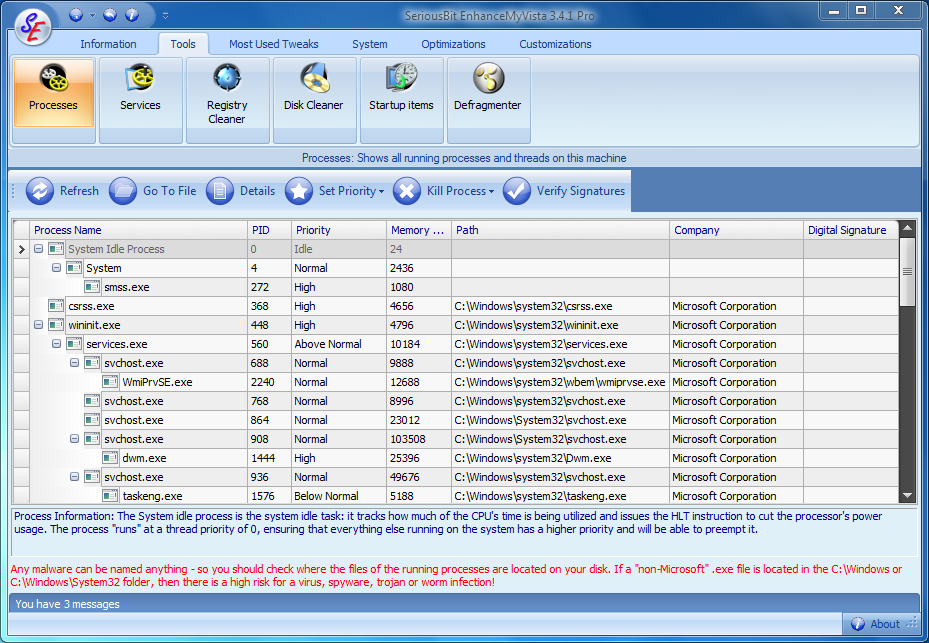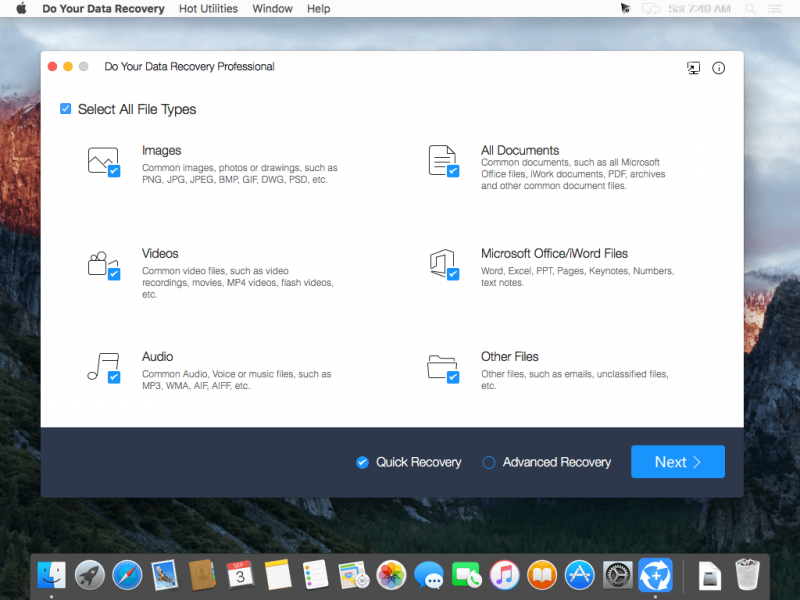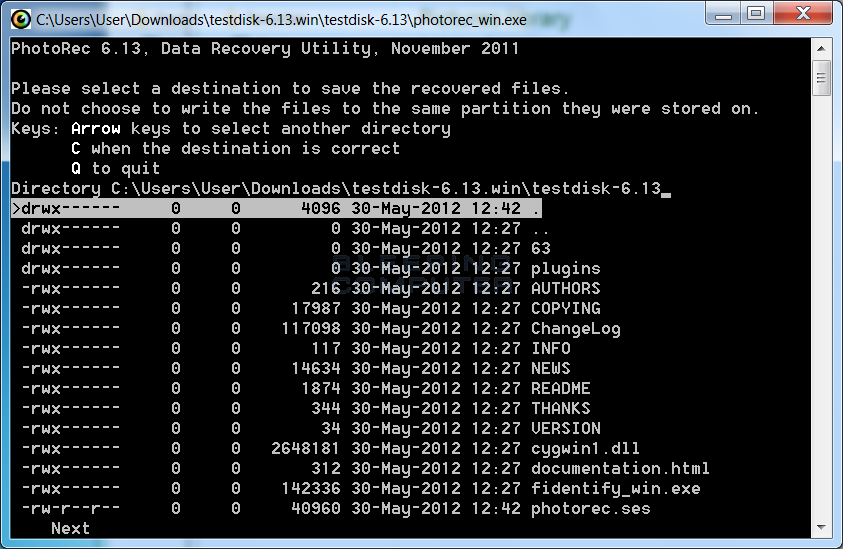9 Best Free File Recovery Software for Windows in 2024

The advent of technology has also brought some malfunctions with it. One of the major among them is the loss of data. There are a number of reasons due to why people have lost their precious data. I have used the word precious because certain files and data are very important to a user. For example, any official documents or even marriage photos are considered to be very important. And one can’t afford to lose them. But, that’s not the case every time. Mostly, people don’t tend to make a backup of their data. Sometimes, these important files or data get erased due to a virus or bug problem. The other reason for the removal of data can be the corrupt files or even people deleting their own data accidentally. Now, this creates anguish and a worrisome environment for the one who has lost his/her data. Along with that, there is no backup for data. So, what to do now? Is it the end?
Top Free File Recovery Software for Windows to Try in 2024
No wait, there is good news. There is some software that can revive your last data. Therefore, my next discussion will be based on the top 7 free software that can recover your lost data.
Here’s the list of the software.
1. Recuva
Recuva has amazed many around the world due to its brilliance in recovering data. This is the truth that Recuva is on the top of the best data recovery software list and its not surprising. This data recovery tool has the ability to restore files from hard drives, DVDs or CDs, memory cards, and external drives. There are numerous free file recovery software today but just a handful of them come close to Recuva. The reason is that no other software can perform hard drive and photo recovery actions better than the Recuva. This recovery perform does its work by searching for unreferenced data. It’s famous for reviving lost directory structure as well as renaming two files of the same name while performing the data recovery.
Features of Recuva recovery software:
- Recuva has superior file recovery mode.
- The software has advanced deep scan mode.
- Recuva recovers files from deteriorated or newly formatted drives.
- It has a very easy User interface UI.
- It also secures the overwrite feature that uses industry & military standard deletion techniques.
- Recuva is a Free/Inexpensive data recovery tool.
- It can perform on both FAT and NTFS file systems.
Supported Platforms:
Recuva data recovery software for PC can be used on Windows 10, 8, 8.1, 7, Vista, XP, and older versions of Windows.
2. iBeesoft Free Data Recovery
iBeesoft Free Data Recovery is super easy data recovery freeware for individuals to recover files from both computer internal hard drives as well as external hard drives. It’s developed with the most advantages technology for data recovery. With it, you can expect everything you want from a data recovery tool, a simple easy interface without jargon, professional data recovery technology, streamlined data recovery process to recover data in 3 simple steps, multiple supported file types, and hard drives.
Features of iBeesoft Free Data Recovery Software:
- It’s totally free to recover up to 2GB files. There is no limitation to using this tool. Except for the recovered file size difference, there is no difference between the free version and the full version. This differs from most of the so-called free data recovery software.
- Recover 1000+ file types, covering all the daily used pictures, videos, audio files, documents, archives, and more.
- Besides retrieving deleted and lost files from computer internal hard drives, it recovers files from 2000+ devices, including HDD, SSD hard drives, SD cards, USB flash drives, memory cards, etc.
- Repair and recover corrupted videos(MP4 and MOV), pictures (JPG, PNG), PDF files, Microsoft documents, and more.
Supported Platforms:
iBeesoft Free Data Recovery program can run on Windows 11, 10, 8, 8.1, 7, Vista, and XP.
3. Disk Drill
Disk Drill comes with a simple interface. It has made file recovery very simple. There’s no need to get caught with complicated options. The software can be used to scan built-in as well as removable drives and memory cards. Perform a scan of your selected drive and you will be presented with a list of recoverable files, grouped by type. You will also have the option of previewing image files in advance. It’s a simple, but effective software with a high success rate.
Please note that only 500 MB files can be recovered in the free version of the software. You can grab the pro version if you want to recover the files without any restriction.
Best features of Disk Drill:
- Disk Drill shows all the storage present on your device, even the unallocated space as well.
- Disk Drill also shows scanned data in All files, Pictures, Video, Documents, Archives options..
- It has the option to save the recovery session for later use.
- The data can be revived in the form of a disk image (ISO).
- There is a search bar.
- It permits the filtering of scanned files by files and dates.
- There is a preview option available.
- There is a deep scan mode.
- It keeps original folder names.
- It takes more scan time than average.
4. Stellar Data Recovery
As the name suggests, Stellar Data Recovery conducts a star job in reviving the data form PC/Mac. If you are angry about your action of erasing recent files, Stellar Data Recovery software is here to assist you in a good way. Stellar also has many other tools under its belt for home and business applications. But right now we’ll be targeting software for photo, USB, and hard drive recovery.
Features of Stellar Data Recovery:
- Stellar Data Recovery is a risk-free software that recovers data from diverse types of storage devices like memory cards, smartphones, USB drives, hard disks, etc.
- It has a very simple user interface UI.
- The software is full of modified features and has a swift drive file recovery.
- This software is designed for beginners and non-technical users.
Supported Platforms:
Stellar recovery program can run on Windows 10, 8, 8.1, 7, Vista, XP, and, macOS.
5. EaseUS Data Recovery Wizard
EaseUS Data Recovery wizard is basically an “All-in-One Free Data Recovery Software for Windows” meant to recover a wide variety of data loss scenarios. It is among the best and most used software to recover lost data from around the world, due to the fact that it has a high recovery percentage.
With the free version, you can recover up to 2GBs of data and if you want to recover more, you are going to have to upgrade to the pro version.
Features and Offerings of the Free EaseUS Data Recovery Version:
- You can recover 2GB of data
- You’ll be able to preview before recovery
- You’ll be able to recover data from hidden, deleted, lost or RAW partition
You could also find their system backup software useful too, in order to backup/clone/move your system and files without losing anything in the process.
6. Test Disk
The top rankings of data recovery software couldn’t be completed without mentioning Test Disk recovery software. Test Disk is a software that was made with a target to revive lost partitions and repair non-booting disks. It is equipped with modified features. And there is a file recovery system that can easily compete with any other data recovery software. Test Disk includes a lot of tools for both beginners and experts. This software manages to identify partitions and enlist entries on its own. There is a drawback in this software which is that it takes too much time in recovering the data. Due to which it’s not even mentioned in the top 3.
Best features of TestDisk’s:
- Test Disk allows users to recover/rebuild the boot sector of the disk.
- The software has an option of Undo delete files from FAT, exFAT, NTFS, and ext2 file systems.
- It can also fix or recover the deleted partition table.
Test Disk is a command-line tool. TestDisk hard drive recovery tools may not be suitable for some users for data recovery. Because it has a very complicated user interface UI.
Supported Platforms:
TestDisk can run on Windows 10, 8, 8.1, 7, Vista, XP, and older versions of Windows, Linux, BSD, macOS, and DOS.5.
7. UnDeleteMyFiles Pro
Although there is a word Pro in the name of this software. But unlike any other pro version, it’s still free. The outlook and design of UnDeleteMyFiles Pro are not very catchy. But we can’t just consider that because there is a diverse range of tools in this software other than data recovery. The recovery mechanism of this software is highly uncertain. Because there is no indication of the quality (or recoverability) of files. So this flaw has made the software insecure and less trustable. The data recovery tools are not up to the mark.
There are some extra features like a disk snapshot tool that creates a back up for your drive so you can recover data easily. Along with that, there is a secure file deletion tool and an email recovery.
Best features:
- There are multiple tools in this software.
- We can have a search by file type.
- The software also includes a disk snapshot.
Supported Platforms:
TestDisk can run on Windows 10, 8, 8.1, 7, Vista and XP.
8. Do Your Data
Do Your Data Recovery software is also a well-modified option for recovering any kind of data loss. During the primary scanning phase, the software presents a couple of options for the users. First is the Quick Recovery and the second is Advanced Recovery. After the scan, the files are ready to be viewed and ultimately the lost data can be recovered. Following the footsteps of other software, first, you are advised to use the Quick Recovery method. If that doesn’t work, you can proceed to the time-taking but more effective Advanced Recovery method. But sometimes the Advanced Recovery method doesn’t work and there are no other options. Because of this scarcity of fewer options, the software is ranked sixth.
The major features of this recovery software are:
- Do your Data shows file before recovery.
- It has a very simple user interface.
- The software has a wide array of sorting on the basis of file types, time, and path.
Supported Platforms:
You can use Do Your Data on Windows 10, 8.1, 7, and macOS.
9. Photo Rec
Photo Rec is also considered as one of the most profound data recovery software. The software is renowned for its strong file recovery over a diverse range of devices stretching from digital cameras to hard disks. It’s specially created to recover data like pictures, videos, documents, etc., from hard disks and CD-ROMs.
But there are some problems related to this software. Because it has a command-line interface which is very complicated. Therefore, it’s not recommended for novices. Along with it, there is uncertainty related to data recovery. So, it is considered less trustable and remains at the bottom of the list.
Features of PhotoRec recovery tool:
- The Photo Rec comes equipped with the ability to recover more than 440 different file formats.
- There are some features like the ‘unformat function’.
- This photo recovery software supports lots of file systems, including FAT, NTFS, exFAT, ext2/ext3/ext4, and HFS+.
Supported Platforms:
PhotoRec recovery program can run on Windows 10, 8, 8.1, 7, Vista, XP, & older versions of Windows, Linux, BSD, DOS, macOS.
Conclusion
There are a ton of Free File Recovery Software for Windows currently available online but for choosing and actually using the right ones, you’d have to test out each and every one of them. For that reason, we made an effort to help you choose from these 8 best file recovery software that we think perform better than others. there are also paid versions of these tools, in case you want them to use professionally or at a larger scale.
SEE ALSO: 10 Best Photo Editing Software for Windows 10 in 2024
We hope you found this article helpful. Stay tuned for more!
PTA Taxes Portal
Find PTA Taxes on All Phones on a Single Page using the PhoneWorld PTA Taxes Portal
Explore NowFollow us on Google News!