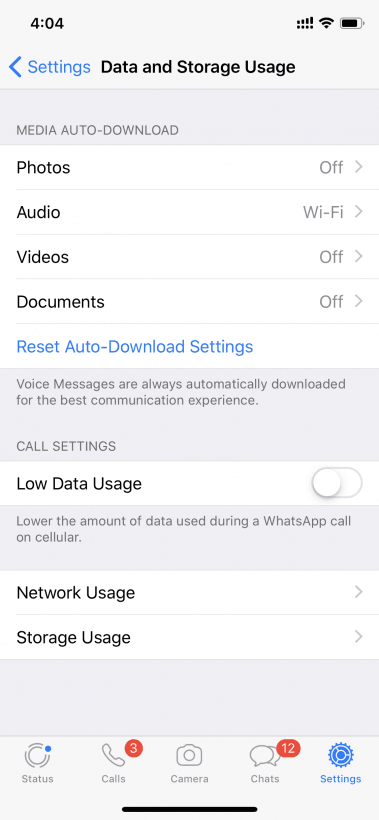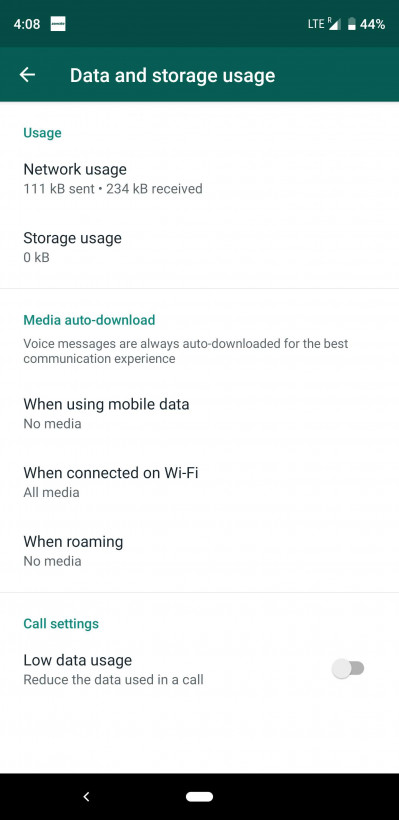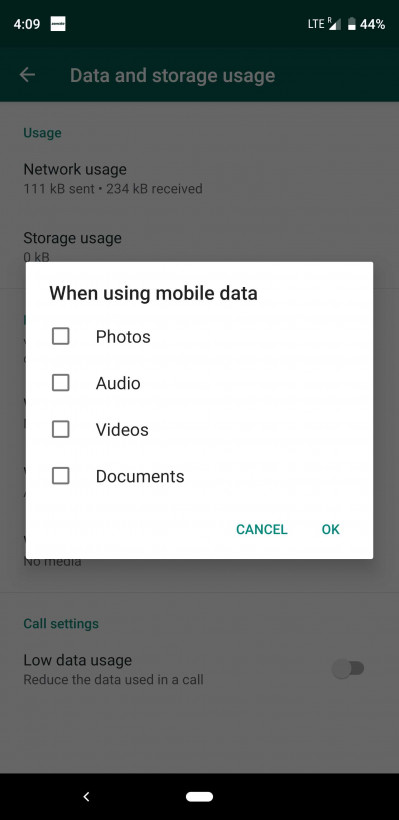Turn Off Automatic Photo Downloading in WhatsApp! Save Data / Storage!

WhatsApp has come as a blessing as one can easily communicate with loved ones with just an App. Now one can get added in multiple groups getting all the information at one place. These groups serve as an information provider sometimes while other times they act as a source of entertainment. But as the excess of everything is bad, when your mobile is loaded with too many unwanted pictures it’s nothing more than a weight on your heart.
How to Stop Automatic Photo Downloading in WhatsApp: Guide
Sometimes there are some annoying people in your family who are added with you in multiple groups, send each picture/post to every group. In this way, you end up getting the same picture from plenty of different groups.
On iOS:
- Go to settings
- Click on data and storage usage
- Tap on Photos
- Now select never Option to stop downloading photos automatically
On Android
- Go to the settings menu
- Just like iOS, Click on Data and Storage Usage
- Scroll down to Media auto download
- Choose when using mobile data
- Now Uncheck photos option from dialog box
- Repeat this for When connected on Wi-Fi and When Roaming options.
That’s all! These steps will only take a few minutes of yours but will save your mobile storage from getting high jacked from WhatsApp.
Moreover, WhatsApp Business for iPhone in Beta is Now Available. Click here for more information.
PTA Taxes Portal
Find PTA Taxes on All Phones on a Single Page using the PhoneWorld PTA Taxes Portal
Explore NowFollow us on Google News!