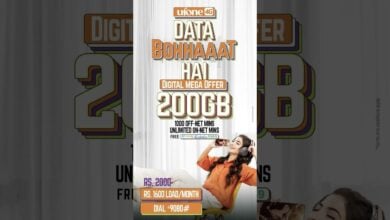Ufone Self Service Booth- Here’s How to Operate it

All telecom operators in Pakistan are trying to automate the support functions in order to cater to their customers demand. After huge demand, Ufone launched Self Service Booth which allows customers to help themselves anytime and they will not more bound to the regular 9 to 5 office time.
Many other operators are already offering self service booths but Ufone has won the race by with its largest Self Service Booth network countrywide.
Ufone Self Service Booth Facilitae Customers with Exciting Features
PhoneWorld team has made an exclusive video to show how to use it and how it perform the activities.
Booth is basically an interactive machine just like an ATM machine as mentioned. All sort of tasks will now be available at all Ufone Self Service Booths 24/7 which were previously offered at Ufone Customer Care Franchise.
Here is the exclusive video recorded by Phoneworld which shows how to operate Ufone Self Service Booth:
Ufone Self Service Booth performs activities such as New SIM, SIM Change, Bill Payment/Recharge just like an ATM.
Ufone Self Service Booth facilitate customers by providing the following exciting features:
- New SIM (Prepaid only)
- SIM Change
- Bill Payment and Recharge
- Load Super Card
- PTCL Bill Payment / Evo Recharge
- Bio-metric Reverification
- Video based customer support
- Daweoo Booking
Currently, Ufone has 38 Self Service Booths across 11 cities throughout the country. Here is the list of 11 cities
- Abbottabad
- Attock
- Faisalabad
- Gujranwala
- Islamabad
- Karachi
- Lahore
- Multan
- Peshawar
- Rawalpindi
- Sialkot
Ufone Self Service Booth is a free service to its valuable customers. Customers will be charged for performing activities such as SIM purchase, bill payment, balance recharge etc. Self Service Booth takes payments in the form of cash from customers to perform activities. Self Service Booth accepts payments in cash only as of now. The facility of Debit/credit card payments will soon be available.
Read Next: You Can Now Get Your Favourite Ufone Number at Your Doorstep- Here’s How
PTA Taxes Portal
Find PTA Taxes on All Phones on a Single Page using the PhoneWorld PTA Taxes Portal
Explore NowFollow us on Google News!