Unregistered Mobile Phones to be Blocked After 1st December in Pakistan: DIRBS Deadline Confirmed
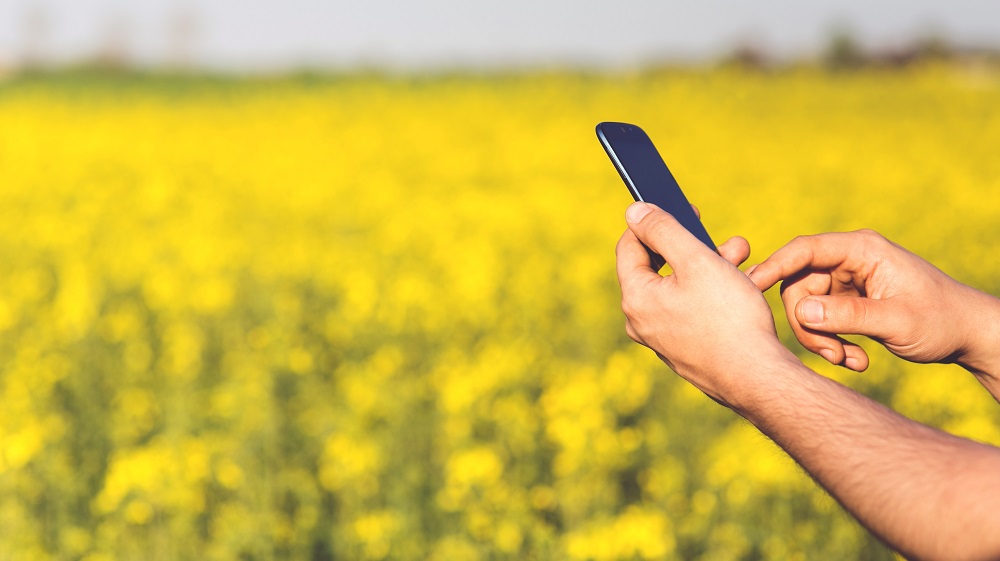
Pakistan Telecommunication Authority has introduced Device Identification, Registration and Blocking System (DIRBS) in order to identify and block the smuggled and unregistered mobile phones. Most of the Mobile users in Pakistan have already inquired the validity of their mobile device when the PTA had given a deadline for blocking unregistered phones i.e. 20th October 2018, which was later on extended.
PTA Confirms the new Date for Blocking Unregistered Mobile Phones
The deadline was extended by PTA, Keeping in view the requests from mobile device consumers and stakeholders, and to create further awareness for the general public. Now PTA has given another deadline for registering your device i.e; December 1, 2018 (till 11:59 pm).
Important Things About DIRBS Implementation that You Should Know:
- All the mobile device which are active till December 1, 2018, with any Pakistani mobile network will stay in service afterwards.
- Counterfeit mobile devices that are active till December 1, 2018, on any Pakistani Mobile network will be paired with their respective mobile number and will also stay in service afterwards.
- After December 1, 2018, before buying any new or used device, mobile users should verify the device by checking its IMEI number.
How to check IMEI of the phone that you are buying:
Step 1: Extract the IMEI number of Your Device:
In order to extract 15 digit IMEI number, dial *#06# in your mobile dial page. IMEI number is also mentioned on the box of your device.
How to Check the Phone has a Valid IMEI
Step 2: Check if the device is registered or not:
Once you get your 15 digits IMEI number then you will be able to know that whether your handset is registered or not. You can check it via website, SMS or Android application.
- If you want to check via Web then visit http://dirbs.pta.gov.pk/ > enter 15 Digit IMEI number > Press ‘Check’
- If you want to check via SMS then write a new message > type your 15 digits IMEI and send it to 8484
- If you want to check through Android application then download the Android app. Install the DIRBS app on your smartphone > Open app > enter 15 digit IMEI number.
Step 3: When you enter your 15 digits IMEI code/ number, you will receive one of the following messages.
- PTA Approved or Compliant: If you receive any of this message it means you can use your device.
- Not PTA Approved or Non-compliant: If you receive this message it means that the device you have is non-complaint and you cannot use it with any mobile network of Pakistan.
So chose the device wisely after December 1, 2018.
PTA Taxes Portal
Find PTA Taxes on All Phones on a Single Page using the PhoneWorld PTA Taxes Portal
Explore NowFollow us on Google News!





