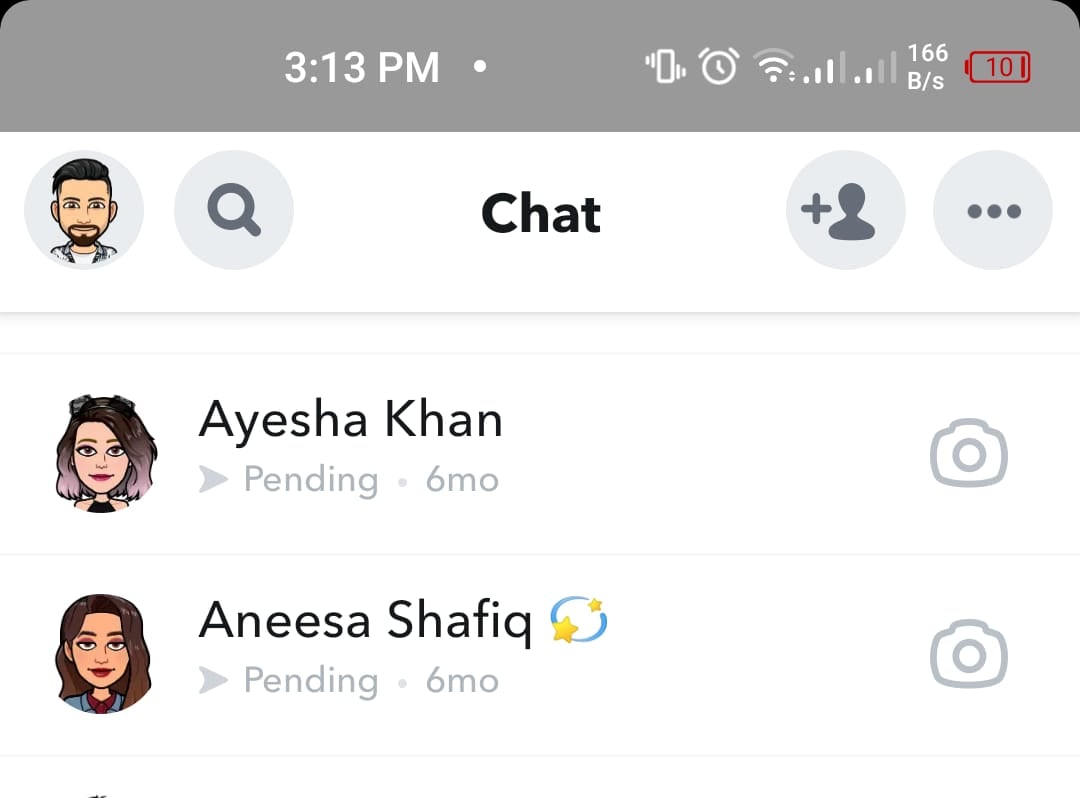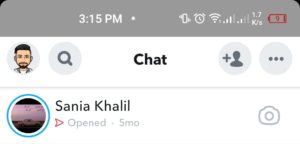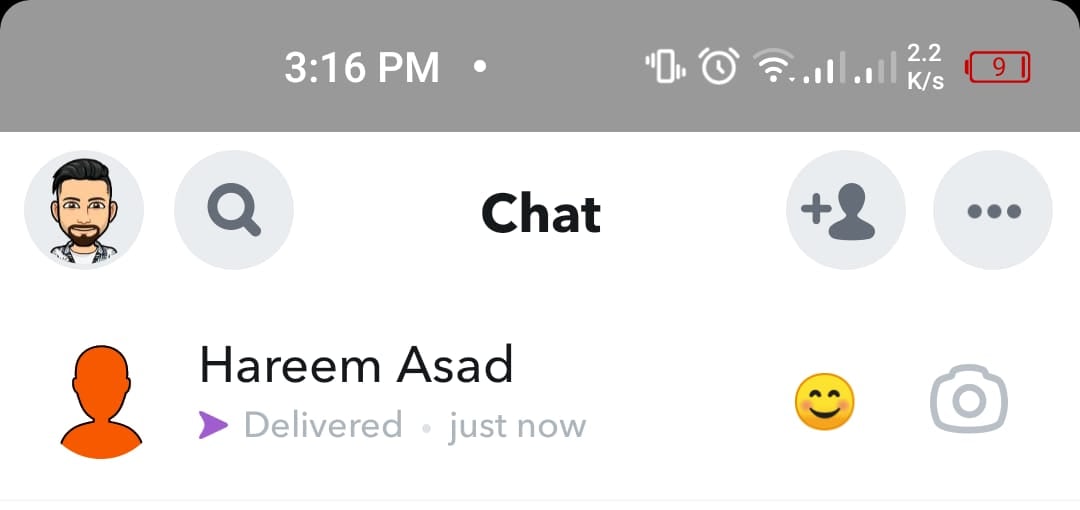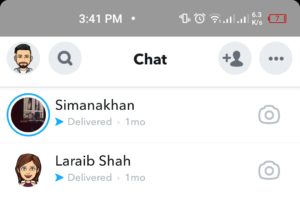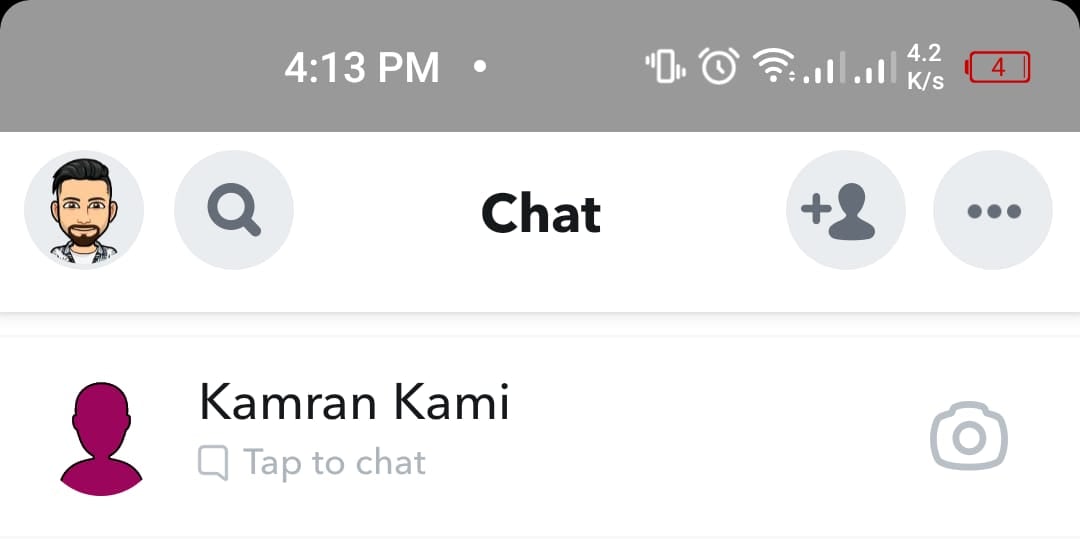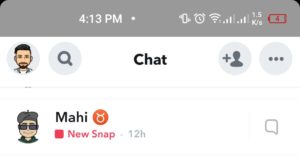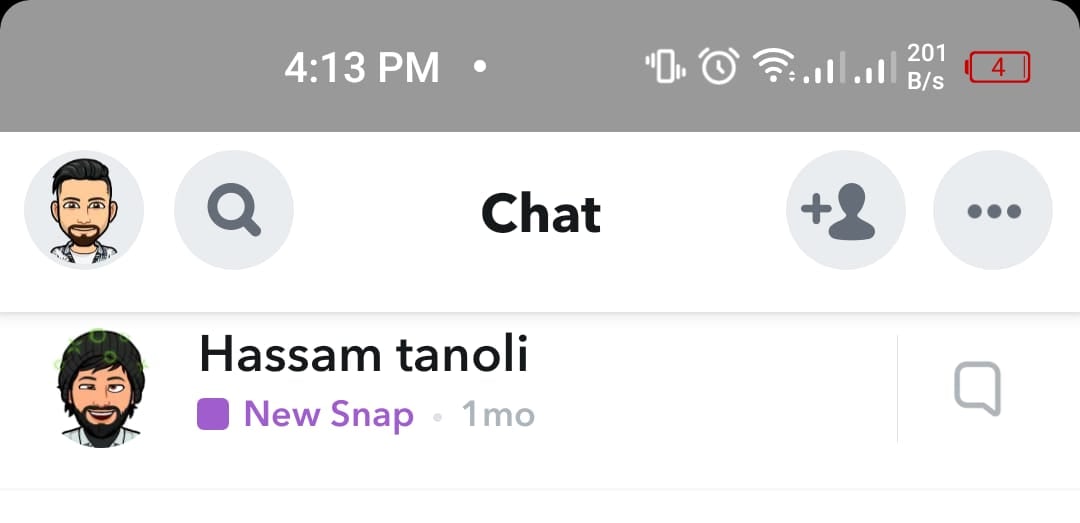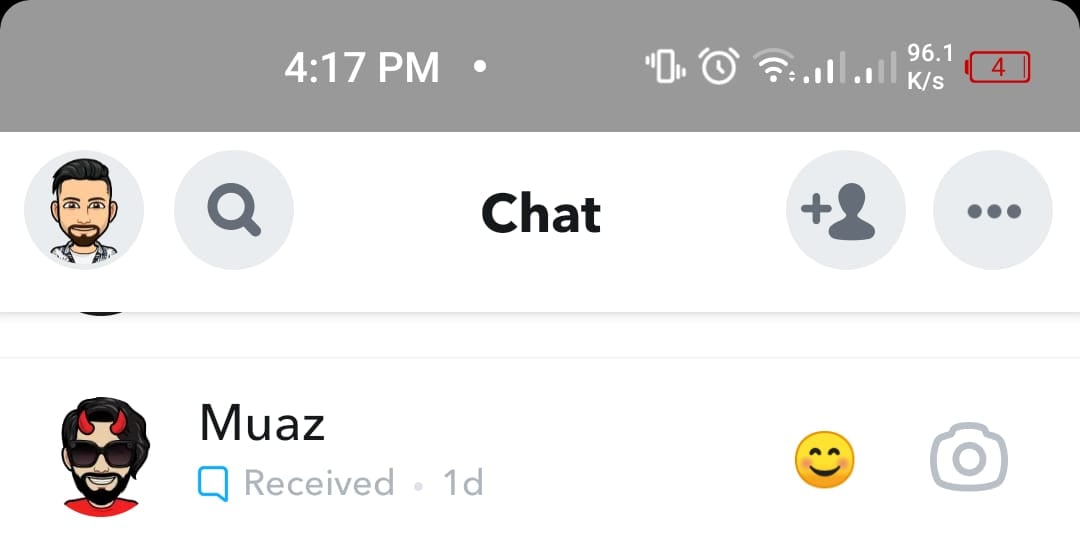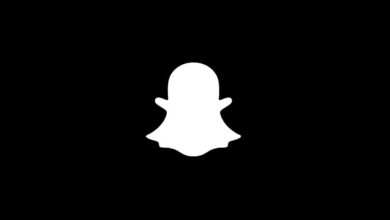What Does a Grey Arrow Mean on Snapchat?
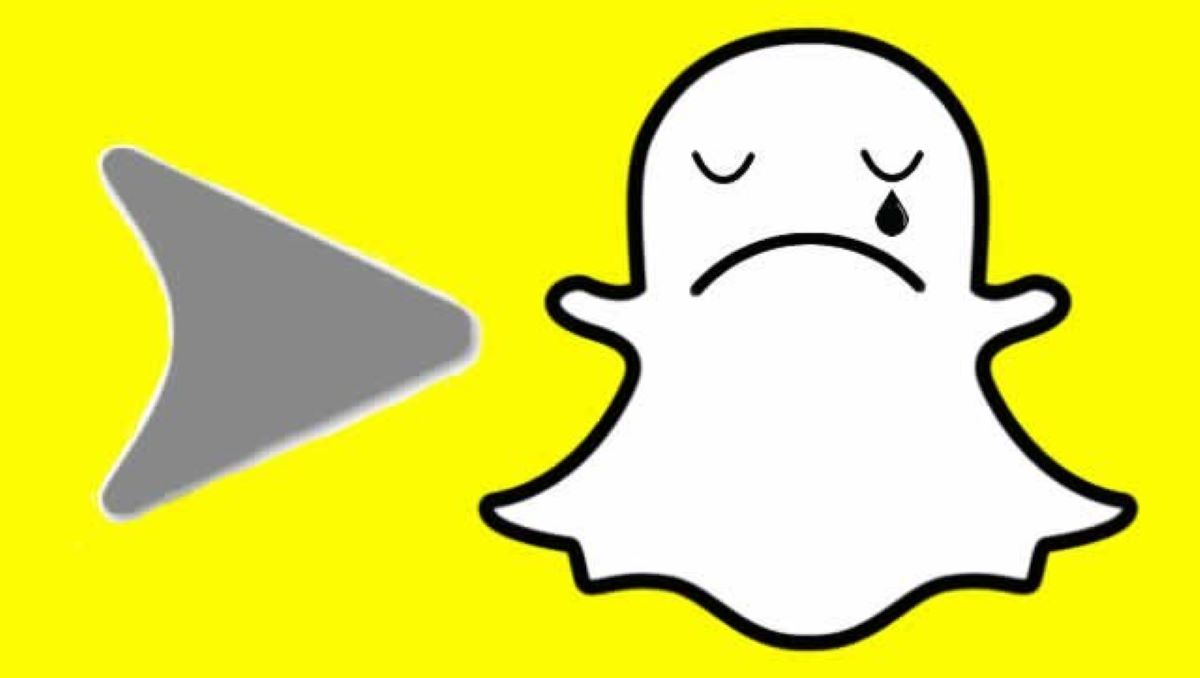
Snapchat is one of the most renowned social media platforms with its own signs and language. It is more popular with younger and energetic audiences. On the platform, users can send temporary photos and videos to their friends and post stories that last for 24 hours period. Despite its’ large userbase, Snapchat has a reputation for being difficult to understand, as it has unique UI decisions and other elements compared to other social media platforms. There are a number of indicators in the application. These include red, blue, purple, and grey indicators. To master Snapchat, you must know about these indicators and why they appear. Most people know about the red, blue, and purple indicators but they can’t figure out the grey arrow. Don’t worry, as we are going to tell you what does a grey arrow mean on Snapchat?
What Does a Grey Arrow Mean on Snapchat?
The grey arrow is a mysterious kind of indicator on Snapchat. Also, it can be seen rarely as compared to colored indicators. It is because you can only see the grey indicator when the content isn’t delivered to the other user. The grey arrow comes when you are ‘Sending’ any snap, message, or video but it is not being sent because of some problem with your network. In addition to that, the grey arrow also shows that the user can’t accept any message or media from you because either the latter has not accepted your friend request yet or has unfriended or blocked you on the app.
Therefore, the grey arrow normally clearly shows that the user cannot be reached by you. If you have been unfriended or blocked by a certain user, the grey arrow will appear whether you try to send a snap, text, or video.
What is a grey arrow check?
After the above discussion, I hope that now everyone will know what a grey arrow means on Snapchat. You will be surprised to know that a grey arrow can be used as a checking tool as well. The grey arrow can be used to check if someone on your friends’ list has unfriended or blocked you. Because Snapchat doesn’t notify you when someone unfriends or blocks you on its platform.
You can send a snap to a bunch of users to check whose name will have the grey arrow below it. Consequently, whoever’s name pops up with a grey arrow, which implies that they have unfriended you or are yet to accept your request.
What happens if the person re-friends you?
As mentioned above, the grey arrow shows that any user has unfriended or blocked you. The arrow will remain grey on your account for 30 days period, and the content you send won’t be delivered to the other person. During that 30 time period, if a person adds you back as a friend, a couple of things will happen:
- Snapchat will send you a notification that the user has added you as a friend.
- Afterward, the grey arrow will turn to a colored one. The color depends on the content you have sent. So now your snap will go through, and the user will be able to see it.
What do the colored arrows mean on Snapchat?
We have talked enough about the grey arrow and I hope everybody has a better understanding of it after reading our blog. So now we are going to discuss the colored arrows on Snapchat.
Filled and Hollow Red Arrows:
The filled red arrow on the app implies that you sent a Snap without audio. It can be a photo or just a black image to maintain a streak. On the other side, the hollow red arrow implies your snap has been opened by the recipient.
Filled and Hollow Purple Arrows:
Moving towards the purple arrow, the filled purple arrow implies that you sent a video to any friend. The hollow purple arrow implies that your video has been opened by the recipient.
Filled and Hollow Blue Arrows:
Now heading towards our last colored arrow. The filled blue arrow implies that you have sent a text message to a user. While the hollow blue arrow implies that your chat has been opened by the recipient.
What do different Color Boxes mean on Snapchat?
The Gray Box:
The gray box symbol means that you’ve never sent any snap to your friend. It can also show that a particular user has blocked you didn’t add you as a friend. It generally means that an action is pending.
The Red Box:
There are two types of red boxes. A filled red box implies that your Snap was sent to the recipient but he/she hasn’t viewed it yet. On the other side, an unfilled red box means that your Snap was sent to the recipient and has been viewed.
The Purple Box:
Moving towards the purple box, a filled purple box implies that your video was sent to the recipient but hasn’t been viewed. On the other side, an unfilled purple box means your video was sent to you but you haven’t viewed it.
The Blue Box:
The filled blue box suggests that the text message has been sent to you but you haven’t viewed it yet. While the empty blue box means that you have seen the text message sent by the other user.
What’s the gold heart in Snapchat?
A number of people have asked us about the gold heart appearing adjacent to a friend’s name on Snapchat. So what does it imply? It just means you have sent more snaps to this user than anyone else and that they have done the same to you. Basically, it’s the platform’s Best Friend icon and just implies that you have been most active with them as compared to all other friends on Snapchat.
Can you change the grey arrow status?
Sadly, there is no technique to forcibly send a snap to the other person if he/she has unfriended you. However, if you believe it to be an error, you can contact the person and let them know so ultimately that they can re-friend you. Though, you won’t be able to communicate on the Snapchat app, so you will need to contact them via other means.
Conclusion:
We have made this article after hours of research work. Probably, it has provided sufficient information about what does a grey arrow mean on Snapchat. If you like our article or have any queries regarding it, do mention them in the comment section!
check out? This phone is the fastest to make snaps; claims Snapchat
PTA Taxes Portal
Find PTA Taxes on All Phones on a Single Page using the PhoneWorld PTA Taxes Portal
Explore NowFollow us on Google News!