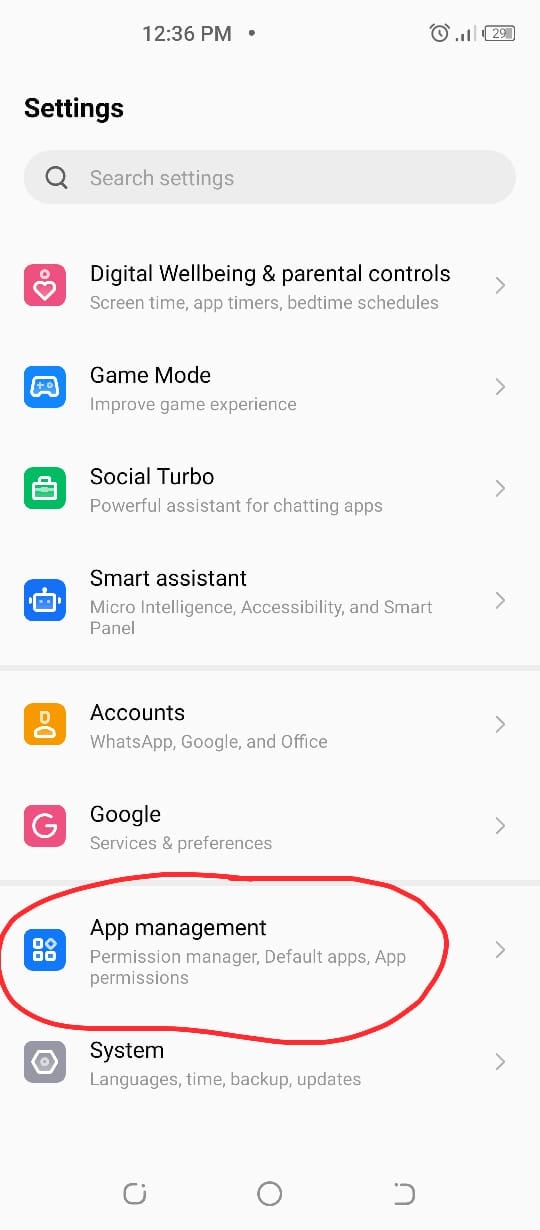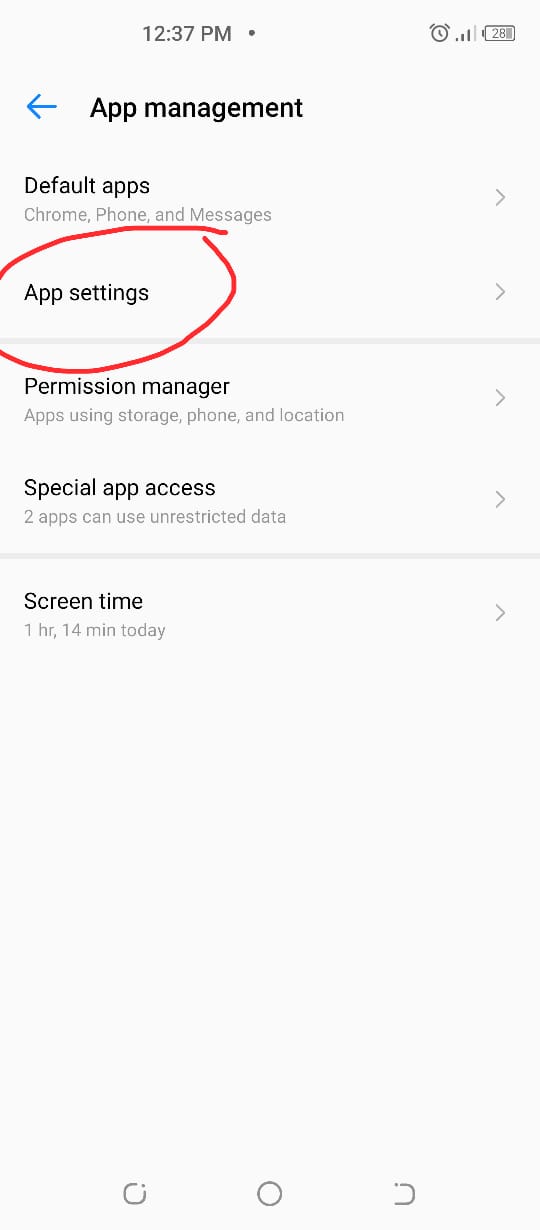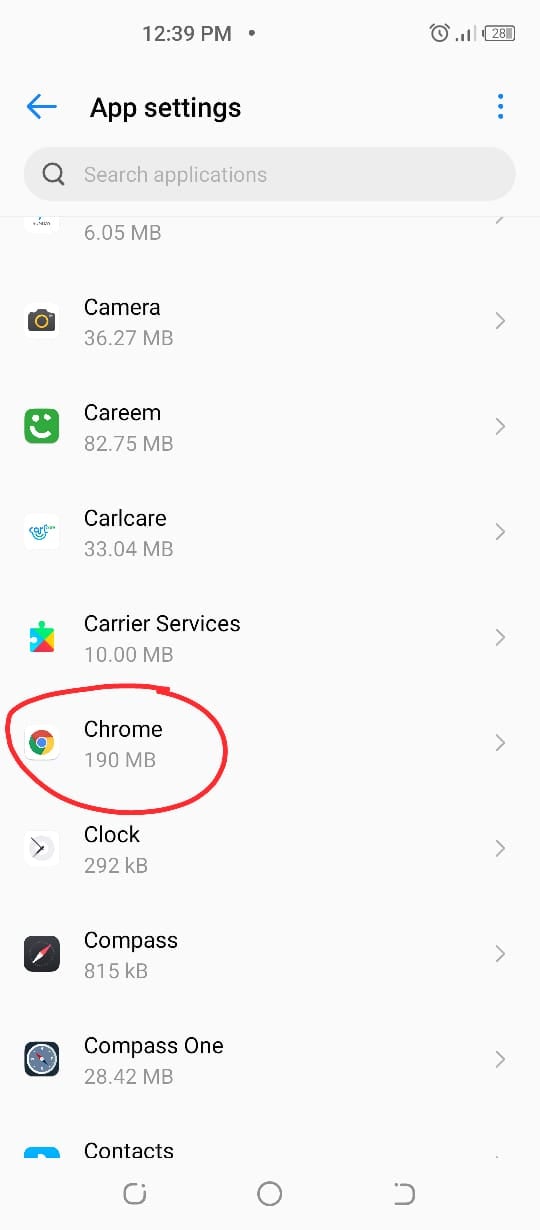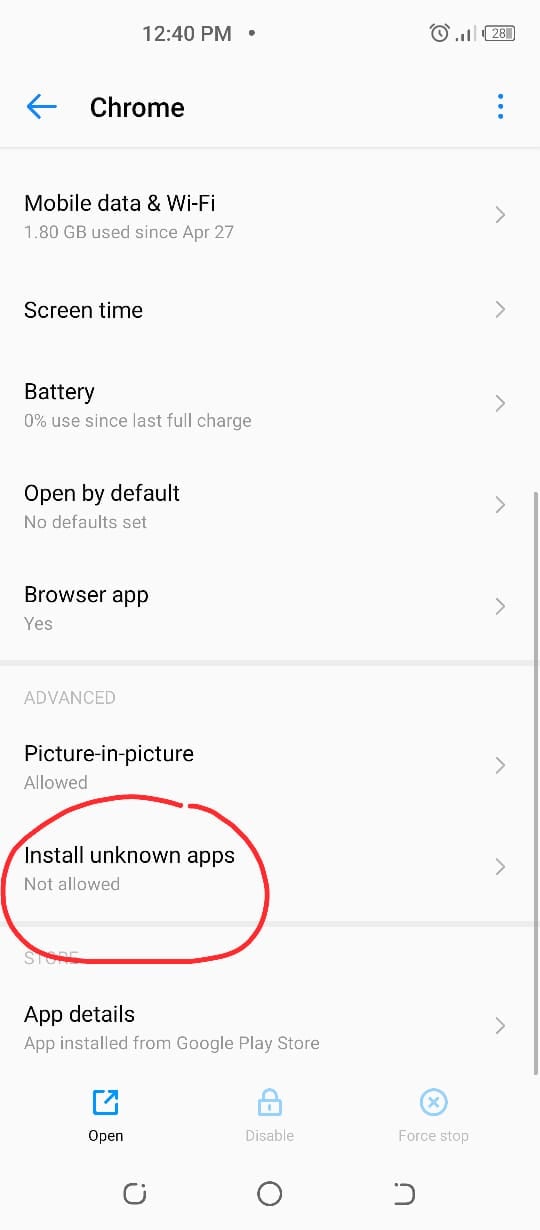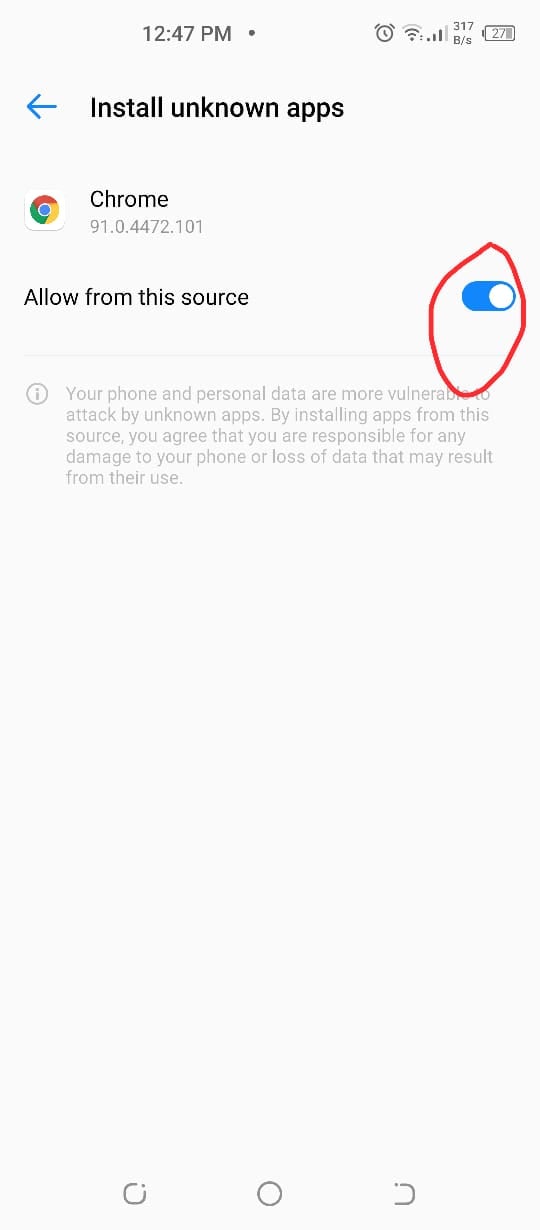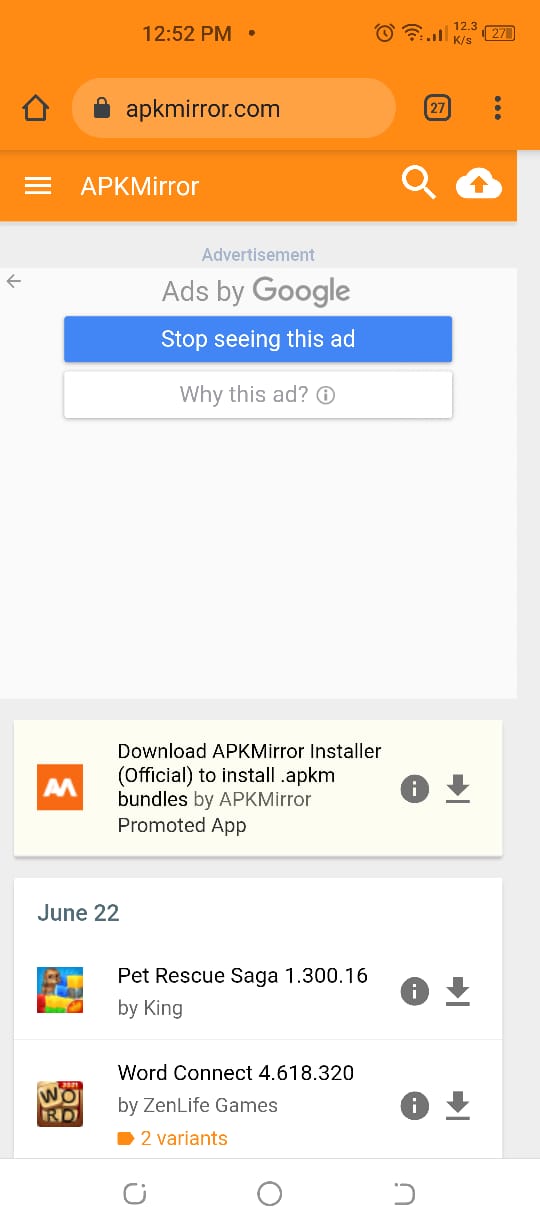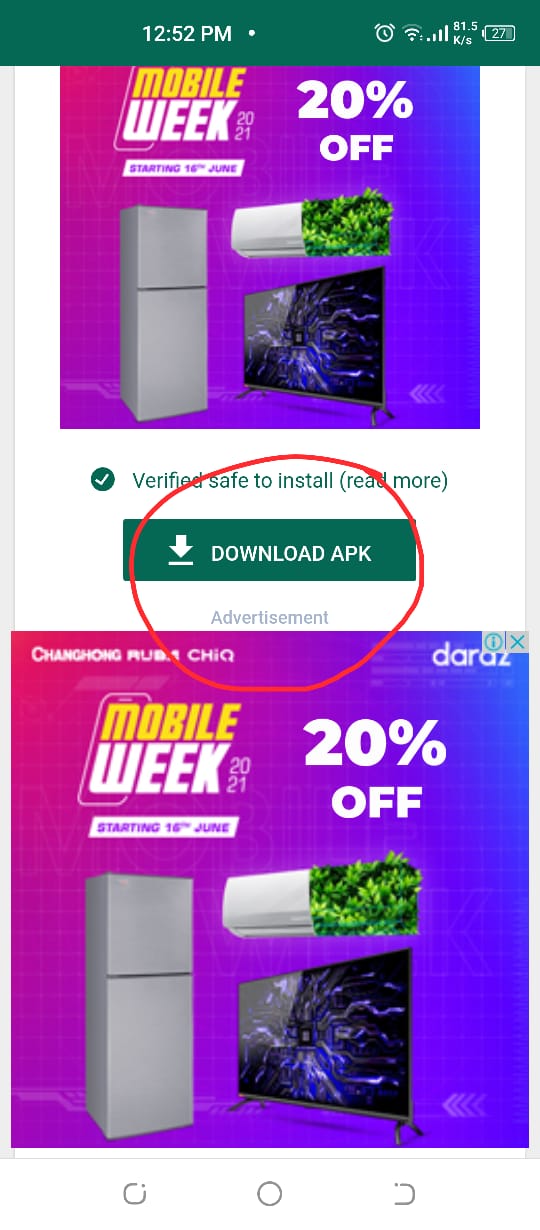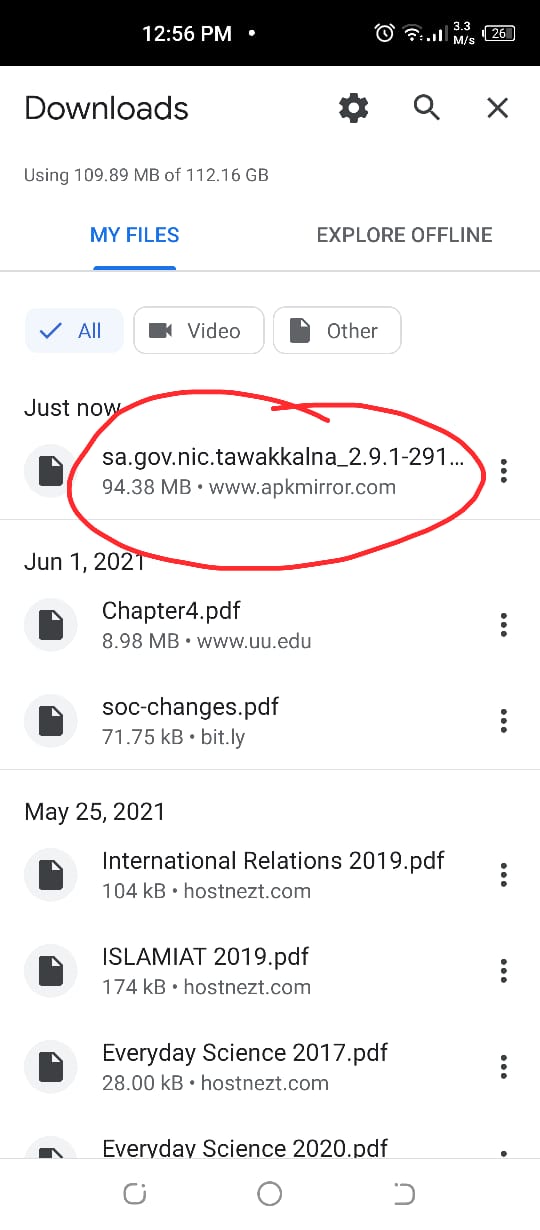What is an APK file? How to install APK file on Android?
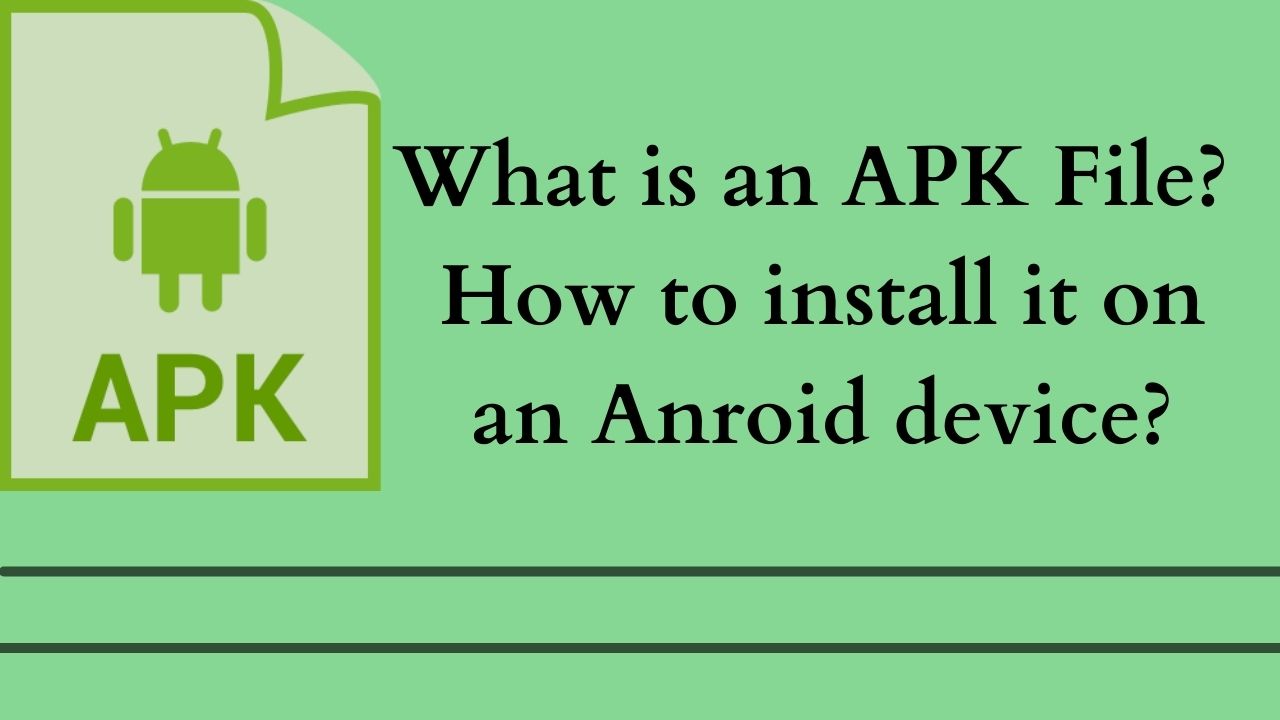
What is an APK File?
If you are an Android user, you must have seen APK files at some point. Have you ever thought about what it is? And why don’t we see it too often? Let me explain it to you. APK stands for ‘Android Package Kit.’ An APK file is an app specifically designed for the Android operating system. There a few apps that come pre-installed on Android devices, while you need to download other apps from Google Play. The applications downloaded via Google Play are automatically installed on your device, while those apps that are downloaded from any other sources will have to be installed manually.
How do APK files work?
Normally, the users are not able to see the APK files. This is because the Android operating system handles application installation in the background through Google Play or any other app platform. Though, there are a variety of websites that render direct APK file downloads for Android users who wish to install apps manually themselves. Most of these users use Huawei devices as Google halted its services for Huawei last year. Though you must be prudent about the source of the APK file as malware can come embedded in the APK files, similar to the Windows and .exe files.
What is the reason behind using APK files?
There are times when you think that Android’s default apps and settings are restricting your work, while you want to do more with your Android device, then installing APK files will be the solution for you. But you will have to find a trusted website as some of the websites contain malware. So through APK, the users are able to download apps and games that are still in the beta stage or inaccessible in their location.
What is an APK file comprised of?
Android packages are comprised of all the important files for a single Android program. The most common files and folders for an APK file are listed below:
- META-INF/: Comprises of the manifest file, signature, and a number of resources in the archive.
- AndroidManifest.xml: Provides the description for the name, version, and contents of the APK file
- classes.dex: The compiled Java classes to operate on the device (.DEX file)
- lib/: Native libraries that operate on particular device architectures (armeabi-v7a, x86, etc.)
- res/: Resources, like images, that were not compiled into resources.arsc
- assets/: Raw resource files that developers align with the app
- resources.arsc: The compiled resources, like strings, used by the app (.ARSC file)
How do I view the contents of an APK file?
You will find an APK file embedded in a compressed ZIP format and can be launched by any Zip decompression tool like Winrar. So, if you wish to explore the contents of an APK file, you can change the name of the file extension to “.zip” and then access the file. In addition to that, you can also open the file directly via a Zip application’s open dialog box.
Are APK files legal?
It is totally legal to download APK files and use them to install applications apart from Google Play Store. APK is just a file format like the EXE or ZIP. Google developed the APK format, but anyone can create and use APK files.
How to create an APK file?
Android apps are created via Android Studio which is the official IDE for Android software developers. The studio is available for Windows, Mac, and Linux. It enables users to design applications and get them ready for upload to a distribution platform, like Google Play. When apps are finalized, the app developers can build them into APK files and sign them for release.
How to install an APK file on your Android device?
One of the key differences between an Android operating system and Apple’s iOS is that Android enables you to easily install third-party applications. The applications downloaded directly from the Google Play store are installed automatically however apps downloaded outside Google Play are saved as APK files and must be installed manually. So were are going to mention a guide that will let you know how to install an APK file on your Android device.
Point to remember:
When a user downloads an APK file, the Android OS automatically recognizes it. It implies that you can access any APK file just by simply clicking on it. Though to install an unverified app via a third-party platform, the users will need to alter the default security settings on their Android device to enable the installation of third-party apps. So follow the below-mentioned steps to allow the installation of an APK file.
- First, visit the settings menu on your phone and click on App Management as illustrated in the photo.
- Now from the App Management menu, click on the App Settings.
- Afterward, from the list of the apps, click on the browser you want to download an APK file from, in our case, it’s the Chrome browser.
- Now scroll down the list and you will find an option of ‘install unknown apps.’ Click on it as shown in the image,
After clicking on Chrome, you will be seeing a toggle option. Tap on it as you can see in the image after which Chrome will be able to download the APK files.
Now open the Chrome browser and visit any trusted APK file downloading site. We have chosen apkmirror for this purpose.
Now you search for any app or click on any apps from the list and you will be directed to a new page. Scroll down on the new page and you will find a download APK option. Tap on it and your file will be ready to download.
Afterward, you will be able to see your APK file in the downloads of the browser. Tap on it and it will prompt you to install the file as illustrated in the image. After installing you will able to use the particular application.
Conclusion:
The above-mentioned guide is made after hours of research work, if you like our article or have any queries regarding it, do share them with us in the comment section!
Check out? Is Two Factor Authentication (2FA) Really that Safe? What is its Working Mechanism?
PTA Taxes Portal
Find PTA Taxes on All Phones on a Single Page using the PhoneWorld PTA Taxes Portal
Explore NowFollow us on Google News!