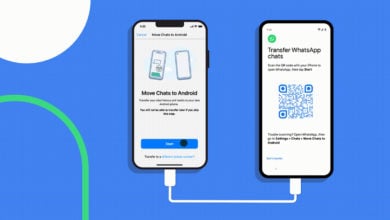WhatsApp archived chats will no longer clutter your inbox

In 2019, WhatsApp began developing ‘vacation mode,’ a feature that ignores new messages in archived chats. Several rumours have emerged in the last year about the functionality being retired and then revived. Now, WhatsApp archived chats have received their own sub-section.
WhatsApp has begun testing a new slider that allows users to keep saved chats in the archive section after receiving a new message. For the uninitiated, WhatsApp now pushes chats out of the archive section for fresh messages, even though the conversation has been muted.
Previously, archived conversations were pushed to the bottom of the key conversation list by default. They now have their own thread option, which can be accessed by selecting “Archived chats” from the top right corner’s tri-colon icon. When you get a new message from the sender, all archived chats are instantly unarchived.
This feature is critical because previously, when you sent a message on an archived conversation, it would unarchived. Regardless of the flood of new messages, “Ignore archived chats” stops all muted and regular/unmuted chats from leaving the folder without intervention on your part.
That said, keep in mind that this is a phased implementation, so even though you’re on the same build, you may not have this option yet. Given that WhatsApp has begun testing the feature with beta customers, it should be available to all users soon.
PTA Taxes Portal
Find PTA Taxes on All Phones on a Single Page using the PhoneWorld PTA Taxes Portal
Explore NowFollow us on Google News!