WhatsApp Launches New Desktop App for Windows Users
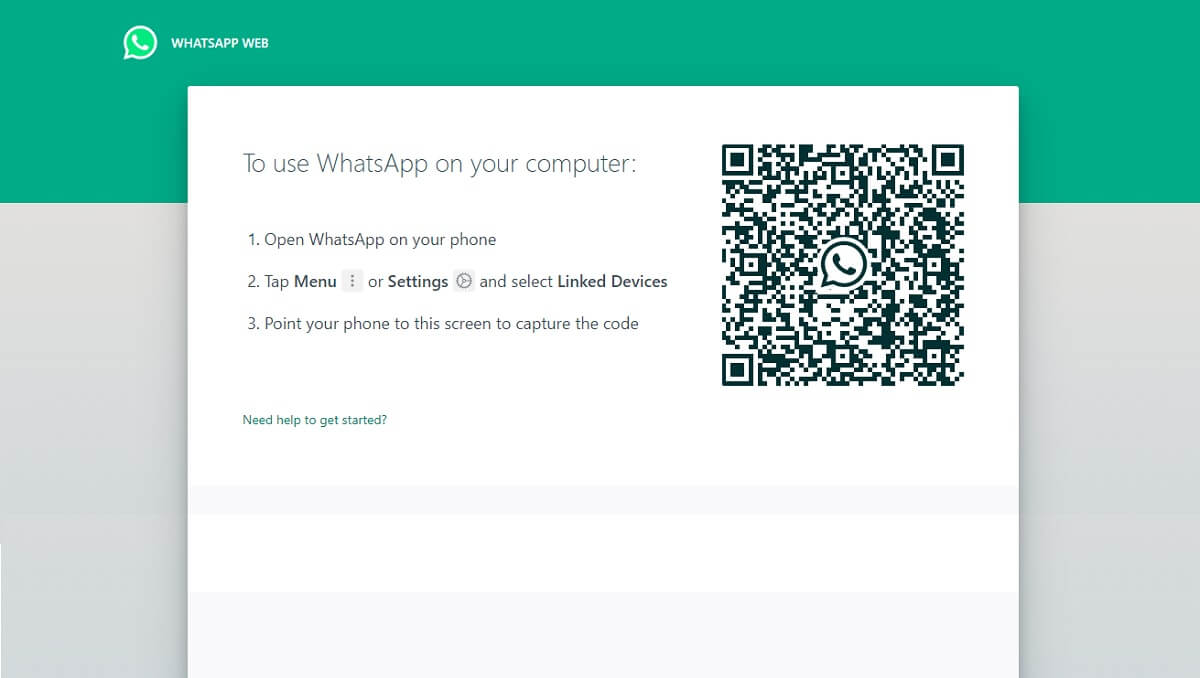
WhatsApp has just announced a native desktop app for its windows users. The instant messaging platform, WhatsApp has been working on the app for some time. The app was under beta testing. However now, WhatsApp has rolled out this app for everyone.
WhatsApp Launches New Desktop App for Windows Users
Until now, we link a desktop computer so we can continue to make and receive calls and send messages without needing to have our smartphone nearby. This is done through WhatsApp Web via a browser or a web-based WhatsApp desktop app.
See Also: WhatsApp May Soon Let Users View Past Group Participants
However, the new app no longer uses the old web-based backend and has been updated to run natively on Windows. The new app does not really look different on the surface. But the native app will run better, use fewer resources, and should launch quicker than before. These apps will also allow you to keep chats alive from your keyboard when your phone is offline.
Currently, this app is only available for Windows users. But do not worry, WhatsApp will soon roll out this app for Mac users as well. The native MacOS app is still under development. WhatsApp is testing MacOS app in closed beta and will arrive as a MacOS “Universal app”. It also means that it will be based on the iPhone version of the WhatsApp app and will run natively on Apple silicon laptops.
However, you still need to link it to a smartphone account that’s linked to a phone number. Once linked, you’ll be able to send and receive messages and make WhatsApp calls with end-to-end encryption on each linked device.
How to Link Windows Desktop App:
- First of all, download the new WhatsApp Desktop App for Windows.
- Once downloaded and installed, you need to log in
- Now, open WhatsApp on your phone.
- Tap More options on Android or Settings on iPhone.
- Tap Linked Devices.
- Point your phone camera to the QR code that appears on your WhatsApp Desktop App.
You can download the app by clicking Here
PTA Taxes Portal
Find PTA Taxes on All Phones on a Single Page using the PhoneWorld PTA Taxes Portal
Explore NowFollow us on Google News!





