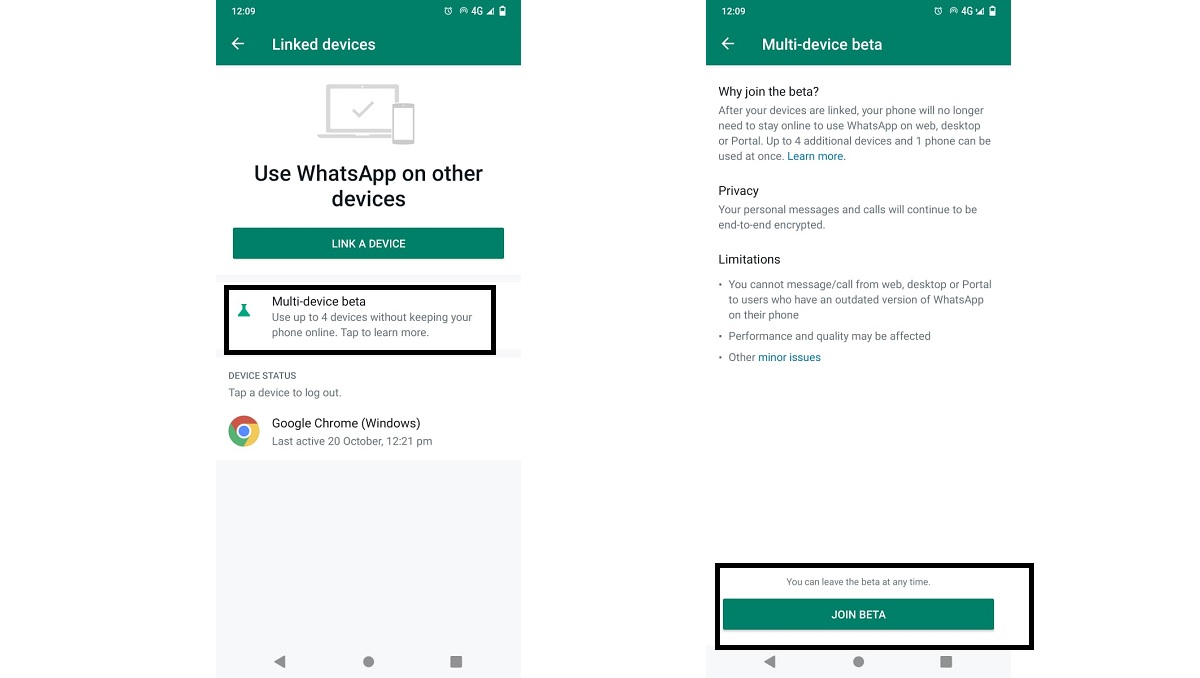WhatsApp Multi-Device Feature Now Works Without A Mobile Connection: Here is How to Use it?

For several months, WhatsApp has been testing a feature that would allow users to link their account to secondary devices and continue to send and receive messages without the primary smartphone online. WhatsApp multi-device feature is now officially rolling out to all WhatsApp users in the most recent update of WhatsApp on both Android and iOS versions. In this article you will know how to use WhatsApp multi-device feature without a mobile connection.
Now, you do not need a smartphone to be online. Previously, you had to make sure your main smartphone was still connected to the internet before you could carry a conversation on your linked web browser.
WhatsApp Multi-Device Feature Now Works Without A Mobile Connection
When enabling this feature on your smartphone, you need to opt into the feature. Once enabled, you’ll be unlinked from all devices before re-linking to a new device. Once linked, it behaves pretty much the same way, except you’ll be able to chat regardless of whether your main smartphone is online or not. Plus, messages and calls are still end-to-end encrypted.
See Also: WhatsApp Introduces Message Rating Feature for Business Accounts
Now, linked devices will be able to receive and send messages up to 14 days after the main smartphone goes offline. This feature is helpeful if you have lost your smartphone temporarily and needed to stay in touch with folks through WhatsApp. Or if your smartphone runs out of battery but you’re near a linked computer.
Sadly, there’s a limitation on iOS that doesn’t allow you to delete messages or conversation threads from a linked device. The other limitation is that you still cannot link a tablet or secondary smartphone.
How to use WhatsApp multi-device feature without mobile connection
- Open WhatsApp on your primary phone and tap on the three-dotted icon at the top right corner of the screen.
- Then tap on “Linked devices” and then select “Multi-device beta.” Here you will get a page explaining the limitations and other aspects of the feature.
- Now, tap on the “Join Beta” button and then hit “Continue”. Once done, you need to link your smartphone to WhatsApp Web by scanning the QR code and you are all set to use the feature
Check Also:WhatsApp Web Gets Three New Features: Take A Look Here
PTA Taxes Portal
Find PTA Taxes on All Phones on a Single Page using the PhoneWorld PTA Taxes Portal
Explore NowFollow us on Google News!