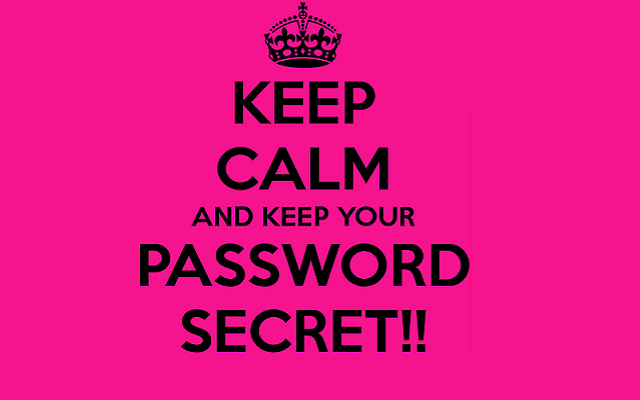Why Do People Forget Passwords? How To Keep Track Of Your Password?
Reasons and Tips & Tricks

Due to huge technological advancements over the past decade, our lives truly rely on technology. We use technology to connect to our friends and family and to access services like online banking, online shopping, and much more. We sign up for each service using our email addresses (which also is an internet service that we cannot live without) and log in to each respective account when we need to. But we forget passwords, which can be frustrating when we need to log in quickly to complete a task.
A survey of 8,000 people across the U.S., UK, France, and Germany suggests how often we reset passwords and how much time we waste each year just by resetting passwords. According to that, the typical duration for changing a password was 3 minutes and 46 seconds, with Americans consuming the most, with 37% claiming it takes over four minutes and 7% over ten minutes. 52 percent of those U.S. participants say that they reset their passwords at least once per month, with comparable results in France (53 percent) and the United Kingdom (50 percent). But Germans appear to forget their passwords less frequently, with only 35% requiring a monthly reset.
Why Do People Forget Passwords?
Now we think that people keep forgetting passwords because of the following reason:
1- Different Passwords for Different Accounts
But that’s crucial because if you use the same password for every account, then anyone who figures out your master password will have access to all of your online accounts.
2- Less Often Logging in
There are some accounts that we use daily and login in to. However, there are some that we do not often use. Like “online banking” accounts. We only log in when we need to make a transaction. Out of 8000 respondents in a survey, 30% choose internet banking as the website or application for which they are most likely to lose their login credentials.
3- There is a way to change/retrieve that password
There might be a password recovery option in each online service, but do you know that it can take longer to recover if you do not have the right answers to your security questions? Or if you are not getting any recovery code on your recovery email address or cell phone number for any reason.
How to keep track of your Passwords?
Here’s how you can Keep track of your Passwords and quickly find them out when you need to log in without wasting time resetting your passwords again.
1- Writing them down somewhere (Online or Offline)
You can use a notepad and keep that with you all the time. You can also create an excel sheet on your computer and save it somewhere that only you have access to.
2- Use a Password Manager
Password managers are reliable and quite handy. They can keep your passwords and allow one-click logins to every service that you need to log in to.
3- Storing them on a Web Browser
Web browsers like Google Chrome and Safari can store passwords. Most people use it daily, especially people like us at work.
4- Using a Secret Email Account to Store all Passwords.
You can create an email just to keep passwords on all accounts. Make a file of all your updated passwords, and send it over to your email address. That way, this account would only have a couple of inbox emails that are easy to track and would have a list of all your passwords.
Final Words:
It is common and totally normal to forget passwords now and then. But at the very end of the most technological year that we’ve ever had, i.e., 2022. We have easy ways to reduce the chance of forgetting passwords. I really hope you found this article helpful.
Let us know in the comments if you have any other reasons why people forget passwords. We look forward to your comments if you know of any other ways to track forgotten passwords.
Read Also: Guidelines To Protect Your Online Privacy.
PTA Taxes Portal
Find PTA Taxes on All Phones on a Single Page using the PhoneWorld PTA Taxes Portal
Explore NowFollow us on Google News!