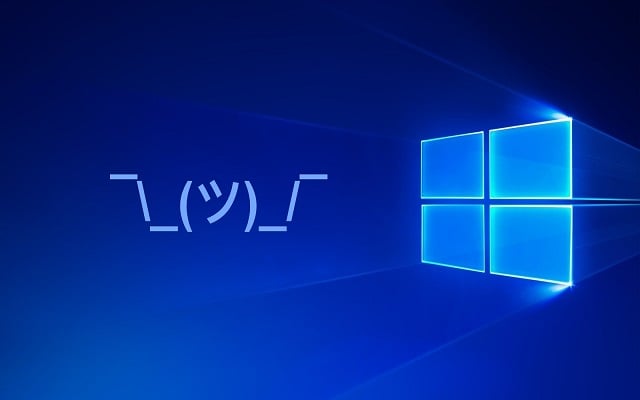Windows 10 gets subtle update with new start menu
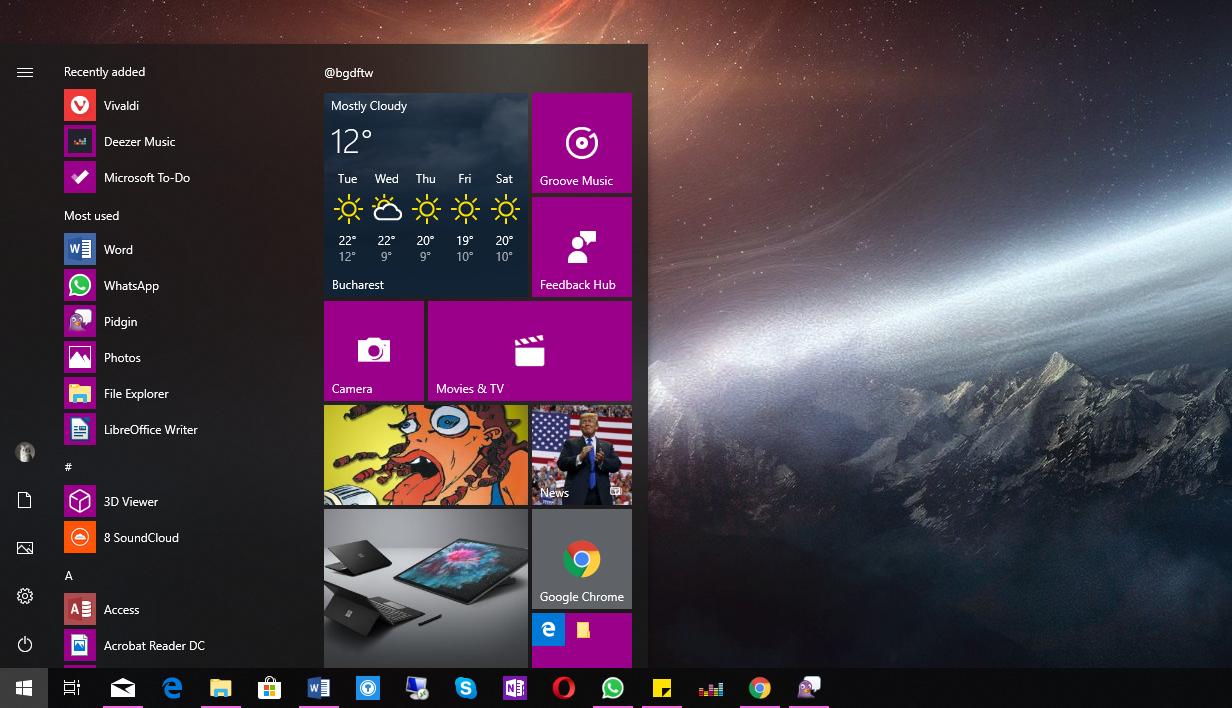
It’s officially the next edition of Windows 10. The Windows 10 October 2020 Update is now available for ‘seekers’ after completing beta tests, with select computers running Windows 10, version 1903 or newer, looking to upgrade it.
However, some fascinating tweaks have been made by Microsoft, including a revised Start menu, some Alt-Tab changes, and the bundling of the updated Microsoft Edge powered by Chromium. The greatest visual improvement is the revised Start menu, of course. The latest version by Microsoft destroys the solid behind app logos and now applies a translucent backdrop to the tiles. The end result is a Start menu that is functionally the same, except to find your applications, it’s a lot easier to search.
Windows users should note that there is a more structured interface in the Start Menu. To build a smooth and seamless look, the background colour of the Start Menu, Live Tiles, and other iconography now suits your wallpaper and your theme better.
In Windows 10, Microsoft has upgraded the tablet experience. When a keyboard is removed or the computer is turned over, 2-in-1 devices such as the Surface Pro 7 will now automatically turn to tablet mode by default, without the machine telling you to do so. This is to help keep you in your workflow, Microsoft notes.
Notifications now have software icons at the top to make them easy to navigate and recognize, the taskbar for recent Windows 10 apps has been decluttered, and whether you’re using a 2-in-1 notebook, tablet mode no longer displays a warning.
The Windows 10 October 2020 Update starts today with a staggered release, and it will be a quick fix that won’t take long to install if you’re running version 2004. Where possible, I recommend refreshing, since it’s only built to make Windows look and sound better. If you don’t like them, the major improvements to tablet mode can be removed, so there is no excuse not to upgrade them.
PTA Taxes Portal
Find PTA Taxes on All Phones on a Single Page using the PhoneWorld PTA Taxes Portal
Explore NowFollow us on Google News!