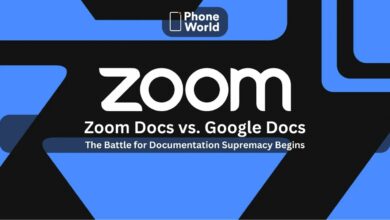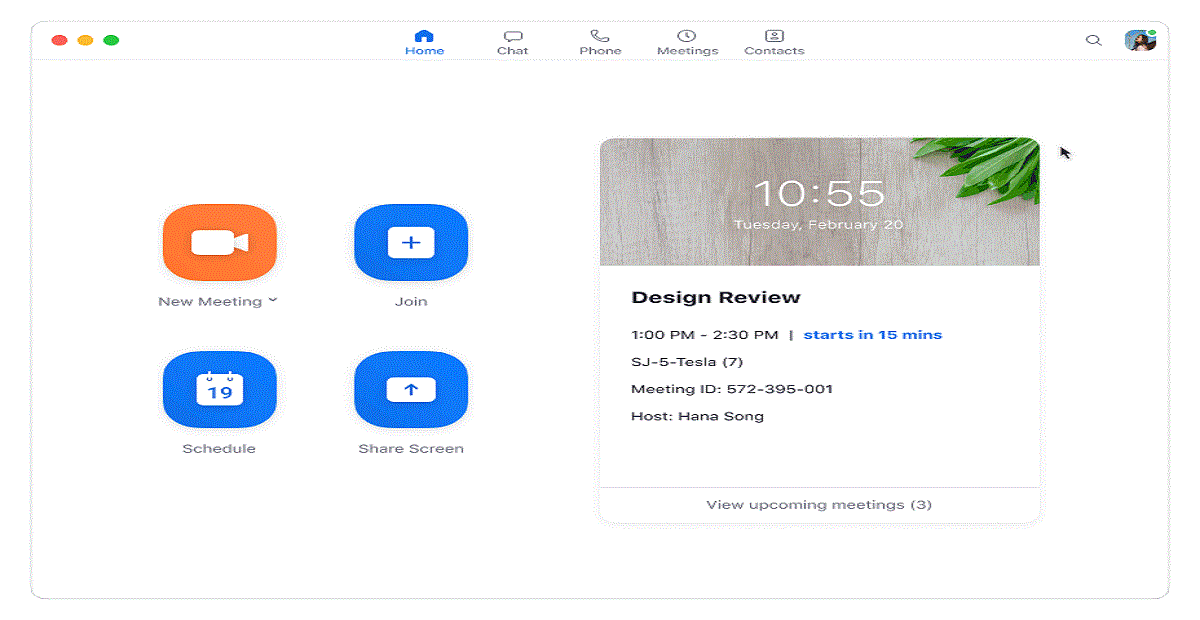Zoom Avatars Now Let you Appear as a Cartoon Version of Yourself

Zoom announced human avatars today for its video meeting app. Zoom avatars now let you appear as a cartoon version of yourself. Avatars enable you to replace your appearance with a 3D virtual avatar that mirrors your head movements and facial expressions. Avatars are an easy and entertaining way to engage with your meeting attendees and add a bit of fun. Avatars also provide a good middle ground for users who don’t want to turn on their cameras but still want to leverage the power of body language and facial expressions.
Zoom Avatars Now Let you Appear as a Cartoon Version of Yourself
The feature is available to beta testers, which requires a paid account. Zoom adds that it will roll out new facial features, hairstyles and customization options as the beta progresses.
Zoom also announced templates as shortcuts for various meeting types. You can now create your own templates or choose from three out-of-the-box setups. These include
- Large meetings (automated captions and automatically recorded content)
- Seminars (tighter crowd-control settings with screen-sharing disabled)
- K-12 (enabled polls and quizzes while limiting distracting features)
How to Create a custom human avatar:
- Sign in to the Zoom desktop client.
- Click your profile picture, then click Settings.
- Click Background & Filters.
- Below the video preview, click the Avatars tab.
- Next to the None option, click the add icon.
- A new window will appear to create your custom avatar.
- Go through each tab and choose your desired option for each facial feature and related colour.
- The avatar preview will update as your make selections.
- Click Done when complete.
- The custom avatar will be displayed at the top of the list.
Additionally, you can create multiple custom avatars as well. On the other hand, the company is also soon adding threaded messages and reactions for in-meeting chats. Similarly, emoji reactions help clean up the chat and pair the response with the original message. Zoom says threads and emoji reactions will arrive later this month.
Zoom is also adding Q&A in meetings. The idea is for meeting hosts to stay organized, confining group questions to one area of the app. The Q&A pop-out lets meeting hosts view, answer or dismiss queries. They can also choose whether participants can view all questions or only answered ones. However, hosts will need a premium plan to use the feature.
Check Also: Zoom Extends end-to-end encryption to its cloud phone system
PTA Taxes Portal
Find PTA Taxes on All Phones on a Single Page using the PhoneWorld PTA Taxes Portal
Explore NowFollow us on Google News!