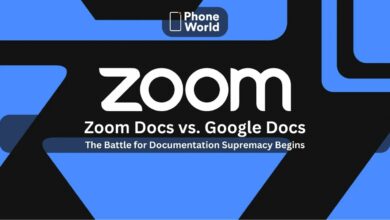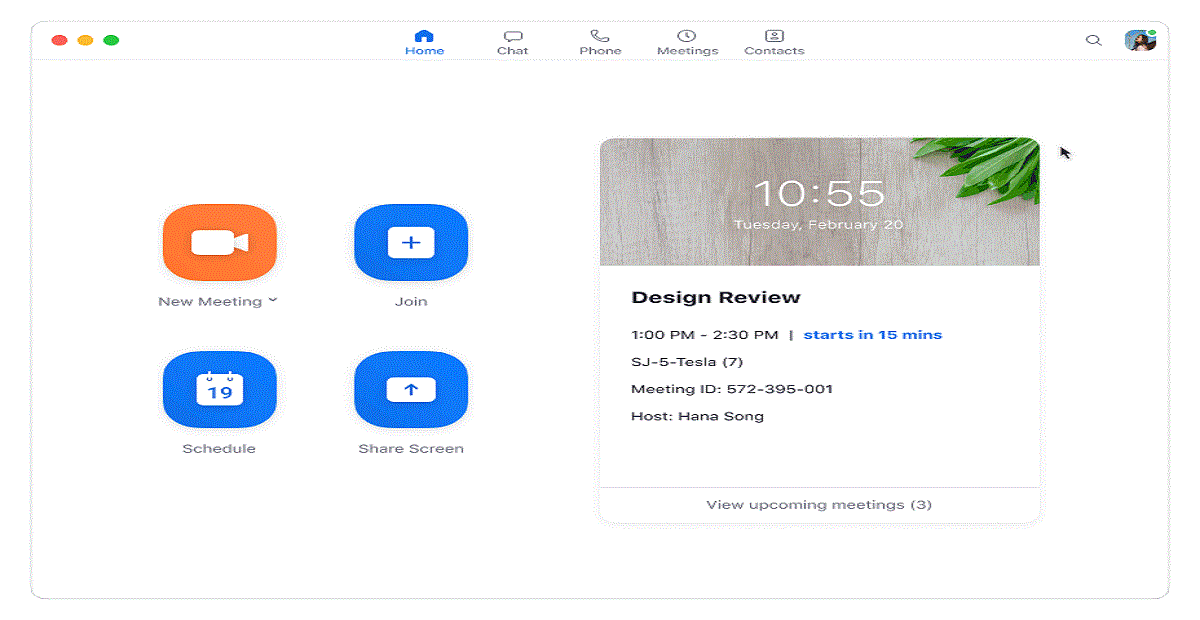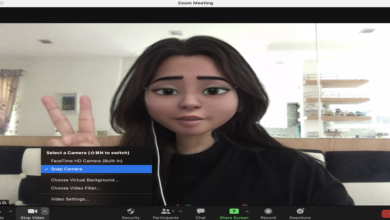Zoom Two-Factor Authentication Feature: Here’s How to Enable it

With the increased usage of Zoom, the company is launching new features and on and off to make this platform more user friendly and safe. Just recently, it has introduced Zoom Two-factor authentication, providing users with better security and privacy. The new two factors authentication features, ask users to provide the evidence or credentials which confirms the ownership. This evidence can be a password, PIN, or some other personal belonging of users like mobile phone, card, or fingerprint. This new feature is launched after the company announced the surge in its profit.
Zoom Two-Factor Authentication Feature
In past, Zoom witnessed many privacy breaches and allegations, and to cope with it, the company is launching new security features for its users. The two authentication features of Zoom will add the extra layer of security for users. This feature is to be enabled by admins to make their stay on the platform safe and secure than before.
How to enable Zoom two-factor authentication by admins:
- To enable Zoom 2FA on the account-level, admins need to sign-in to the Zoom Dashboard.
- Once signed in, click on the navigation menu and tap on Advanced > Security
- You will be navigated to the security section, enable the ‘Sign in with Two-Factor Authentication’ option there.
- Select one of the options that are mentioned. by clicking on ‘Enable 2FA for all users in the account’ will permit the security for all users in your account.
- Moreover, you can also ‘Enable 2FA for roles with the specified roles’ ir ‘Enable 2FA for users that are in the specified groups’
- Click ‘Save’ to confirm your desired Zoom 2FA settings.
Since the security breaches are getting common these days, the new Zoom two-factor authentication will protect users against identity thefts on the internet.
Also Read: Zoom Once Again Witnesses Explosive Growth During this Quarter
PTA Taxes Portal
Find PTA Taxes on All Phones on a Single Page using the PhoneWorld PTA Taxes Portal
Explore NowFollow us on Google News!