Here’s How to Do Instagram Recap Reel for 2022
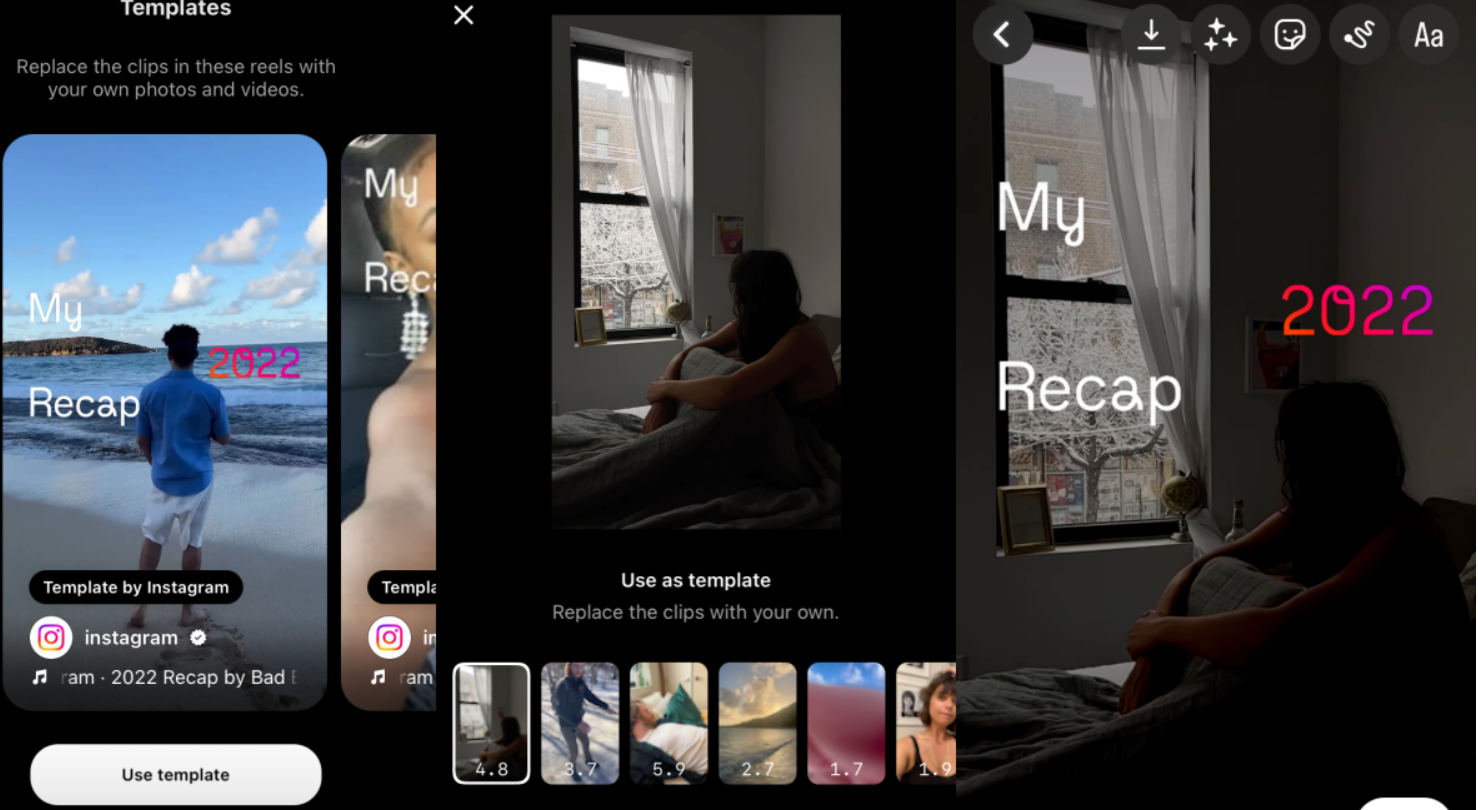
As the year comes to an end, a number of services, like YouTube, BeReal, and Spotify, have enabled their users to take a trip down memory lane by giving them all of the great events that marked 2022. Here’s how you can make your own Instagram Recap Reel for 2022.
In 2022, the app included various new features to improve your picture and video-sharing experience. However, there’s nothing like reflecting on the memories that gave rise to these moments while listening to your favourite artist’s music in the background.
Here are the basic steps to creating your year review reel utilising Badshah’s template or any celebrity’s reel as the audio for your video:
Here are the basic steps to creating your year review reel utilising Badshah’s template or any celebrity’s reel as the audio for your video:
- Go to the profile of anybody, whether a star or a friend.
- Now, from the reel section in the middle of the three icons, select the reel you want to use for yourself (photo grid, then reel, then tagged photos)
- Choose the reel you want to use as a template.
- Once the reel is selected, just tap on the right bottom corner to reveal an audio box. This will open a number of reels on the website that were generated by different people using the same template.
- You should now see the option ‘Use audio’ in the lower half of the screen; press it to open a new reel-creation window.
- You might then begin editing and adding clips and photos of your choice.
- You may select the filter suggestion that appears in the upper mid-section of the screen; I constructed my reel from the ‘2022 Recap by Rihanna’.
- Once all of the photos have been put to the reel, click ‘Edit clips’ to change the duration of the films and photographs you’ve chosen. You may also add transitions to your photographs that you believe would suit nicely in your reel.
- After you’ve modified the transition and image/video time, click next, and you can now enter the caption.
After you’ve inserted the caption, simply touch ‘Share,’ and you’re done. - Users may select one of three templates from which to create their recap reel: photographs, videos, or memories from their Instagram stories.
What distinguishes the in-app functionality is the ability for users to choose from four templates that best suit their Instagram recap reel. Your review reel in 2022 will be narrated by one of these four artists: Bad Bunny, Priah Ferguson, DJ Khaled, and Badshah.
PTA Taxes Portal
Find PTA Taxes on All Phones on a Single Page using the PhoneWorld PTA Taxes Portal
Explore NowFollow us on Google News!
