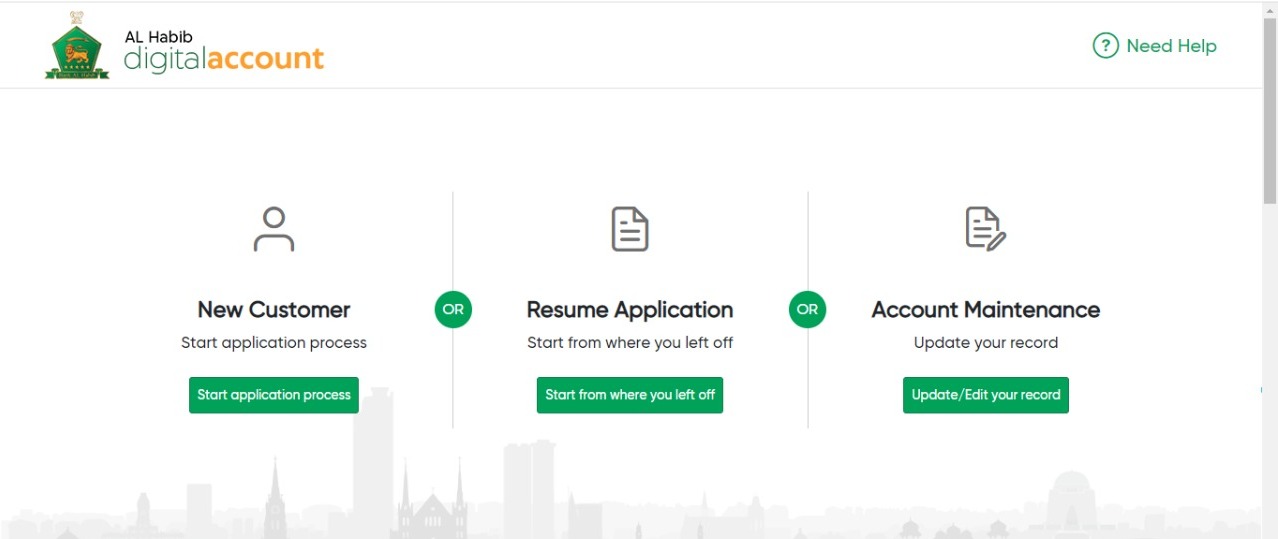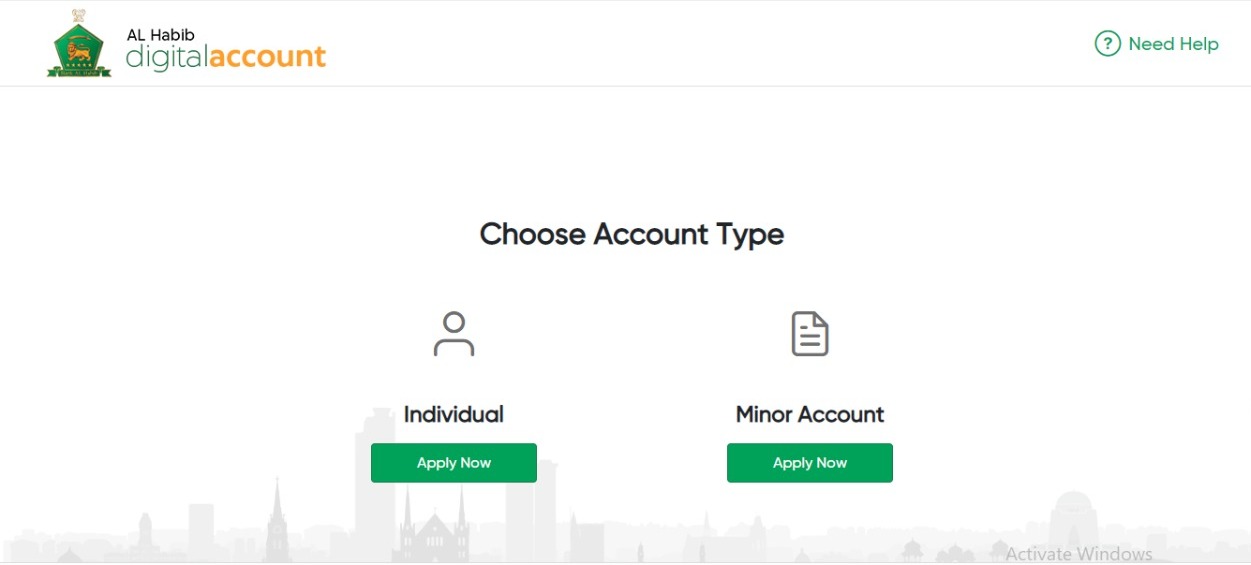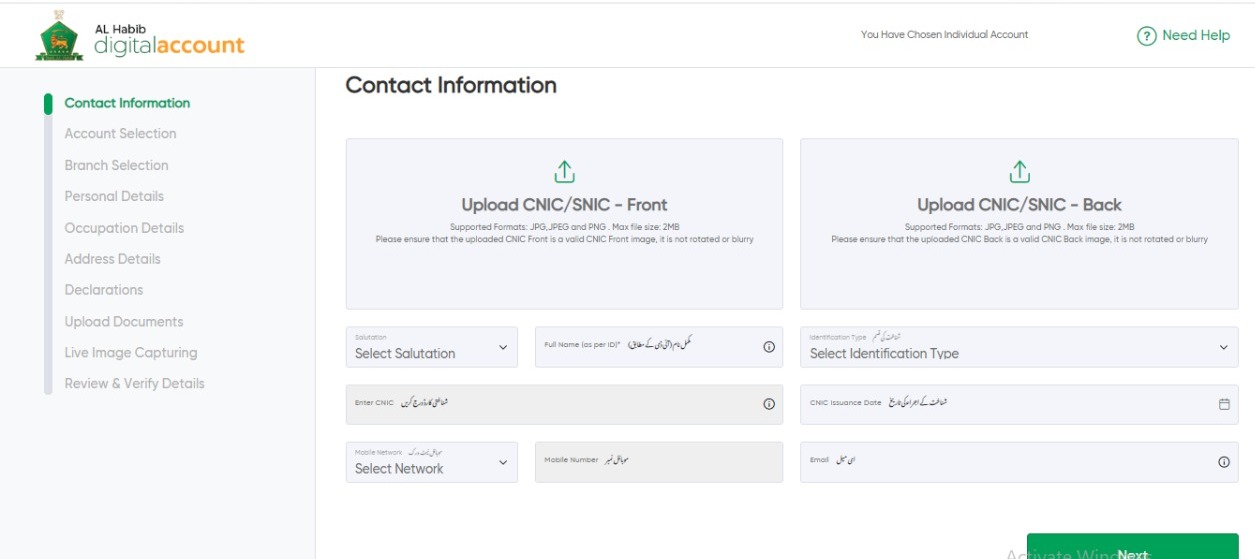How to Open a Digital Account in Bank Al Habib?

Bank Al Habib Limited is headquartered in Karachi and is one of Pakistan’s major banks. The bank has more than a thousand branches in over four hundred-eight cities in Pakistan and six branches in foreign countries. It is also one of the first banks in Pakistan to embrace digitization. Bank Al Habib has recently launched the Digital Account which enables users to open a bank account while sitting at home. The Digital Account offers account users a variety of options for a smooth, end-to-end banking experience.
Key Features of Bank Al Habib Roshan Account:
- Free SMS Alert Facility
- PayPak Debit Card (Default)
- Free E-Statement Facility (Physical Statement of Account on request)
- Free Banker`s Cheque Facility
- Free Life Insurance
- Offered in PKR, GBP, Euro and USD
- Available in Current and Savings Category
- No Service Charges at Opening or Closure of Digital Account
- No Minimum Balance Requirement
- Personalized Cheque Book Facility
- Financing against 90% Deposits and Opening of Term Deposit Facility
Required Documents:
- Source of Income/ Funds and/or Self-Declaration Required
- Live Photo of Customer Required
- Computerized National Identity Card (CNIC)/ Smart National Identity Card (SNIC)
- For Minors (Juvenile Card, Form B, CRC, and Live Photo are required)
- CRS & FATCA
- Any other necessary documentation deemed necessary
How to open a digital account in Bank Al Habib?
- First of all, you have to click on this link to open a digital account in Bank Al Habib.
- Now, click on ‘Start application process’ as you can see in the given image.
- Afterward, choose your account type.
- Now as you can see in the given image, you need to add all your necessary information including CNIC, Email, Mobile Phone, etc. Afterward, in the next two steps, users will have to select an account and branch type. In the subsequent steps, you will have to add personal details, occupation details, address details, Declarations, and Uploading of necessary documents. In the end, you will have to capture the live image and review all details.
Final Words:
We hope that this article has certainly helped you in opening Bank Al Habib Digital Account. Still, if you have any queries, you can share them in the comment section!
Check out? How to Check Jazz Call, SMS, & Data History Via Jazz World app?
PTA Taxes Portal
Find PTA Taxes on All Phones on a Single Page using the PhoneWorld PTA Taxes Portal
Explore NowFollow us on Google News!