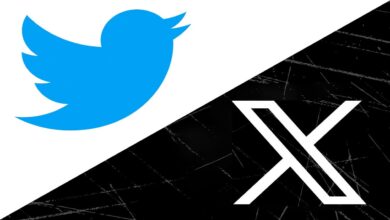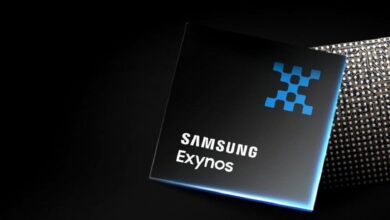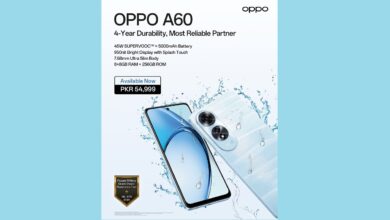IOS 17.2 Features and Updates Expected to Release Soon

Following the release of iOS 17.1 in October, Apple is currently working on iOS 17.2, which will include an array of new features and updates. Developers and users of the public beta are currently testing iOS 17.2 features and updates. Here’s what’s new so far.
When will iOS 17.2 be available?
Apple has published four betas of iOS 17.2 so far. This leads us to anticipate that the upgrade will be made available to the public within the next several weeks. The upgrade is probably coming before the end of 2023.
Last year, on December 13, iOS 16.2 was launched, with key new features such as Apple Music Sing and the all-new Freeform app.
Journal app
The new Journal app, which Apple initially announced at WWDC in June, is the main feature of iOS 17.2. The new Journal app is described by Apple as an “all-new way to appreciate life’s moments and preserve your memories.”
At launch, the Journal app is only available on iPhones. It’s unclear when or if Apple intends to expand it to the iPad and Mac.
Apple Music collaborative playlists
The option to build collaborative playlists in Apple Music was added in the first three betas of iOS 17.2. Apple revealed this feature during WWDC in June and teased it later this year.
However, iOS 17.2 beta 4 disables the option to make collaborative Apple Music playlists. Whether or not Apple adds the feature back before iOS 17.2 is released to everyone remains to be seen.
More changes to Apple Music
In iOS 17.2, a new default playlist named “Favorite Songs” is created automatically based on music you’ve “favorited.” This expands on the “Favorites” feature initially introduced in iOS 17.1.
When you like a song, iOS 17.2 will immediately add it to your music collection. You can find this option by going to the Settings app and selecting “Music.”
Finally, iOS 17.2 includes the option to turn off Apple Music Listening History when in Focus Mode. “Choose if music played will influence recommendations and mixes, appear in Recently Played, or be shown to others on Apple Music,” Apple explains.
This implies that if you have a specific Focus mode active, you may use the Apple Music Focus Filter to prevent any songs from impacting your listening data.
Spatial Video recording
Users of the iPhone 15 Pro and iPhone 15 Pro Max can record spatial video for Vision Pro with iOS 17.2. To enable the new spatial video toggle, go to the Settings app, select Camera, then Formats, then toggle the “Spatial Video for Apple Vision Pro” option.
Spatial footage is captured at 30 frames per second in 1080p resolution. According to Apple, one minute of spatial video requires around 130MB of storage space.
Default notification sounds
Finally, iOS 17.2 allows you to adjust the default notification sound. This comes after iOS 17 altered the default notification sound from “Tri-tone” to “Rebound,” a controversial move.
In iOS 17.2, go to the Settings app and select “Sounds & Haptics” to discover a new “Default Alerts” option. Change the default sound and haptic feedback for notifications.
Reactions in Messages
Another new feature in iOS 17.2 is the ability to respond to messages in the Messages app using any sticker or emoji. This is accomplished by long-pressing a message and selecting the new “Add Sticker” option.
Action Button adds “Translate” option
Users of the iPhone 15 Pro may now designate their Action button to a new “Translate” option in iOS 17.2. When this option is activated, pressing the Action button initiates an automated voice-to-text translation between two languages.
Although this functionality was initially announced during the September launch of the iPhone 15 Pro, it was not included until iOS 17.2.
New Widgets
Apple has added three new widgets for the Weather app:
Details: View the probability of precipitation, UV index, wind speed, and more.
Daily forecast: View a location’s current weather conditions and daily forecast.
sunrise and sunset: Check sunrise and sunset times for your location.
There is a new “Clock Digital” widget for the Clock app that displays the current time in digital format rather than analog. This is the first digital clock widget provided by Apple.
‘Local Awareness’ for Emergency Notifications
For emergency alerts, iOS 17.2 introduces a new “Local Awareness” option. “Apple can use your approximate location to improve the timeliness, accuracy, and reliability of an emergency,” Apple says.
To enable this feature, open the Settings app, navigate to Notifications, then choose Emergency Alerts, and search for the new “Local Awareness” toggle.
Contact Key Verification
Apple introduced Contact Key Verification a year ago to improve the security of iMessage. This functionality is currently available in iOS 17.2.
Contact Key Verification allows iMessage users to confirm that their messages are sent exclusively to the intended recipients.
Apple has stated that this capability is meant specifically for people who are at a higher risk of targeted internet attacks, such as government officials, journalists, and celebrities.
Vision Pro and AirPlay
Vision Pro now has a new “AirPlay Receiver” option in iOS 17.2. “Stream or share content from Apple Vision Pro to your iPhone,” Apple explains.
Vision Pro is currently scheduled to be launched in “early 2024.” The new toggle may be found in the Settings app’s AirPlay menu.
iTunes Store changes
Apple intends to phase out the standalone iTunes movie and TV program applications in favor of the TV app. These changes are laid out in iOS 17.2, which includes new messaging that redirects users to the TV app.
Software update feature
iOS 17.2 also sets the basis for a new feature that will allow iPhones to be upgraded while still wrapped in their packaging.
Apple retail personnel, for example, will be able to update iPhones without taking them out of the box. Currently, iPhones are sent from the manufacturer with the most recent release of iOS. This implies that millions of iPhones are sent with software that is several upgrades outdated by the time the phone reaches the buyer.
More changes in iOS 17.2
- In iOS 17, the new “Sensitive Content Warning” feature is spreading to stickers in the Messages app and contact posters in the Contacts app.
- When using Apple Maps, Siri may now tell you your ETA as well as your current altitude.
- In iOS 17.2, users may disable inline text predictions without disabling predictive text
- According to Apple, iOS 17.2 resolves Wi-Fi slowdowns and connection difficulties.
- New sub-categories appear along the top of the App Store’s “Apps” and “Games” sections for extra filtering possibilities.
- In iOS 17.2, there is a new rainbow text option when creating a contact poster.
- A new “Fast Fade” option for page flipping has been introduced to the Apple Books app.
Is there anything else new in iOS 17.2 that we haven’t mentioned? Please let us know in the comments.
ALSO READ: New Apple Updates: iOS 17.1, iPadOS 17.1 & WatchOS 10.1
PTA Taxes Portal
Find PTA Taxes on All Phones on a Single Page using the PhoneWorld PTA Taxes Portal
Explore NowFollow us on Google News!