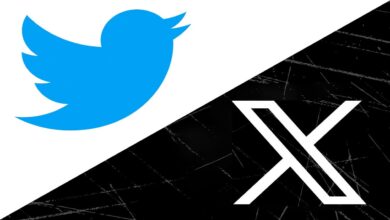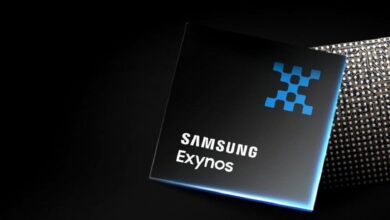Ufone Balance Save Code – What it Offers & How to Subscribe?

Ufone users might be worried about their mobile balance vanishing instantly after their internet package expires. They often wonder how to address the issue. Fortunately, there’s a straightforward solution already available. You can subscribe to the Ufone balance save service by simply dialing a Ufone balance save code on your mobile phone.
How to Subscribe to Ufone Balance Save Service?
To subscribe to the offer, dial the Ufone balance save code (*6611#) on your keypad and press 1 to subscribe to the balance save service will be activated.
How to unsubscribe to Ufone Balance Save Service?
Dial *6611# and press 2 to unsubscribe the offer.
Charges for Subscribing Ufone Balance Save Service:
There are no charges for subscribing to the offer.
Validity:
The offer will be valid until you unsubscribe it.
After subscribing to the offer, the CMO won’t consume your balance after your internet package expires. The data save service provides convenience to ufone users.
Also read:
- Ufone Call Packages: Hourly, Daily, Weekly and Monthly (Updated 2023)
- Ufone Internet Packages: Hourly, Daily, Weekly & Monthly (2023 Updated)
- Ufone SMS Packages: Daily, Weekly & Monthly (2023)
- Ufone 4G introduces Digital Grand offer for Unmatched Connectivity
PTA Taxes Portal
Find PTA Taxes on All Phones on a Single Page using the PhoneWorld PTA Taxes Portal
Explore NowFollow us on Google News!