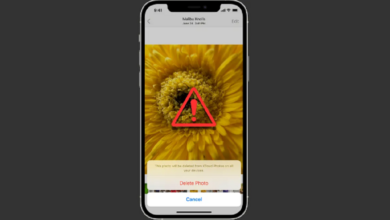How To Watch Netflix Movies & Shows Without Internet Connection?

If you want to watch Netflix movies and shows and have no internet connection, don’t worry! Netflix got you covered! A download feature on the Netflix app allows you to download select movies and TV shows to your smartphones or gadgets. You can easily watch them later without needing to be connected to the internet. In this blog, I’ll jot down the basic steps to watch Netflix shows or movies without an Internet connection. Let’s get started!
Steps To Watch Netflix Movies & Shows Offline
- Check Device Compatibility: Make sure that the device you want to use to watch Netflix offline supports the Netflix app. Moreover, it should have the latest version installed. The download feature is available on iOS (iPhone/iPad) and Android devices.
- Open Netflix App: Launch the Netflix app on your device.
- Login to Your Account: Register or sign in to your Netflix account.
- Search Content to Download: Head to the movie or TV show you want to download. Simply use the search bar or browse through categories.
- Download Content:
- For Movies: Look for the download icon next to the play button on the movie’s details page. Click on it to start downloading the movie.
- For TV Shows: Tap the download icon next to individual episodes or the whole season on the show’s details page.
6. Watch Offline: Once downloaded, you can binge-watch the downloaded movies or episodes anytime, without an internet connection. Just head to “Downloads” on your Netflix App and select the content you want to watch.
7. Delete Downloads (Optional): You can free up storage space on your device or remove content you’ve watched. Go to the “Downloads” section, select the content you want to delete, and tap the trash icon.
8. Keep Downloads Updated: It is pertinent to mention that some downloaded content has an expiration date due to licensing restrictions. Ensure to connect your device to the internet occasionally to refresh downloaded content and maintain access.
It is worth mentioning that most of the movies and TV shows are available for download due to licensing agreements with content providers. A movie or show is not downloadable because of three reasons:
- Another company has exclusive content rights
- The content rights aren’t available for purchase
- Popularity, cost, or seasonal factors
Moreover, the availability of the download feature may differ by region and subscription plan. Netflix allows its customers to keep up to 100 downloads as per their subscription plan. Each of the downloads has a different expiration date based on its content license. For instance, some expire after 48 hours. Downloads are renewable, but some have a limit. If a movie or show leaves the Netflix service, all downloads related to it immediately expire.
PTA Taxes Portal
Find PTA Taxes on All Phones on a Single Page using the PhoneWorld PTA Taxes Portal
Explore NowFollow us on Google News!