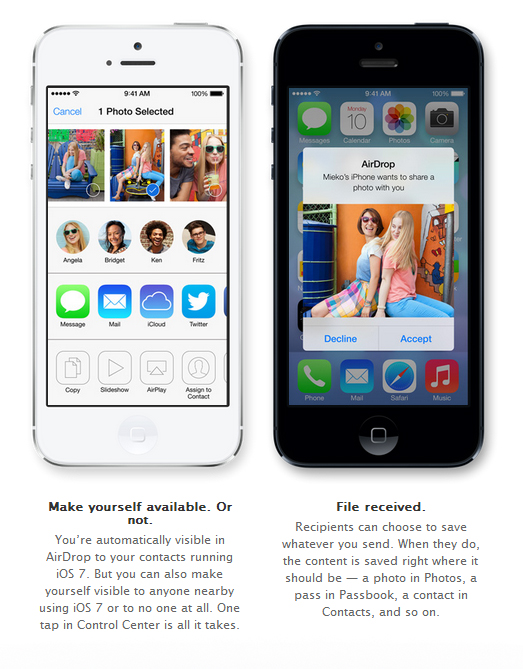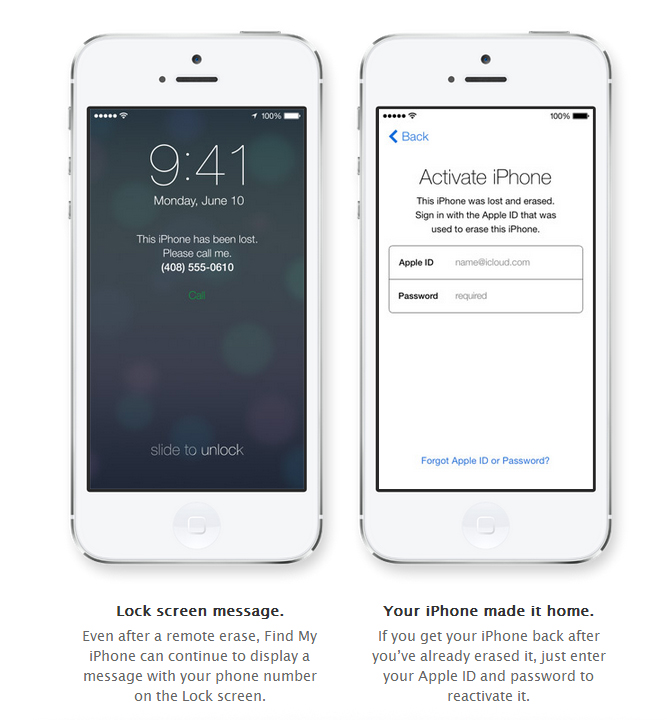Apple announced iOS7 coming this fall

Apple has announced their new operating system iOS7 with the tagline ” The mobile OS from a whole new prospective”.
DESIGN
When something is designed to work beautifully, it tends to look that way, too
Apple innovation and creativity approach is never just to look fancy or beautiful but their purpose is always to create an experience that is simpler, more useful, and more enjoyable — while building on the things people love about iOS.

Simplicity is actually quite complicated

You know good design when you use it
Apple value utility above all else. They don’t add features simply because they can, because it’s technologically possible. They add features only when they’re truly useful. And they add them in a way that makes sense. The new Control Center in iOS 7 is a great example. It gives you one-swipe access to the things you often want to do on a moment’s notice.
With iOS 7, Apple took something millions of people already love and refined the experience to make it even more effortless and useful. So the everyday things you need to do are the everyday things you want to do. And iOS 7 lets you work in ways that are instantly familiar, so there’s no need to relearn everything. Your Home screen is still your Home screen, for example. Only now, it takes even better advantage of your Retina display — and the space underneath the display. But you use it in exactly the same way.
Technology should never get in the way of humanity
When a product is designed properly — when you don’t have to adapt to the technology because it’s already designed around you — you develop a connection with it. It becomes more to you than just a device. iOS 7 invites that kind of connection. Interactions are dynamic. Animations are cinematic. And the experience is lively and spirited in so many unexpected yet perfectly natural ways. Open the Weather app, for example, and you’ll instantly understand. Hail bounces off text, and fog passes in front of it. Storm clouds come into view with a flash of lightning. And suddenly, checking the weather is like looking out a window.

It creates a sense of dimension. Several, in fact
iOS 7 takes full advantage of technologies in iPhone, iPad, and iPod touch to push the iOS experience further. Distinct and functional layers help create depth and establish hierarchy and order. The use of translucency provides a sense of context and place. And new approaches to animation and motion make even the simplest tasks more engaging.

See it for yourself
Take a closer look at the all-new design of the built-in apps in iOS 7.
FEATURES
iOS 7 introduces great new features like Control Center, AirDrop for iOS, and smarter multitasking. It also makes the things you do every day even easier, faster, and more enjoyable. And while many of the apps look different, the way you do things feels perfectly familiar. So from day one, you know how to use the world’s most advanced mobile OS. In its most advanced form.
Control Center
Control Center gives you quick access to the controls and apps you always seem to need right this second. Just swipe up from any screen — including the Lock screen — to do things like switch to Airplane mode, turn Wi-Fi on or off, or adjust the brightness of your display. You can even shine a light on things with a new flashlight. Never has one swipe given you so much control.
Do what you need to do. Quick.
Turn on or off Airplane mode, Wi-Fi, Bluetooth, and Do Not Disturb. Lock your screen’s orientation or adjust its brightness. Play, pause, or skip a song. Connect to AirPlay-enabled devices. And quickly access your flashlight, timer, calculator, and camera.
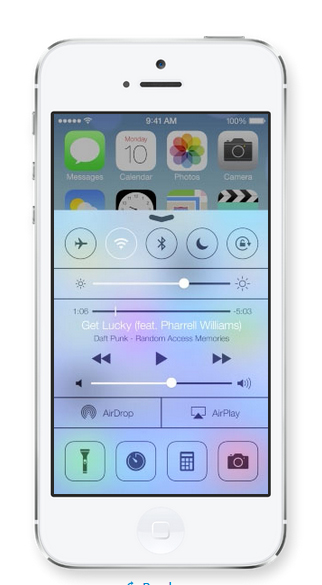
AirDrop
Sending a photo or a document to someone via text or email is fine. But if that someone is right next to you, a text or an email suddenly feels like too many steps. Enter AirDrop for iOS. It lets you quickly and easily share photos, videos, contacts — and anything else from any app with a Share button. Just tap Share, then select the person you want to share with. AirDrop does the rest using Wi-Fi and Bluetooth. No setup required. And transfers are encrypted, so what you share is highly secure.
Smarter Multitasking
Multitasking has always been a smart way to switch between apps. Now it’s even smarter. Because iOS 7 learns when you like to use your apps and can update your content before you launch them. So if you tend to check your favorite social app at 9:00 a.m. every day, your feed will be ready and waiting for you. That’s multitasking in iOS 7. It knows what you want to do before you do.
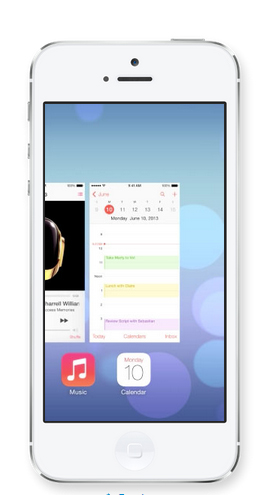
Find My Iphone
Losing your iPhone feels lousy. Thankfully, Find My iPhone can help you get it back. But if it looks like that’s not going to happen, new security features in iOS 7 make it harder for anyone who’s not you to use or sell your device. Now turning off Find My iPhone or erasing your device requires your Apple ID and password. Find My iPhone can also continue to display a custom message, even after your device is erased. And your Apple ID and password are required before anyone can reactivate it. Which means your iPhone is still your iPhone. No matter where it is.
iOS 7 will be compatible with

PTA Taxes Portal
Find PTA Taxes on All Phones on a Single Page using the PhoneWorld PTA Taxes Portal
Explore NowFollow us on Google News!