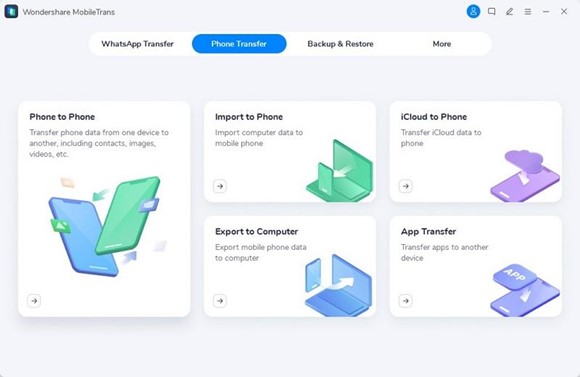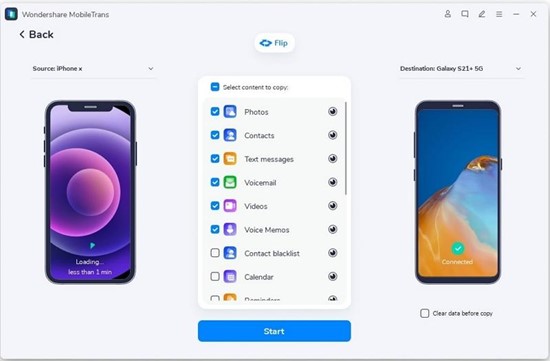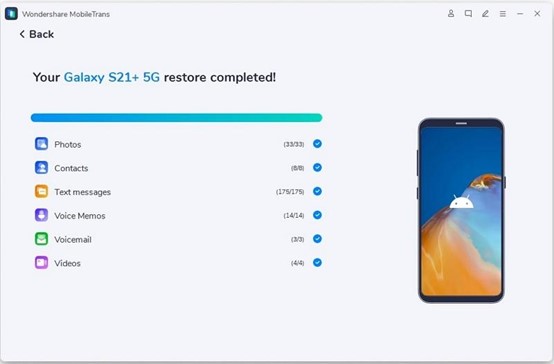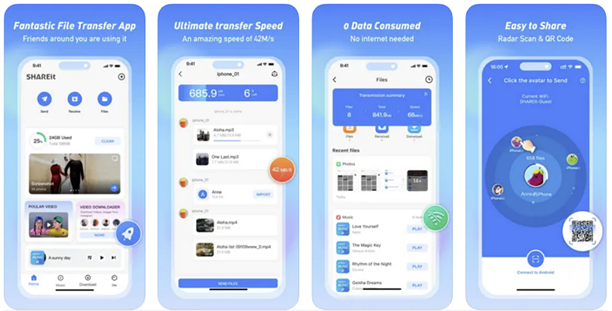3 Best Alternatives to Samsung Smart Switch App for Data Transfer

Samsung Smart Switch lets you transfer data such as photos, videos, or contacts to Samsung devices. Yet, many users need help with Samsung Smart Switch. Thus, to cater to this, getting familiar with the revolutionary data transfer tool is important.
If you get your hands on the best tool, it can streamline your workflow efficiency. By the end of this context, you will know the top-rated Android to Android transfer apps. Moreover, in conclusion, we will also name the best tool among them.
Part 1: What’s The Major Problem of Samsung Smart Switch
Even Samsung users face several challenges with the Samsung Smart Switch. If you are about to transfer data with this, there are some problems you should know. The scenarios which you can face while using Samsung Smart Switch are discussed here:
- One of the biggest limitations is that only Samsung Galaxy devices can receive data with Samsung Smart Switch. Moreover, it also incorporates some glitches which can compromise your data transfer procedure.
- With this, you can only transfer the data of apps from a Samsung device to a Samsung device. It would be best to ensure the source and destination devices are both Samsung. Thus, other mobile phone users need help using this for app data transfer.
- No data backup feature in this shows that you cannot recover your data if it’s somehow lost while transferring. Besides this, its data transferring speed is relatively slow, which is not good for users in a hurry.
Part 2: Detailed Overview of The Top 3 Data Transfer Alternatives to Samsung Smart Switch
Don’t lose your heart because you cannot transfer data with Samsung Smart Switch. Several applications can help you with data-transferring procedures. Some of the best Android-to-Android transfer apps through which you can transfer data between any device running on Android OS are discussed here:
The best app to transfer data without limitations or glitching issues is Wondershare MobileTrans. MobileTrans has a delightful user interface and blinking fast data transferring speed. It also integrates powerful algorithms which can optimize your workflow efficiency. With this, you can transfer data to 6000+ Android mobile devices.
Above all, it has the capability to transfer more than 18 types of data, such as messages, photos, audio, location, videos, and more. This app also helps you to transfer iCloud data to Android devices. You also have a choice to transfer data between cross-platform devices such as iOS to Android and Android to iOS.
- Transfer data from Android to Android without factory reset.
- With its WhatsApp Transfer feature, you can transfer data from apps. This includes Viber, WhatsApp Business, WeChat, Kik, and more.
- It also integrates the Playlist Transfer feature, which helps you transfer playlists to different platforms such as YouTube, Spotify, etc.
- You are also allowed to make the selective data transfer with MobileTrans. It means that you can select any data without any restriction for transfer.
Instructions to Transfer Data From Android to Android
If you are new to Wondershare MobileTrans, follow the easy-to-follow instructions provided below to transfer data with ease:
Step 1: Download and Launch MobileTrans Application
After downloading MobileTrans software on your computer, launch it and select the “Phone Transfer” tab from the available categories on the homepage. Continue to click the “Phone to Phone” option to initiate the transfer process.
Step 2: Connect the Phones to the Computer
By using the dedicated data cables, connect both your phones to the computer. This will connect both devices to MobileTrans after the software detects the connection. By using the “Flip,” you can change the “Source” and “Destination” of the devices accordingly.
Step 3: Select the File Content to Initiate the Transfer
You can now select the files like “Photos,” “Contacts,” “Text messages,” “Voicemail,” and more that you want to transfer to another mobile device. Once files are selected, click the “Start” button to begin the transfer process. If you want to erase existing data on the target phone, press the “Clear data before copy” option. After a few minutes, the selected data is completely transferred.
2. SHAREit
SHAREit is a fantastic data transfer app on Android and iPhone devices. It lets you transfer data with a surprising speed of 42M/s. Above all, it enables you to transfer data without data consumption and fast internet connection issues. The video downloader of SHAREit can download videos from several social media platforms such as Instagram, Facebook, and more.
Moreover, it is known to be the best app to transfer data from Android to Android because you can transfer all types of data with this. For privacy concerned data, you can also use its built-in Safebox.
3. Zapya
It is one of the biggest and all-in-one offline and online sharing platforms. You can share data by creating your customized group or joining the existing ones. Above all, it also keeps you updated with the transfer progress of the same and cross-platform devices. This Android-to-Android data transfer app also gives you the option of backup data to eliminate irritable scenarios.
While working on private and confidential files, you can easily hide them. One of the best things about Zapya is it lets you share and create your personalized playlist.
Conclusion
You have discovered the best alternatives to Samsung Smart Switch in the following article. There are several types of restrictions on the Samsung Smart Switch app (available on the Goole PlayStore), so it is better to use its alternatives to avoid this. The best Android-to-Android data transfer app is Wondershare MobileTrans, Zapya, and SHAREit or you can also view our review of the MobiMover. If you want to be the best among these three, the answer is Wondershare MobileTrans.
PTA Taxes Portal
Find PTA Taxes on All Phones on a Single Page using the PhoneWorld PTA Taxes Portal
Explore NowFollow us on Google News!