Google announces new features coming to Chrome on iOS
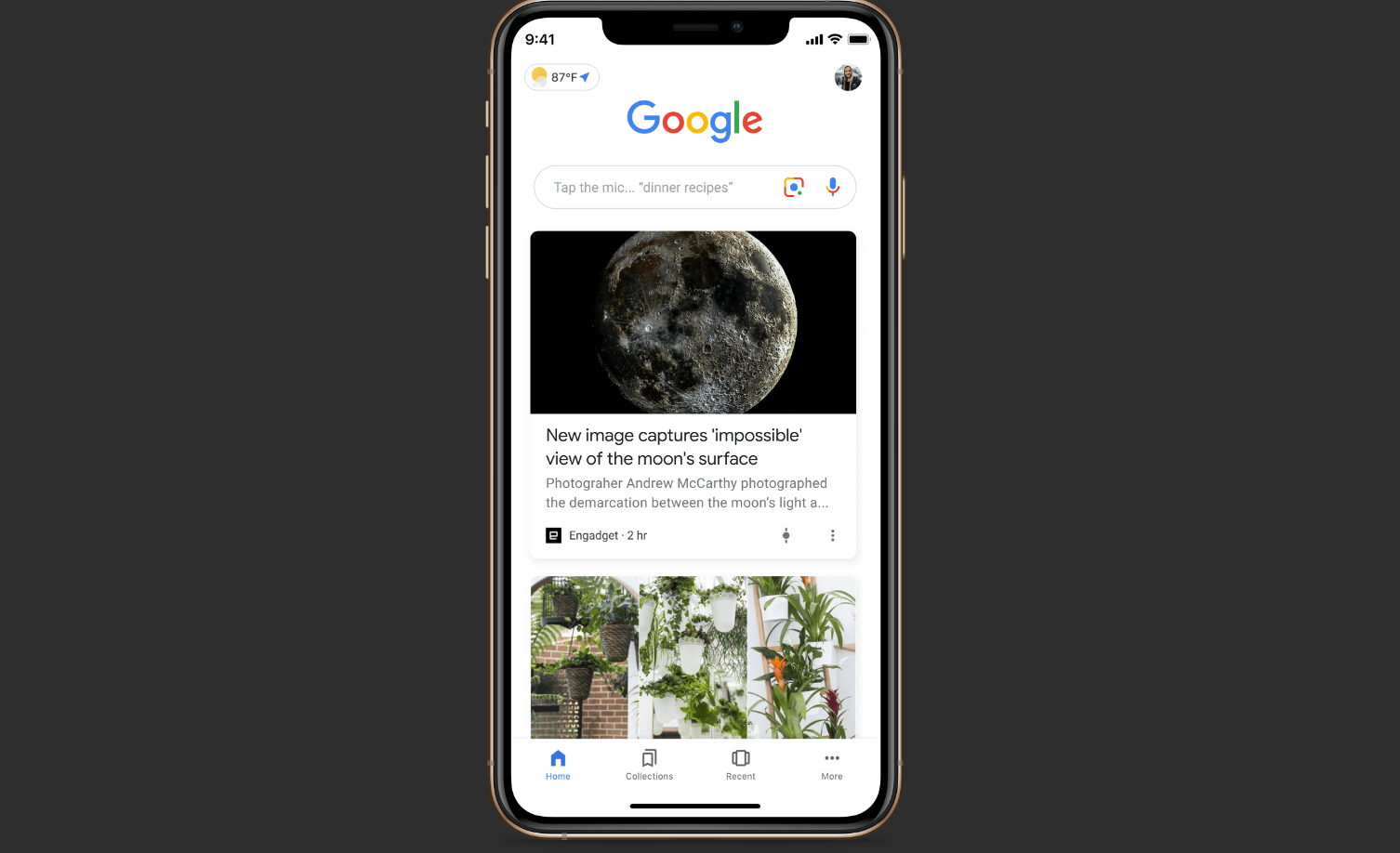
Google announced today a handful of new features coming to the latest build of Chrome on iOS as part of a larger update to its Chrome web browser. The Chrome app now has access to Google’s Enhanced Safe Browsing feature, which warns you about potentially dangerous web pages. Other changes include changes to the user interface, the ability to use Google’s password manager as the autofill provider, an updated language identification model, and more.
Some of these changes have been now making their way to iOS.
For example, Enhanced Safe Browsing, which has previously been available on Android and desktop versions of Chrome, is now available on iPhones and iPads. This feature can predict and warn users about potentially dangerous websites by sending real-time data to Google Safe Browsing to be checked for malware, phishing, and other threats. Chrome will also notify iOS users of compromised credentials, allowing them to change their usernames and passwords accordingly.
Users can enable Enhanced Safe Browsing on their iPhone or iPad after updating the app by going to Chrome > More > Settings > Enhanced Safe Browsing.
Another feature coming to iOS is “Chrome Actions,” which allows you to perform specific tasks without having to dig around in the app’s settings. For example, you can type “Clear Browsing Data,” “Open Incognito Tab,” or “Set Chrome as Default Browser” into the browser’s address bar. The app will then direct you to the appropriate page. The Chrome address bar can also predict when a user might benefit from a Chrome Action based on the words they type, so you don’t have to know the exact command.
PTA Taxes Portal
Find PTA Taxes on All Phones on a Single Page using the PhoneWorld PTA Taxes Portal
Explore NowFollow us on Google News!