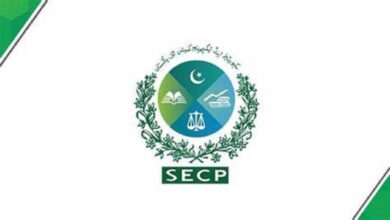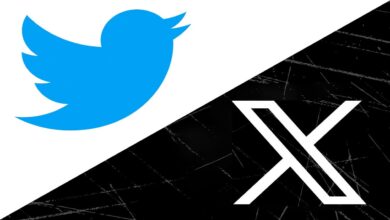Google Docs Now Supports Handwritten Notes On Android
Productivity Boost For Google Docs Users!
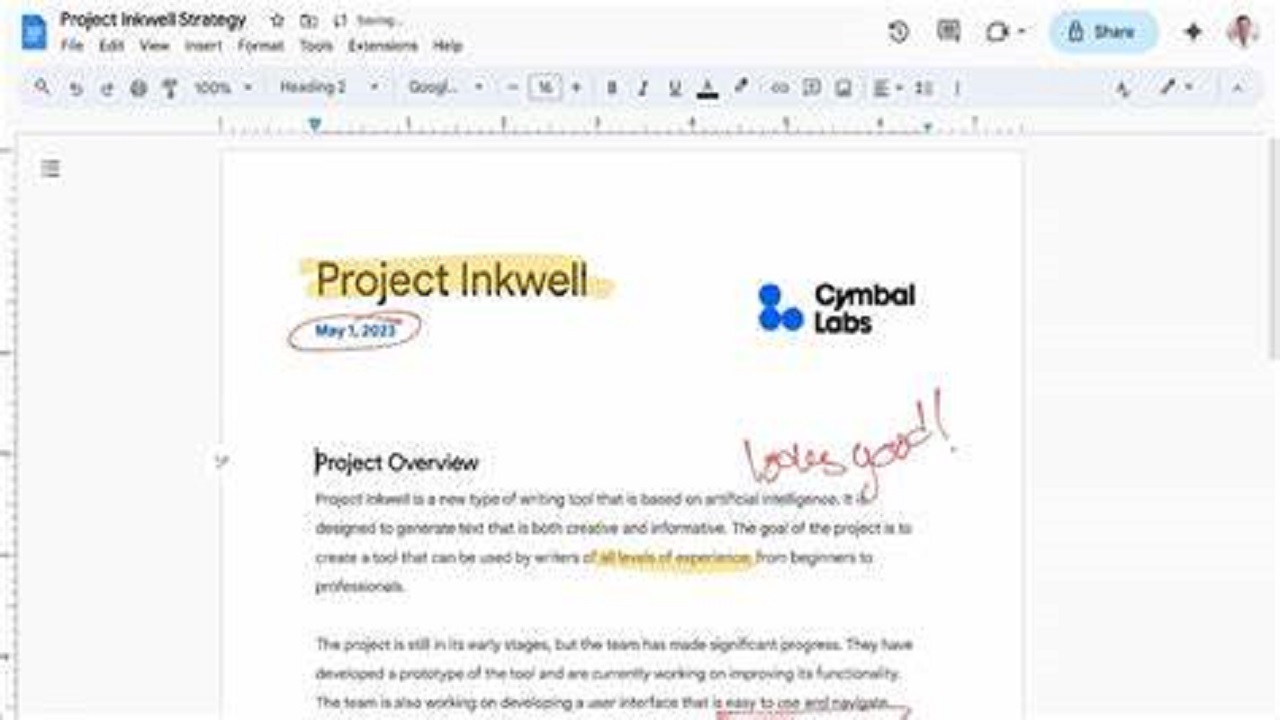
Google Docs is an incredibly useful and famous tool for writing down anything from quick notes to business proposals to complete novels. The search giant has been working on many new features for its Docs App. Recently, we came to know that Google is bringing the ability to add handwritten notes to Docs. It will allow you to annotate your documents and provide feedback for other collaborators in a better way.
No doubt, there’s nothing better than good old-fashioned handwriting. This feature seems to be quite handy if you are collaborating with a team of people & want to give feedback on specific sections. The feature will allow you to circle a sentence or draw an arrow instead of highlighting and typing. This is what Google acknowledges, and the search giant has just come up with a good solution. Isn’t it? It is pertinent to mention here that this feature is only for Android users. However, it is expected to make its way to iOS users in the coming future. iOS users can still view a document with markups, delete annotations, and show/hide annotations. If we talk about rollout, there are two schedules:
Rapid rollout domains: People will start to see the feature hitting their gadgets over the next 14 days.
Scheduled rollout domain: People will start seeing the feature hit their smartphones within 15 days starting on March 11th.
How To Use New Google Docs Feature?
- Open the Google Docs app
- Find the Annotate button on the top toolbar. It will be on the right side next to the Font button.
- Enter Annotate mode & enjoy!
There will be a little toolbar emerging from the right side of the screen. It will have particular tools to help you with adding your annotations. In addition, there will be a pen tool for basic writing. You can adjust the color and the thickness of the point. Moreover, there’s a highlight tool that will let you easily highlight text. Under that, there is an erase and a hide annotation button. You can also exit annotation mode by tapping on the annotate button again.
Google Docs also has a generative AI tool powered by Google Gemini to generate any type of text based on your demand. For instance, if you want to type a story or a proposal, you can simply request it. The “Help Me Write” feature is free to use for Google users. It’s quickly accessible on the left side of your document.
PTA Taxes Portal
Find PTA Taxes on All Phones on a Single Page using the PhoneWorld PTA Taxes Portal
Explore NowFollow us on Google News!