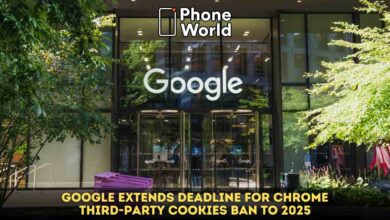Google Rolls out Instant Translation for Circle to Search Feature

Google has rolled out instant translation for the recently launched Circle to Search feature. The translation takes place in parallel, with the translated text entirely replacing the original one. It’s a pretty straightforward method. All you need to do is draw a circle to search in the usual way, then simply click on the new Translate icon that is present to the right of the Google bar.
Last week, Google launched the Circle to Search feature for the Pixel 6 family and the Pixel 7a, and in the same announcement, it also said that Circle to Search would be receiving an instant translation feature in the future. Moreover, it said that Circle to Search will add a new button that will allow you to instantly translate text onscreen, and this has also begun to roll out to some users.
However, till now, it’s unclear how widely the new feature has been rolled out so far. To use it right away, you might need to be using the latest beta Google app for Android. In addition, you should also have the following smartphones to use the Circle to Search in the first place: Google’s Pixels from the Pixel 6 onwards, or one of Samsung’s Galaxy S24 series, S23 series, Z Flip 5, or Z Fold 5.
PTA Taxes Portal
Find PTA Taxes on All Phones on a Single Page using the PhoneWorld PTA Taxes Portal
Explore NowFollow us on Google News!