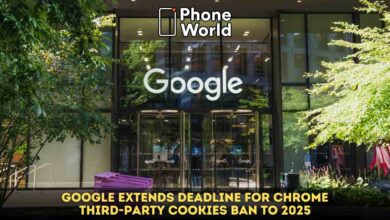Google Play Store Biometric Verification Replaces Passwords
Next-Gen Security: Play Store Introduces Biometric Verification, No More Password

Google is notifying Android users about an upcoming change to the Play Store aimed at promoting the use of biometric authentication for purchase verification. Currently, users can enable biometric verification by navigating to the Play Store settings and toggling on the “Biometric verification” option. However, this process requires users to input their Google Account password before proceeding.
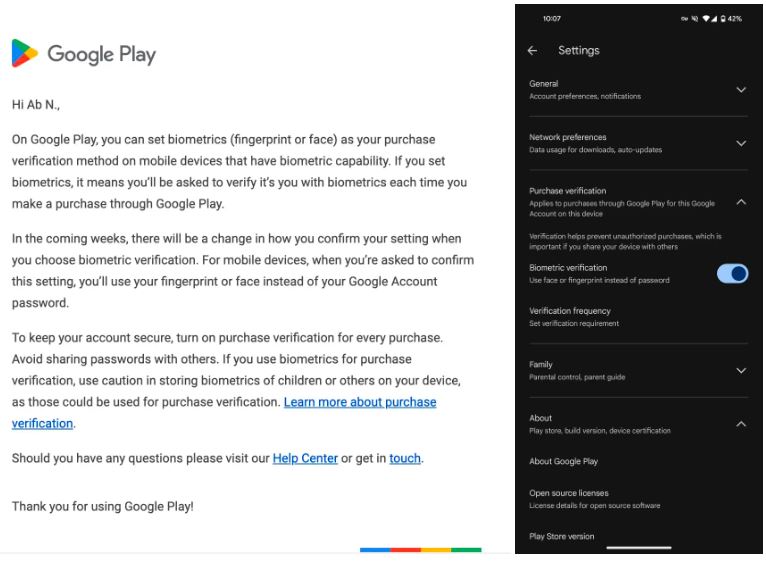
The toggle switch for biometric verification is being updated to adhere to Google’s Material Design 3 guidelines. It features a modernized appearance. This change suggests Google’s push towards enhancing security measures by encouraging the use of biometric authentication methods, such as fingerprint or facial recognition, for verifying purchases on the Play Store.
Google is informing users of an upcoming change in how they confirm their purchase verification settings on the Play Store. Instead of using their Google Account password, users will soon have the option to confirm this preference using their fingerprint or facial recognition. This change aims to streamline the verification process and enhance security by leveraging biometric authentication methods.
How To Use Google Gemini To Summarise YouTube Videos?
The notification, titled “Your Google Play purchase verification settings,” provides users with advance notice of this impending update. It indicates that it will take effect in the coming weeks. Google is strongly encouraging users to enable purchase verification for every transaction made on the Play Store.
To facilitate this, they are simplifying the biometric setup process. Users will now have three options for verification frequency: Always, Every 30 minutes, or Never. This allows users to customize their security preferences according to their convenience and level of comfort.
Google emphasizes caution when storing biometrics. It is especially for children or other individuals, as these could potentially be utilized for purchase verification. Additionally, they advise against sharing passwords with others, underlining the importance of safeguarding personal authentication credentials.
PTA Taxes Portal
Find PTA Taxes on All Phones on a Single Page using the PhoneWorld PTA Taxes Portal
Explore NowFollow us on Google News!