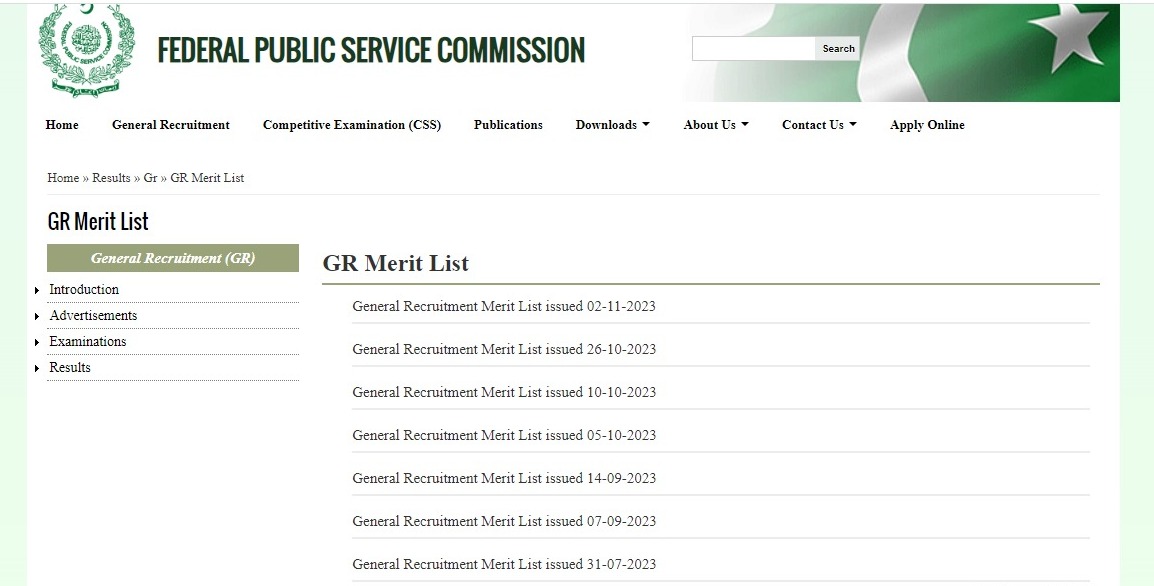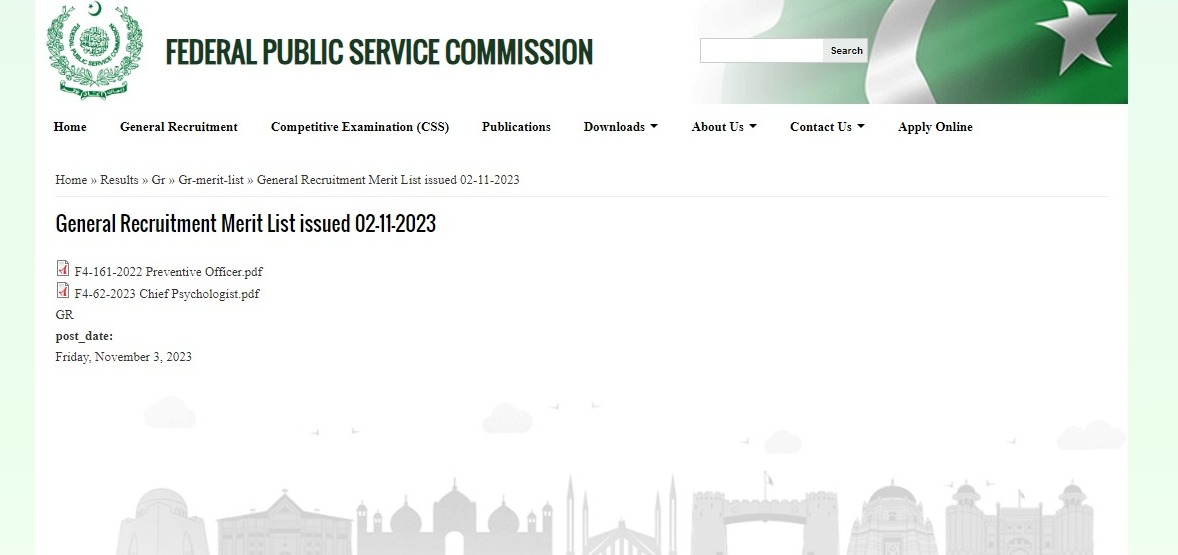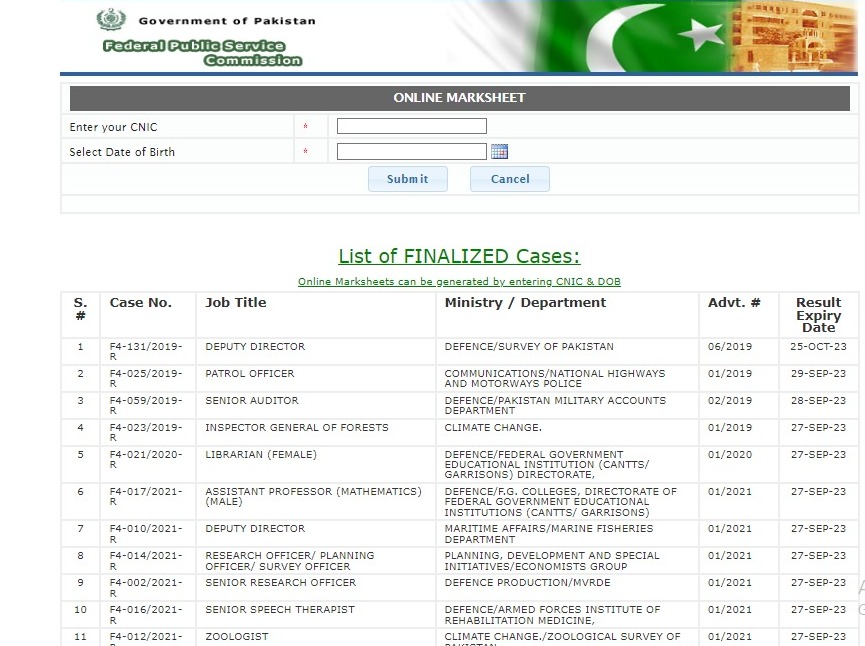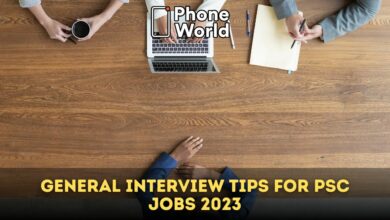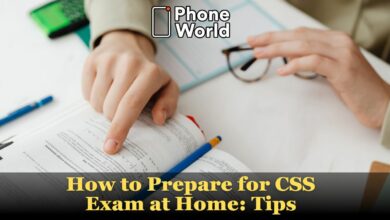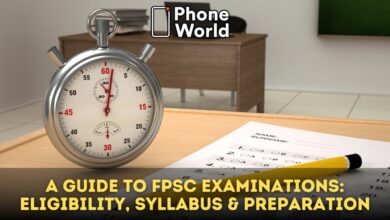How to Check FPSC Exam Results Online? Step-by-Step Guide
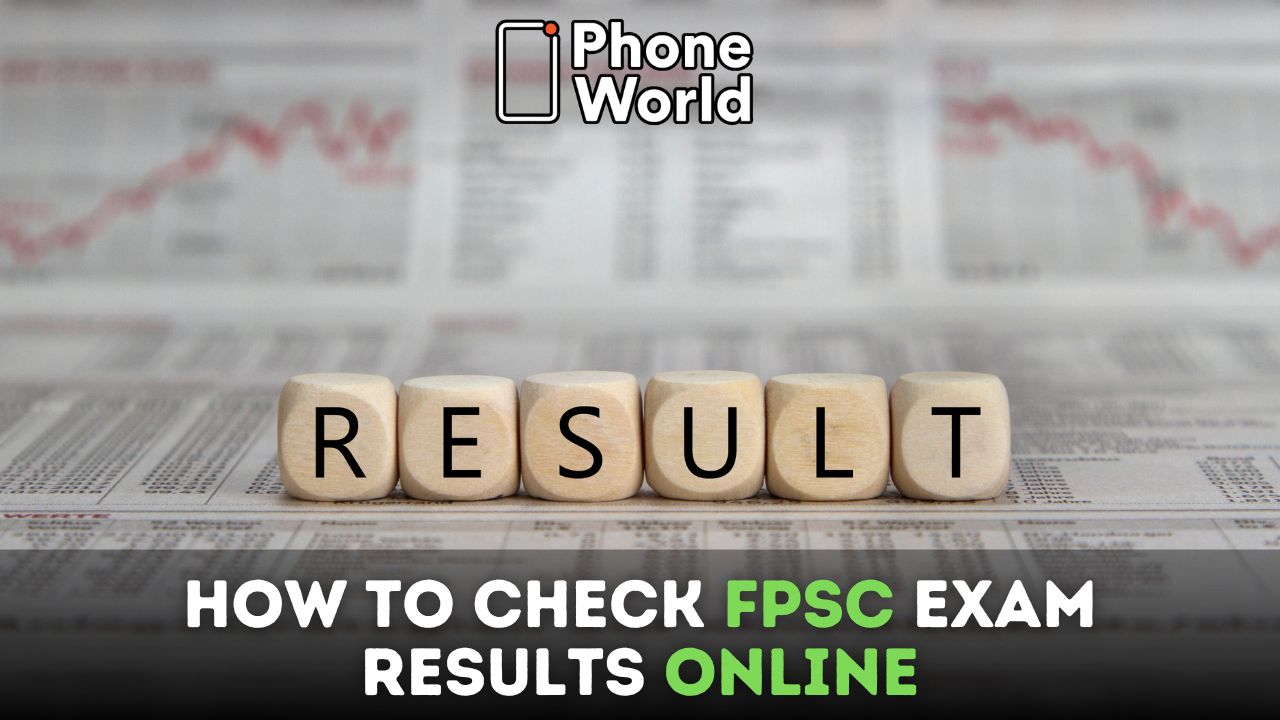
The Federal Public Service Commission plays a significant role in guaranteeing merit-based recruitment of ambitious candidates in the civil and federal services. Over the years, the scope of the commission has increased dramatically to meet demands and keep pace with the dynamic environment. Therefore, the commission made optimal use of technology for both the recruitment process and the publication of the results. We have already discussed the online recruitment process of FPSC and now let’s take a look at how to check the FPSC exam results online.
There are two different methods to check the FPSC exam results online.
1st Method: Check online FPSC results through the website
- First, visit the official website of the FPSC by clicking on this link.
- Afterward, click on ‘General Recruitment List as highlighted in the image.
- Now you will be able to see a list of GR merit lists. The merit lists are given based on the advertisement date of the respective job or multiple jobs. Click on the merit list that you have applied for.
- As you can see in the given image, there were 2 job openings in the 2nd November advertisement. Just click on the pdf file of the job advertisement that you have applied for.
- Afterward, the merit list in the form of a PDF file will be downloaded, through which you can easily check if you have qualified or not.
2nd Method: Using CNIC to find your FPSC result online
- Simply click on this link to visit the online mark sheet webpage of the FPSC website. (It is a different website from the other official website, mainly built for online recruitment and result announcements.)
- All you need to do is enter your CNIC and date of birth and then click submit to download your respective online marksheet.
Frequently Asked Questions (FAQs)
Q. When are FPSC exam results usually announced?
FPSC exam results are generally announced a few weeks after the exams are held. However, the timeline varies for different exams and also depends on the nature of the offered job position.
Q. What information do I need to check my FPSC exam result online?
Mostly, you need your CNIC, roll number, or registration number to see your FPSC exam result online.
Q. Can I check the results of multiple exams in one session?
Yes, if you have appeared in more than one exam during the same session, then you can surely check the results of each exam individually by choosing the relevant exam from the list.
Q. What should I do if I forget my roll number or registration number?
If you forget your roll number or reg number, then you can also check your result through your CNIC. Furthermore, you can also contact the FPSC helpline or examination office for help in case you forget your roll number or registration number.
Q. Is there any SMS service to check FPSC exam results?
There hasn’t been any SMS service to check FPSC exam results till now; however, FPSC may launch a similar service in the future.
Q. Are the results displayed on the website final, or is there a detailed mark sheet available?
The results published on the website are often provisional. Furthermore, you can also download a detailed mark sheet from the FPSC website, as mentioned above.
Q. How can I verify the authenticity of my online exam result?
The official website of the FPSC is the sole authentic platform for checking exam results. It is advised to not use unofficial websites or third-party services to check your results.
Q, What should I do after checking my FPSC exam result online?
If you have successfully cleared the exam, then wait for the interview call or follow the instructions mentioned on the website for further steps, such as document verification or any further processes. Unfortunately, if you did not pass, then start preparing for the next step.
By now, we hope that you have understood both methods for checking FPSC results online. Feel free to reach us through comment section if you like our article or have any queries regarding it.
PTA Taxes Portal
Find PTA Taxes on All Phones on a Single Page using the PhoneWorld PTA Taxes Portal
Explore NowFollow us on Google News!