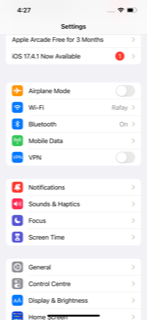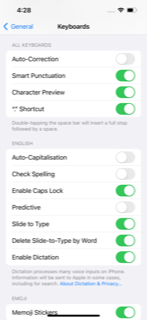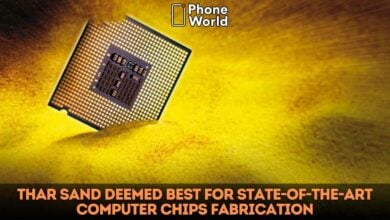How To Enable Or Disable Predictive Text On iPhone Running iOS 17?

Predictive text is a very handy feature. It allows quick typing on your iPhone or iPad. However, sometimes the “Predictive Text feature” fails to predict the next word and eventually distracts you from what you were originally writing. It is quite annoying. Isn’t it? If you find this feature useless, don’t worry you can easily disable it on your iPhone or iPad running iOS 17/iPadOS 17. Let’s dig into how you can do that.
Here’s How To Disable or Enable Predictive Text on iPhone & iPad running iOS 17
Apple’s predictive text not only suggests words but also emojis. It helps you in your chat the best it can. The company has designed the feature to learn from your typing style and habits, predicting words you can use in a similar sentence. If you believe the feature is not for you, here’s a detailed guide on how to enable or disable Predictive Text on your iPhone or iPad. The process is quite simple and just takes a few minutes. Moreover, you do not need any third-party app for this process.
- Go to the Settings app on your iPhone or iPad.
- Tap General and then select Keyboard.
Select your default keyboard option.
- Scroll down and find the Predictive Text option.
- Toggle it off to disable it or vice versa to enable it.
Here you go! This is all you have to do to disable or enable Predictive Text on your iPhone or iPad. After disabling the feature, you will not see predictive text suggestions. You will have complete control over your typing.
Apple has recently rolled out the latest security update, iOS 17.4.1, following closely on the heels of the substantial iOS 17.4 update. While iOS 17.4.1 does not introduce any new features, it remains a crucial update that users should install promptly. According to Apple, iOS 17.4.1 “provides important bug fixes and security updates and is recommended for all users.”
Check Out: Google’s New Android Webpage Hints At Apple RCS Launch For This Fall – PhoneWorld
PTA Taxes Portal
Find PTA Taxes on All Phones on a Single Page using the PhoneWorld PTA Taxes Portal
Explore NowFollow us on Google News!