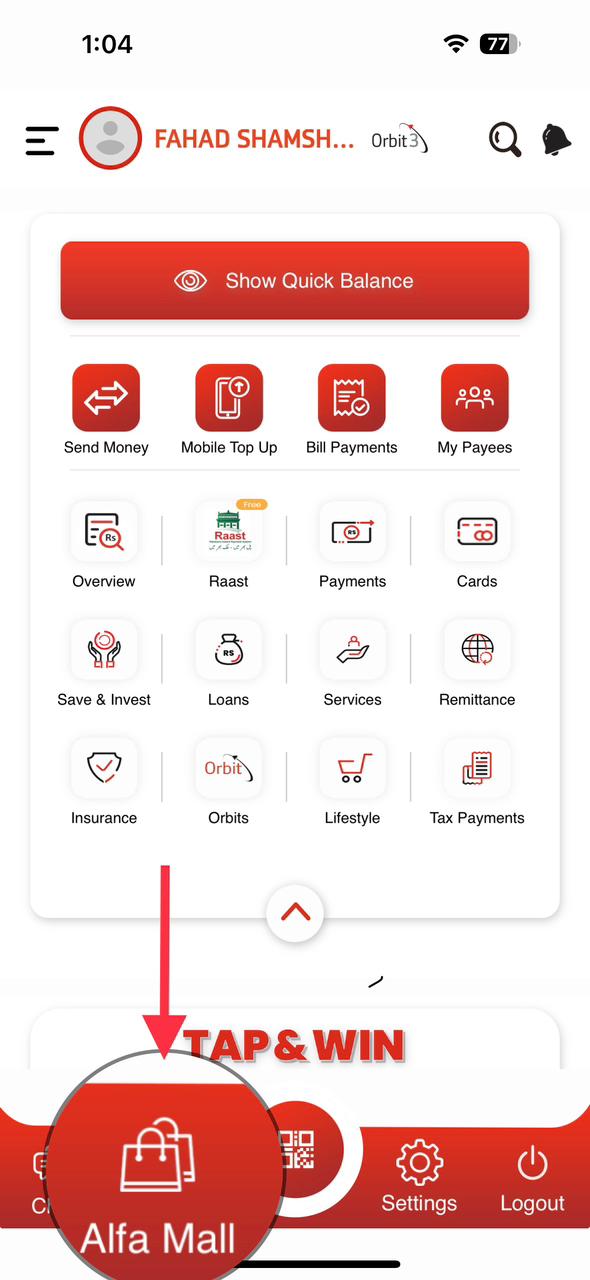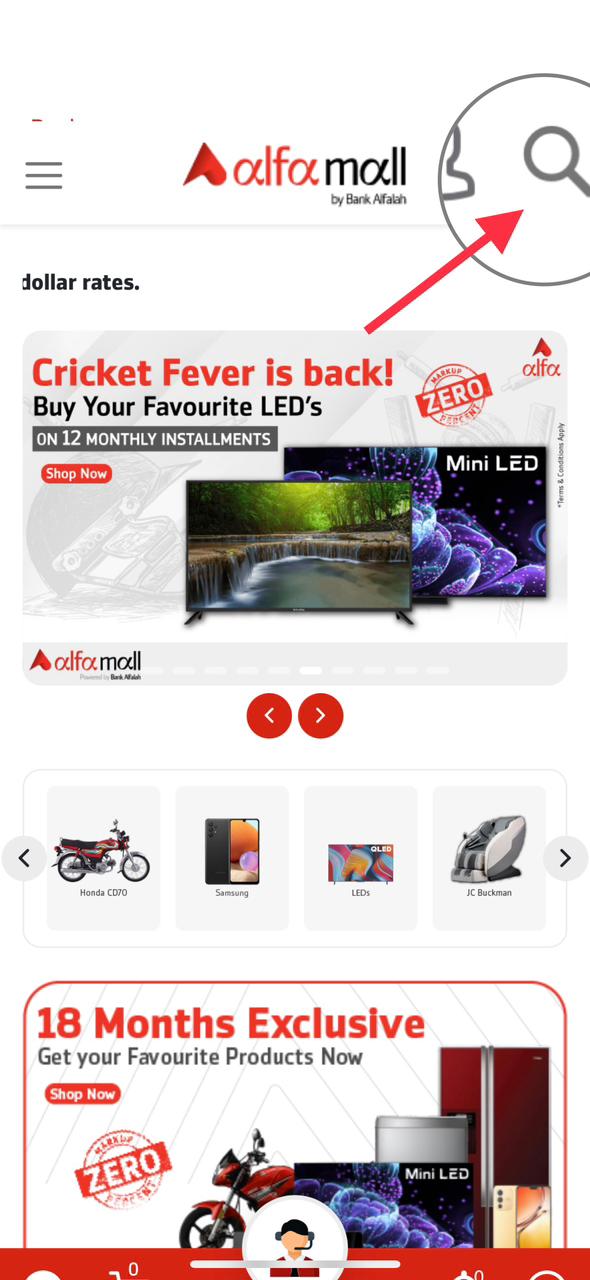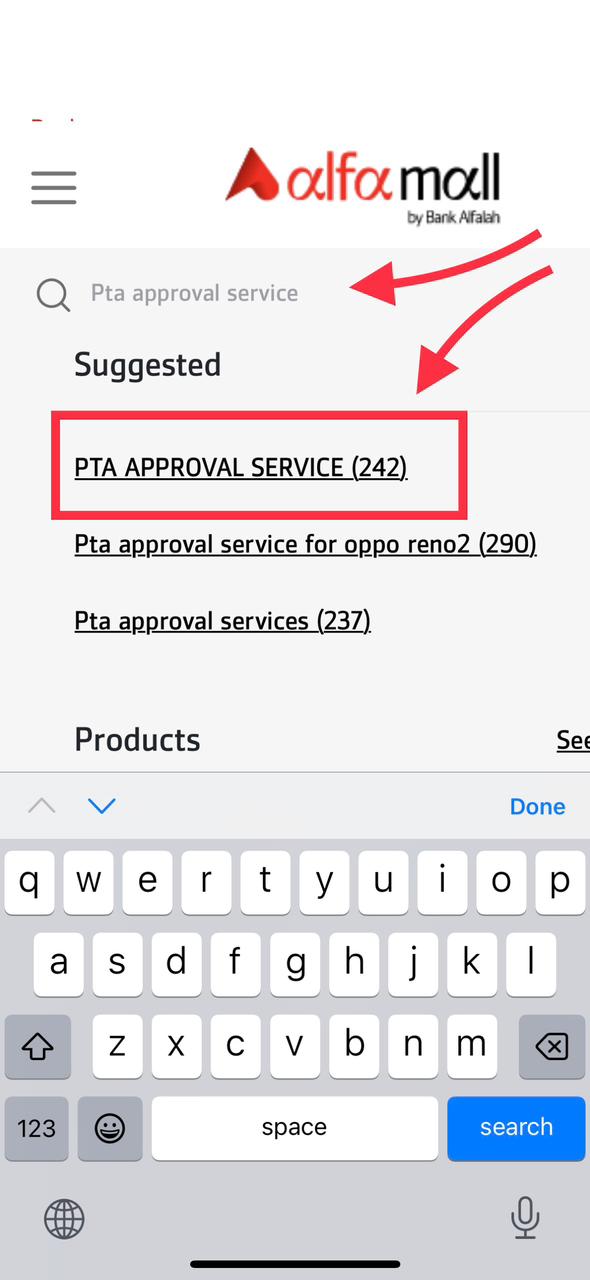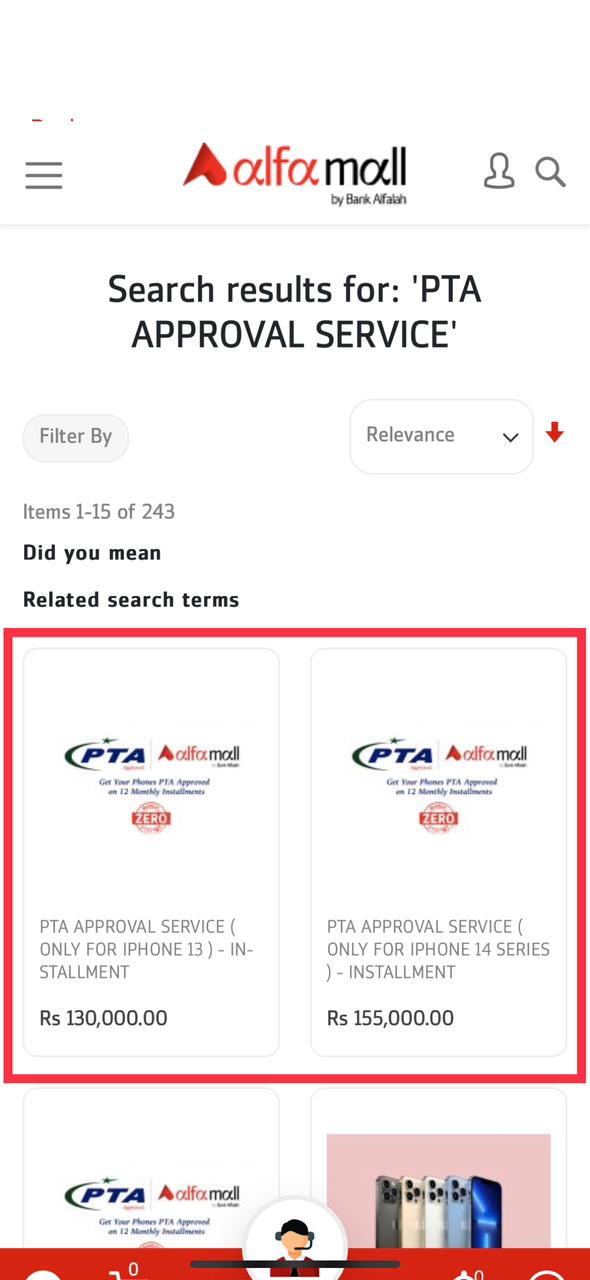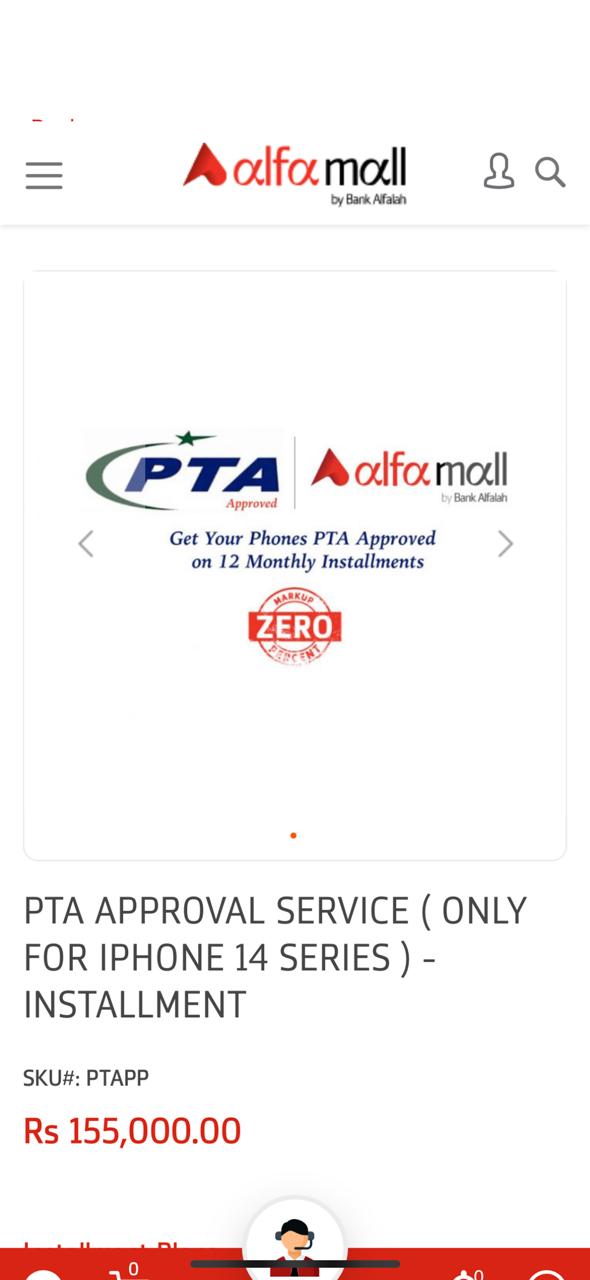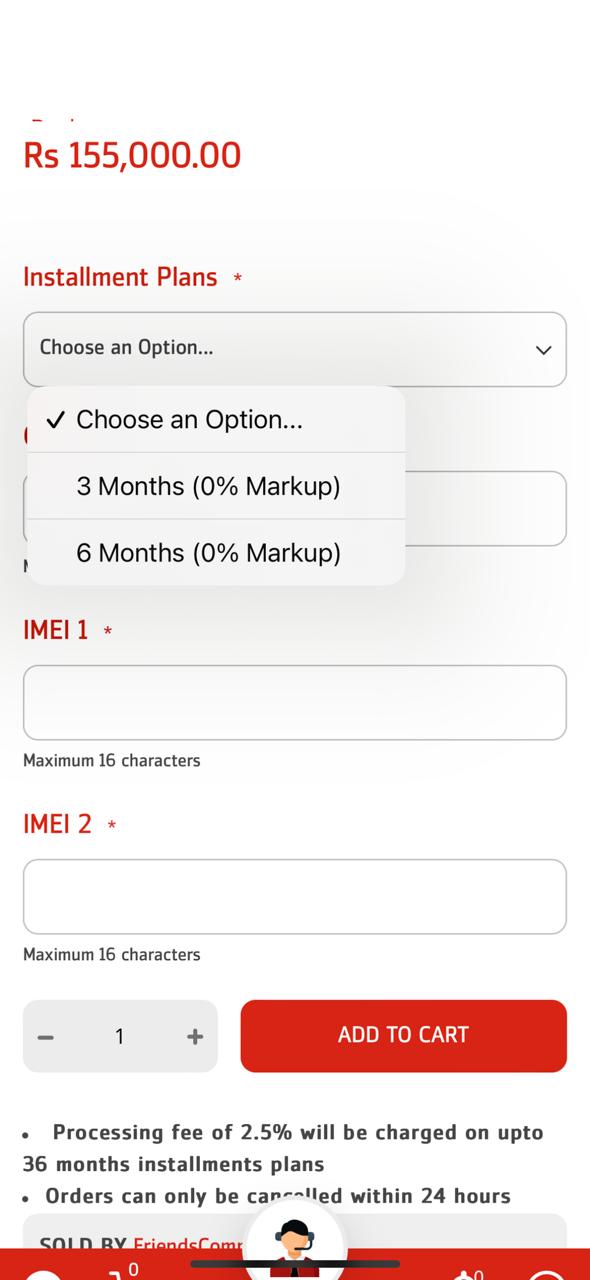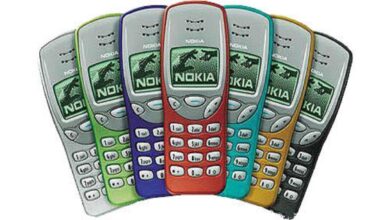How to Pay PTA Taxes on iPhone 13 & 14 Series in Installments?

We have brought good news for all iPhone users who are worried about paying the high PTA taxes for registering their iPhones. Now users can pay PTA taxes on their newly purchased iPhones in installments with 0% markup. IPhone lovers in Pakistan have been facing a tough choice lately regarding whether to purchase a PTA-approved iPhone or not. It is because of the latest taxes imposed on these phones which are incredibly high. These taxes make the overall price of the phone too high to be purchased by an average user.
Let’s take a look at an example that will give you a better idea regarding our stance. The PTA-approved iPhone 14 Pro Max (1TB) is available for a whopping PKR 730,000/-. However, the original price of the phone is $1724 which is roughly equal to PKR 451,000. As you can see, the tax is exorbitant and many users are using different tactics as we mentioned in one of our blogs rather than registering the iPhone with PTA. However, with the option of paying the tax in installments, many users will consider it rather than paying the whole upfront. So, here is how you can pay PTA taxes on iPhone 13 and iPhone 14 series in installments.
How to Pay PTA taxes on iPhone 13 & 14 series in installments with 0% markup?
- First of all, log in to your Alfa app. From the main interface, click on the Alfa mall as pointed out in the given image.
- Afterward, from the Alfa app menu, tap on the search icon located at the top.
- In the next step, type PTA approval service and you will get the related suggestion as you can see in the given image. Click on the suggestion.
- Now, on the new interface, you can choose the PTA Approval Service for iPhone 14 or iPhone 13. The total PTA taxes are also mentioned as you can see in the image.
- Afterward, scroll down on the next page and provide the required information. It includes the tenure (3 months, 6 months) with 0% markup. In addition, you will have to write your IMEIs and then click on ‘add to cart’ as you can see in the given image.
Note:
It is pertinent to mention here that if you face any issues while applying for installments or need any extra information, then you can call the respective bank for further assistance.
Moreover, if you want to know PTA taxes on other smartphones, then you can use our PTA Tax calculator.
PTA Taxes Portal
Find PTA Taxes on All Phones on a Single Page using the PhoneWorld PTA Taxes Portal
Explore NowFollow us on Google News!