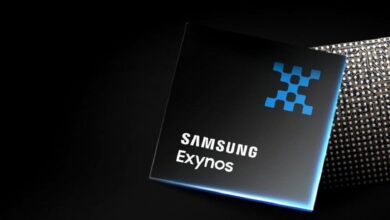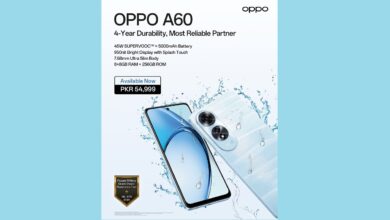How to Recover Deleted Instagram Messages?

Instagram is one of the widely used platforms these days. Though initially it was used by youngsters o post photos etc but later on many influencers and companies started using it for promoting their products. Soon in no time, it became one of the best platforms used by people of all age groups. Since Instagram keeps on updating its algorithm, and adding new features for a better user experience, it came up with the Direct Messages feature that allows users to send private messages, photos, and videos. Now, many people use it for having conversations with their loved ones. However, not all conversations are good to be saved. So, sometimes we delete a conversation to keep peace in our lives. There might be other reasons such as you deleted the conversation accidentally which was not meant to be done and it was important. Later on, when you tried to find it in your messages section, it was nowhere to be found. Since Instagram was not developed for direct messages and they were added later on so it doesn’t allow users to backup messages directly from the app. So in this case, deleting important messages by mistake from Instagram can seem like a disaster as it is a big challenge to recover Deleted Instagram Messages.
So in such cases, we have to go for soo get our Instagram chats back. While previously there was no way to get all the deleted messages back since there is no trash section in Instagram but now there are three ways through which people can get their deleted Instagram messages back.
Below mentioned is the guide to get your deleted Instagram messages back.
How to Recover Deleted Instagram Messages
1. Instagram Messages Recovery by iStaunch
To recover your deleted Instagram messages, go to the Instagram message recovery tool and enter your username. Next, tap on the recover messages button and it will automatically restore to your account.
2. Recover Messages from Your Instagram Data
If you have deleted messages from Instagram, they will not be available on your app but will be available on the server. In this case, you can recover your deleted messages by requesting your account data from Instagram.
Here’s how to do that:
- Open Instagram and log in to your account.
- Tap on the Profile icon at the bottom.
- Now click on the Settings icon.
- Select the Security and tap on the Download Data option inside the Data and History section.
- You can also go to the Instagram Data Download Page to request your data.
- On the next screen, type your email id and click on the Request Download button.
- As soon as you request the data, Instagram will start creating a file of your account and within 48 hours you will receive an email that contains your data download link.
Download it on your smartphone and then follow the below steps to view deleted Instagram DMs.
3. View & Restore Deleted Instagram Messages
For Android:
- Install the Json Genie (Editor) app on android.
- Extract the downloaded zip file.
- Launch the Json Genie (Editor) app.
- Locate the Instagram data folder and open the messages.json file.
- That’s it, here you can see deleted Instagram messages of all time.
PTA Taxes Portal
Find PTA Taxes on All Phones on a Single Page using the PhoneWorld PTA Taxes Portal
Explore NowFollow us on Google News!