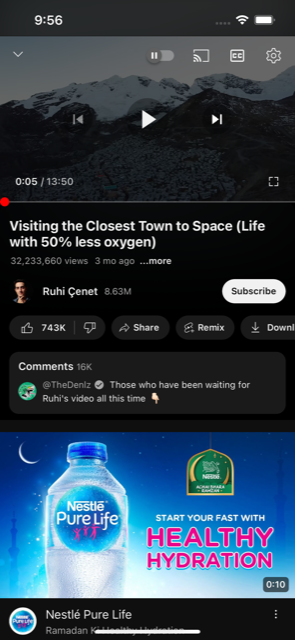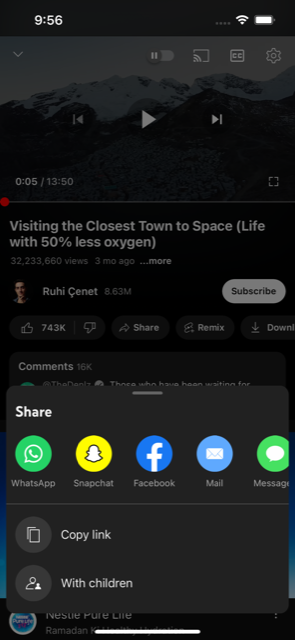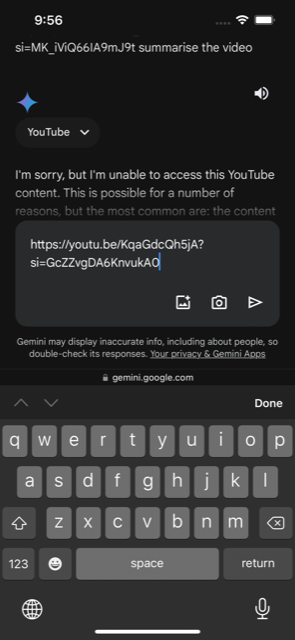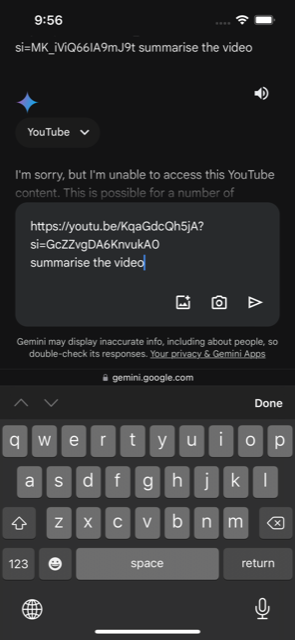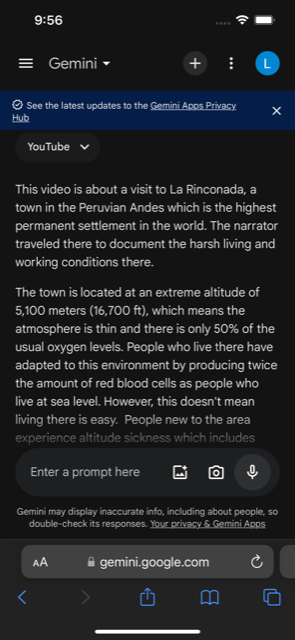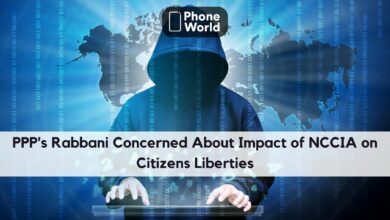How To Use Google Gemini To Summarise YouTube Videos?

Gemini is Google’s rival to AI-powered chatbots like ChatGPT. It may not be the best or most accurate language model, however, it boasts some pretty useful tricks due to integration with other services like YouTube, Google Workspace, Google Maps, and others. If you love watching YouTube videos, Google Gemini’s YouTube extension is quite helpful. You must be wondering how. It helps you quickly summarise, analyze, and ask questions about the video without having to watch it. Wait! What? Yes, you heard right. It is possible to learn what a YouTube video contains without even watching it using Google Gemini. It may not sound useful for everyone, but it comes in handy for people who don’t have enough time to watch long videos that they always wanted to watch.
Before heading to the main method, you must enable the Google Gemini YouTube extension. It may not be enabled by default for everyone. Moreover, the process is a little different on desktops and phones. Anyhow, if you are using a phone, follow the three-step procedure to enable YouTube Extension.
- Open the Gemini app on your phone.
- Tap on your profile picture from the top right of the screen & Click on ‘Extensions’
- Scroll down and enable the ‘YouTube’ extension.
How To Use Google Gemini To Summarise YouTube Videos
1. Open YouTube & play the video you want Gemini to summarise.
2. Copy the URL from the address bar if you are using a browser or press the ‘Share’ button below the video and copy the URL.
3. Open Gemini in your favorite browser or phone and paste the video URL.
4. In the same text field where you pasted the URL, type ‘Summarise the video’
5. Gemini will generate a summary of the video in a few seconds.
It is pertinent to mention here that Google Gemini cannot summarise all videos available on YouTube as the feature requires captions. Moreover, all languages are not supported, so you may get a different answer depending on the language you are typing in. Anyhow, Gemini is accurate most of the time. Keep in mind that large language models are prone to errors, so you can take the information with a pinch of salt.
In the realm of AI, tech giants like Google, Microsoft, and OpenAI have been actively developing different products, such as ChatGPT and Gemini. However, Apple’s contributions to generative AI solutions have been relatively tranquil. Talks between Google and Apple are ongoing, with the possibility of Apple licensing Gemini to drive some of the generative AI features anticipated in iOS 18. So, let’s wait and watch what comes next. Stay tuned for more updates!
PTA Taxes Portal
Find PTA Taxes on All Phones on a Single Page using the PhoneWorld PTA Taxes Portal
Explore NowFollow us on Google News!