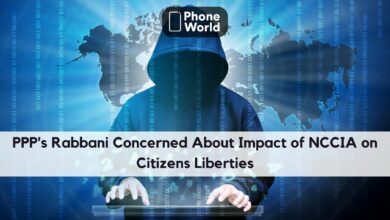Now the Google chats can be pinned through Google updated feature
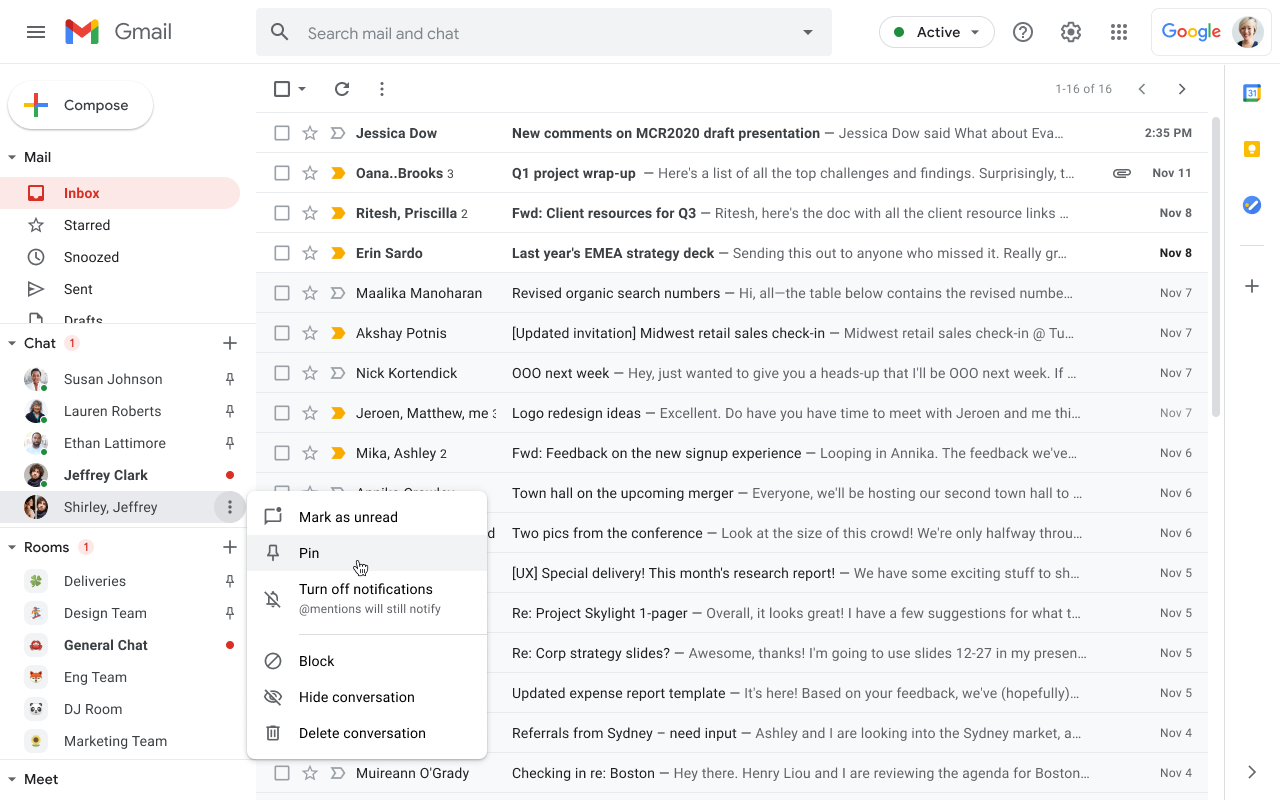
Recently Google has introduced a freshly updated feature on Gmail that will allow users to pin specific Google Chat conversations. In this updated feature, you can easily pin a room to the top of your list according to your preferences. Now the Google chats can be pinned through Google updated feature.
In Gmail, the pinned conversations or pinned room will be pinned and displayed to the top of the view list, and the messages you pin can be accessed by using the left-hand navigation menu. The feature starts showing to the eligible users and will be visible to other users within a couple of days.
Now the Google chats can be pinned through Google updated feature
This latest pinned conversation feature is easily available on Android and Ios devices. It is already in use for Google Workspace customers. It will be available to users with the following options; Google Workspace Essentials, Business Starter, standard plus, Enterprise Essentials, Standard plus, G Suite Basic, Business, Education, and other profitable and non profitable customers.
Pinning conversations comes with so many benefits, and many users find it so beneficial for keeping track of their important messages. It will help users to keep an eye as well as saving track of priority messages so that the conversation will be visible on the top of the Chat list.
This will help the users by making them quick and easier to find for their messages.
Simply when you any unread message or mail, a red dot will appear next to the pinned conversation, which shows unread messages on Gmail. For pinning, you can move to Chat or Rooms. You can click on the More>Pin option.
You can follow these steps to unpin the conversation.
Furthermore, as per the latest news reports, Google chat is putting some efforts and getting its hands on replacing the classic Hangouts on Gmail. It is heard that the update is about to launch, and many eligible users can use this updated app in the first half of the coming year.
Also Read: How to Check the Remaining Space you have Left on Google Photos?
PTA Taxes Portal
Find PTA Taxes on All Phones on a Single Page using the PhoneWorld PTA Taxes Portal
Explore NowFollow us on Google News!